Log in
Build Your Site
How Do You Go Live on TikTok? Your Easy 2025 Tutorial
Master TikTok Live essentials—learn streaming tips, meet broadcast requirements, and build a social video site with Wegic, the ultimate website builder for creators.

In the current era, being in touch with your audience while appreciating the moment is no longer an option, thanks to digital communication. TikTok Live is an innovation that encourages creativity amongsocial media content creators through increased interaction with fans and revenue generation opportunities. But how do you go live on TikTok?You may have been a social media missile for some time, or you may be another newcomer wishing to create a viewership; in any case, this point wishes to help you not just understand nitty gritty like strategies and how to go TikTok live for free, but also how to ensure you gain the best out of the platform, understand the requirements to go live, and tips on how to improve your stream.
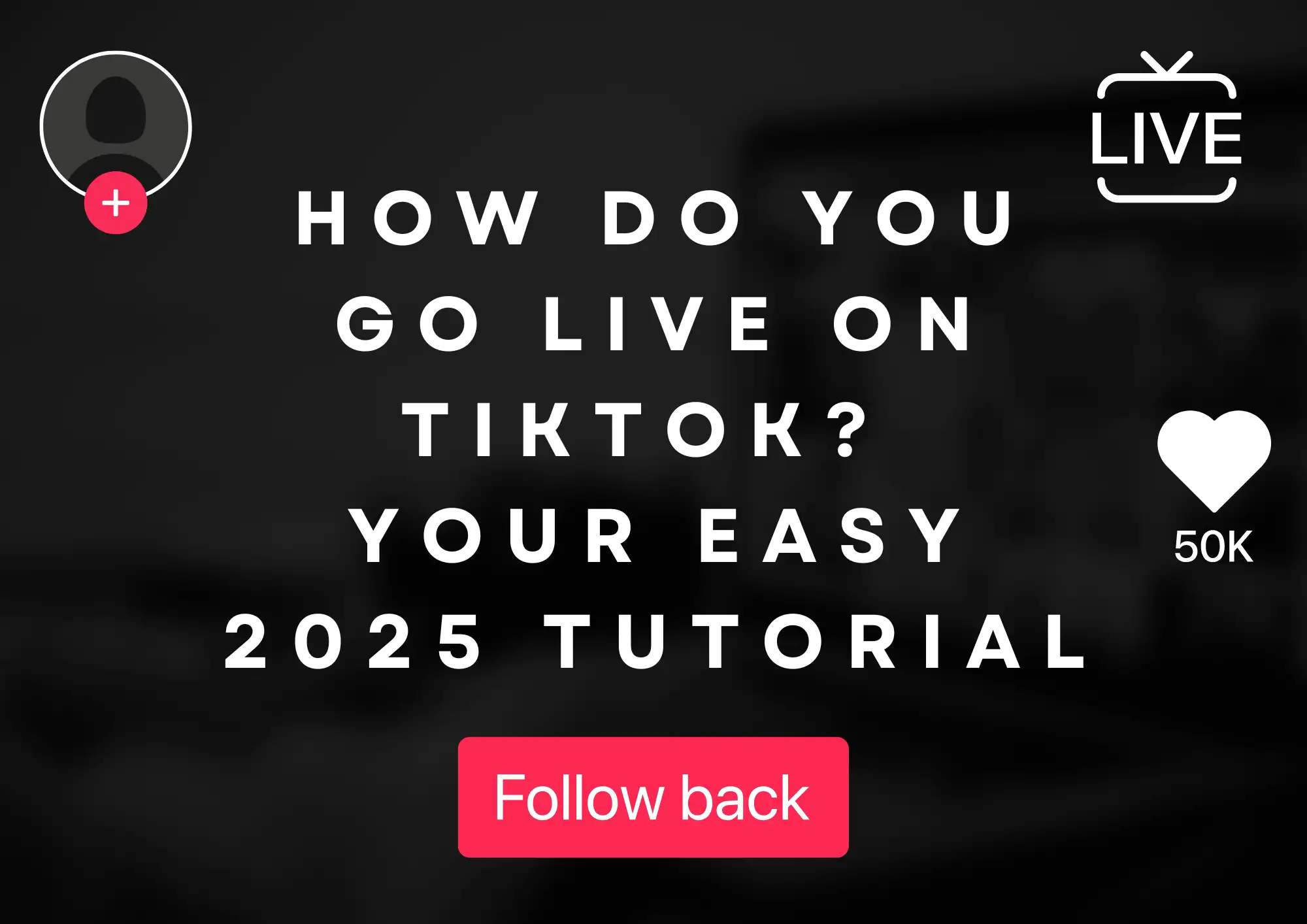
What Is TikTok Live?
Before getting into the technicalities of how broadcasting is done, it’s necessary to grasp the concept of, live on TikTok. TikTok Live is an option, enabling creators to transmit videos that are watched by their fans in real time. In contrast to the prerecorded videos, the audience is allowed to engage during broadcasting by commenting, asking questions, and even sending gifts. This immediate exchange makes the audience feel more connected and ‘real,’ which is a very important feature that all social media congregators should have.
In case you have no idea how to go live on TikTok and keep your followers engaged, then we’ve got you covered. This article will also go into details on how to go about it, including the requisites and how to make life on TikTok fun with the various developed features.

The Requirements to Go Live on TikTok
A lot of users wonder how to go live on TikTok for free, and the answer is very simple. First of all, there is one important condition that you need to fulfill in order to have permission to stream on this app. Such constraints are known as requirements to go live. Here are the key requirements to go live:
1.Age Restrictions
-
Minimum Age: To record a live broadcast, you must be 16 years or older, but to send or receive virtual gifts, you must be 18 or older.
-
This age guideline is important as it is responsible for maintaining a safe and responsible age range for all community members using the live service.
2.Follower Count
-
Minimum Followers Limitation: For individuals wishing to go live on TikTok using an account, they need a minimum of 1000 followers to become active.
-
This is essential, as people with a high number of followers on any platform are users who have been able to create TikTok content for some time and are therefore likely to interact well.
-
It is crucial to sustain the specific condition of these aiming to be heard as often as possible through the TikTok live session.

3.App Version and Account Health
-
New Application: Make sure that the TikTok application on your phone is updated to the newest version so that you can actively use all the features related to live streaming.
-
Status of Account: The most important thing is that your account is up to date with no recent crimes against policies; meeting this criterion means a smooth reload to a wonderful new life.
4.Device and Connectivity
-
A phone or a tablet: the important thing is a suitable camera.
-
There should be an internet connection: the connection to the network must be strong, preferably through Wi-fi, to make sure there are no cut-offs during live performance.
-
These conditions make up a minimum that must be met in order to get a high-quality stream going, and guarantee that one can go to TikTok Live for free, without any technical problems.
TikTok Live Features: Enhancing Your Broadcast
Once you are sure that you have met the qualifying criteria, the next step is to check out the interesting aspects that are present live on TikTok, which attract many followers and participants.

Virtual Gifts and Coins
-
Virtual Gifts: During live broadcasts, viewers can give virtual gifts that turn into diamonds, which the broadcasters can later exchange for money. This allows both creators to earn some money and enter into active engagement.
-
TikTok Coins: These are the virtual money within the app that the viewers use when they want to gift someone. To benefit the most out of live streaming videos on TikTok and sustain the income; understanding this phenomenon is a must.
-
If you know how to go live on TikTok, you can apply these elements to your page, which will not only help you make money from your live stream, but also build an immersive experience, letting your followers give back for the engagement.
Q&A and Polling
-
Interactive Q&A: Involve your audience in a live Q&A. This provides the chance to talk directly, giving the session a personal touch.
-
Polling and Stickers: In addition, the use of in-app polling stickers contributes to making your live on TikTok stream even more exciting, helping also to understand what the audience thinks or is going for.
Filters, Effects, and Co-Hosting
-
Filters and Effects: Use AR filters and beauty effects to boost your broadcasts- your TikTok live session will never look the same.
-
Co-Hosting Feature: Involve at least one guest on air, grant your session advanced inclusivity. Collaborations can elevate your outreach in manifold ways while also allowing new perspectives on session content.
-
These features add to the attractiveness of live on TikTok and cement their popularity among the viewers.
Step-by-Step Guide: How Do You Go Live on TikTok?
It may seem not very safe to go live on TikTok. But it's a much simpler task than you think. Just follow these steps to go to TikTok Live:
Step 1: Open the TikTok App
-
Please start by launching the TikTok app on your smartphone. Then tap on the bottom-center "+" to begin at the "+" symbol.
-
This proceeds to the videotying screen, where you can try out various formats on offer there.
Step 2: Switch to Live Mode
-
To use this feature, scroll through the sections (Video, Templates, and so on) to reach the LIVE section. The screen features on this tab are made for Lives only.
-
Select LIVE and it leads you to the screen on which you will be able to mount a broadcast by its parameters. The most asked question we receive is how do you go live on TikTok platform? It is like changing gears!

Step 3: Customize Your Broadcast
-
Title Required: Draft an attractive title that gives a hint of the session subject. The inclusion of apt terms and emojis may help attract more eyes to one's session theoretically.
-
Cover Image Uploads: You can upload something gripping from your personal collection as a cover image. Your video must be in good shape from the moment someone stumbles on it.
Step 4: Adjust Settings and Confirm Requirements to Go Live
-
Check the functionalities of your camera and microphone.
-
Make sure all the conditions are met before taking the next step. For instance, ensure you have a thousand followers, and the application is updated. Otherwise, TikTok will show a warning concerning such restrictions.
-
This last cross-check serves the purpose of ensuring that everything is set and you will be able to go to TikTok live smoothly.
Step 5: Start Broadcasting
-
To start your session, tap on “Go Live.” Before going live, a countdown will usually be provided a few seconds beforehand so as to allow the live host to be and make the mind or prepare oneself to host live.
-
Once you have gone live, engage and converse with the people watching you, respond to their questions, and impart your knowledge. So, this is the moment of truth where all preparations come into effect, as the audience derives a live on TikTok feed from you, as the host on 'TikTok'.
Step 6: End the Session
-
Finally, when you are done, you can press either the power button or the finish button to stop broadcasting.
-
Once the session is over, analytics that record the number of viewers, engagement rate, and any received virtual gifts will be accessible to assess and improve future sessions.
-
Do you remember the process of going live on TikTok? It is all coming back now, and in time, the streams will definitely improve!

Key Considerations When Building a Live Video Social Website
1. Scalability and Server Infrastructure
-
High Traffic Handling:
During your live broadcast, the number of connections formed simultaneously may increase dramatically. Thus, investing in a server infrastructure that can scale is important, and it will assist in load balancing and auto-scaling, guaranteeing stability in moments of peak website activity.
-
Latency and Quality:
Avoid lag like the plague in a latency-optimized session to ensure it's as interactive with users as possible; when the quality of service from your platform closely resembles TikTok Live, lesser bleeder is all the more important.
2. Robust Video Streaming Technology
-
Adaptive Bitrate Streaming:
Incorporate systems that control the quality of the video depending on the viewer's network. This is very vital when one desires to achieve an experience similar to the one offered by TikTok, where one can go TikTok live for free, if possible, and without any disruptions.
-
Reliable Content Delivery Networks (CDNs):
A reliable CDN is essential for effectively disseminating live video content to various regions worldwide. This will reduce buffering and ensure that the platform's demands are satisfied, contributing to a smoother user experience.
3. User-Friendly Content Management System (CMS)
A svelte content management system (CMS) would allow content creators to manage effortlessly without the need to strain their brains too much. To him, this may permit users to quickly set up a live room, run viewer management for a little over, and, in a way, make room for real-time interactions and live comments, polls, and sometimes virtual gifts.
-
Customization and Flexibility:
Selecting colors and fonts and laying out pages according to them, all that gives away your brand, possibly similar to how you plan your TikTok Live moments.
4. Security and Moderation Tools
-
Content Moderation:
The potential for inappropriate content increases significantly because of livestreaming. An effective content moderation solution should involve real-time moderation as well as automated filtering to provide a safe space like TikTok for all users.
-
Data Protection:
This is usually the most used sort of download, where large numbers of people download the software to try it legally.
5. Integration with Social Media Platforms
-
Seamless Sharing and Embedding:
Improve your platform through amalgamation of social media provisions to enable customers to distribute their live transmission through different channels. It's equally as effective benefit-wise as when someone asks any member how do you go live on TikTok it goes viral.
-
Interactivity:
Engage your community by including an interactive alignment that mirrors the dynamic nature of the TikTok live app.
Wegic: Your Best Social Website Builder for Live
Wegic comes in handy with several features when it pertains to creating a social-oriented website with live video support and a large collection of features. Those who want a robust, customized, but ready-to-use system and do not want to spend much effort building it from the ground for such power units find the Wegic platform to be the most suitable one.
Key Features of Wegic
-
Drag-and-Drop Editor:
Wegic provides a user-friendly drag-and-drop interface where even those who lack technical skills can design responsive websites that look good. This is ideal for people who want to concentrate on content, for instance, a detailed explanation on how to go TikTok live for free, without worrying about complicated writing codes.
-
Live Streaming Integration:
By design, Wegic enables live streaming of videos, crafted for the modern era of user interactions. You have the option to embed live broadcasts of the same nature as TikTok Live on your website, which holds the same necessary pre-requisites or requirements to go live as the major social media platforms are used to.
-
Responsive Design Templates:
With Wegic, you get the privilege of a variety of professional templates that are responsive thus allowing your website to experience the desired outlook irrespective of devices being used by your audience, be they from a desktop screen or even trying to go TikTok live for free with their smartphones.
-
Robust Security and Scalability:
Supporting high-level live engagement, Wegic leverages reliable hosting and scalable performance solutions. This will ensure an excellent user experience when multiple viewers interact with a live event while the software manages the increased traffic accordingly.
-
Comprehensive Support and Resources:
Wegic has established a support portal specific to troubleshooting, offering numerous tutorials, FAQs, and troubleshooting guides, which in turn liberates users to resolve issues post haste, enabling them to keep their live sessions-like location streaming via TikTok live-smoothly.
-
Customization and Add-ons:
Moreover, apart from content management systems (CMS), Wegic is equipped with extensions and external services that allow additional features such as online stores, social networks, and statistical capabilities into a site. These functions help you comply with the requirements to go live and also gradually add functionality to your website.
Now, take a quick chat below with Wegic AI Team and build your own live website!
https://wegic.ai/
With Wegic, it is also very easy to build a rich social website including live streaming, which is essential if you have ever asked yourself the question of how do you go live on TikTok and allow your audience to reach your hosts and their content in the same manner.
Conclusion
In today’s society, where everything is done on the Internet, the integration of live content has become more progressive and extensive than novelty. People are engaging in live streaming and growing their followers, some by learning how to go live on TikTok and grow their brands, others by creating their own video social website with Wegic. However, growth is not only about using the required equipment but also about being as engaging as possible.
By following the guidelines provided in this article—from executing a flawless TikTok Live session to developing your own feature-rich website—you’re empowered to harness the full potential of live streaming. And remember, whether you’re planning to go TikTok live for free or invest in building a standalone platform, Wegic stands out as the ultimate partner for building your digital future.
Start your journey today and bring your live streaming vision to life with Wegic!
Written by
Kimmy
Published on
Apr 25, 2025
Share article
Read more
Our latest blog
Webpages in a minute, powered by Wegic!
With Wegic, transform your needs into stunning, functional websites with advanced AI
Free trial with Wegic, build your site in a click!
