Log in
Build Your Site
How to Delete TikTok Account: A Step-by-Step Guide
Thinking of leaving TikTok? Here’s your complete, updated step-by-step guide to permanently deleting your TikTok account.

An emotional sendoff message does not accompany every TikTok goodbye. Other times, it begins with something quieter—realizing you've wasted another hour watching never-ending videos when you automatically scroll through the app. Or perhaps after one too many targeted ads, one starts to feel more uncomfortable and question just what the app knows about them.
For many users, digital detox is no longer a trend—it becomes a need. Some are withdrawing to recover their time, others for mental clarity, and an increasing number for constant surveillance and monitoring fatigue. A 2024 Pew Research Center study indeed discovered that 32% of Gen Z TikTok viewers had taken a pause or temporarily erased the app over mental exhaustion, concerns of data privacy, and content overload.
Then there is burnout. It’s not just content creators who feel it. Audiences also suffer from the quick pace, always shifting fashions, and continuous dopamine surges. If you are considering removing TikTok, you are not lonely or overreacting. Good news: it's easier than you suppose. Whether you’re wondering how to delete TikTok accounts on your phone or trying to understand how to delete TikTok accounts permanently, we’ll guide you through this.
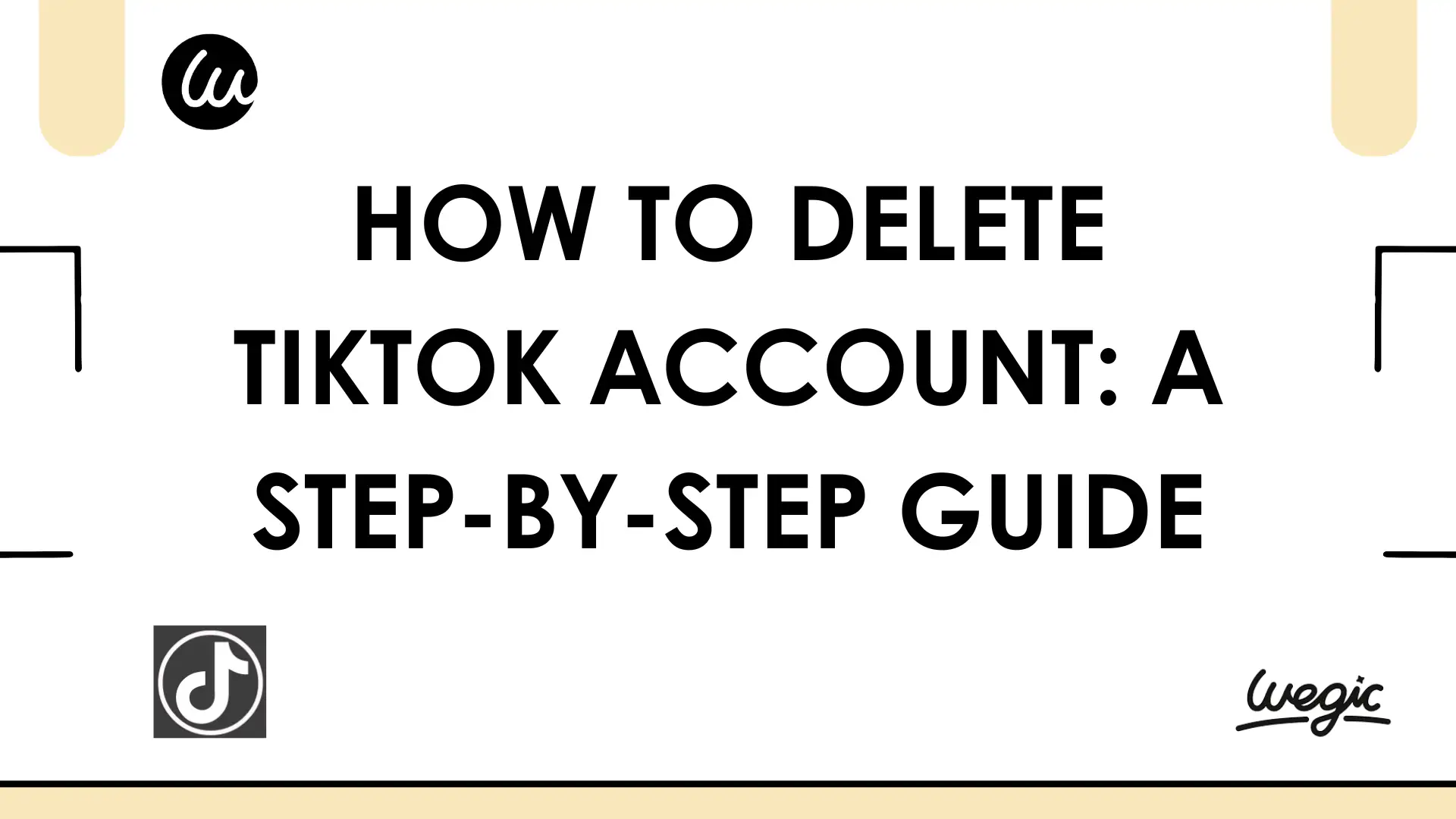
How to Delete Your TikTok Accountin 30 Seconds
If you’re in a rush for how to delete TikTok accounts:
Open TikTok, go to Settings > Manage Account > Delete Account, follow the prompts, and confirm—done.
On Mobile (iOS & Android):
-
Open the TikTok app
-
Tap your profile icon (bottom right)
-
Tap the ☰ menu (top right)
-
Go to Settings and Privacy
-
Tap Manage Account
-
Select Delete Account
-
Follow the instructions to confirm (you may need to log in or verify)
On Desktop (Web Browser):
-
Go to TikTok.com and log in
-
Click your profile picture (top right), then Settings
-
Under Account, find Delete Account
-
Confirm the process and verify if prompted
Note: TikTok gives you a 30-day deactivation period before permanent deletion, so you can still log back in within that time to recover your account.
Step-by-Step Guide: How to Delete TikTok
Deletion of your TikTok account is an easy process, whether you're coming apart for privacy, mental clarity, or just to cut down on screen time; still, it is worthwhile spending a few extra minutes to get it right. This more thorough manual covers everything from what to keep before to what to anticipate after deletion. Whether you are figuring out how to delete TikTok accounts on your phone permanently, this step-by-step guide will help you.
Step 1: Open the TikTok App and Head to Settings
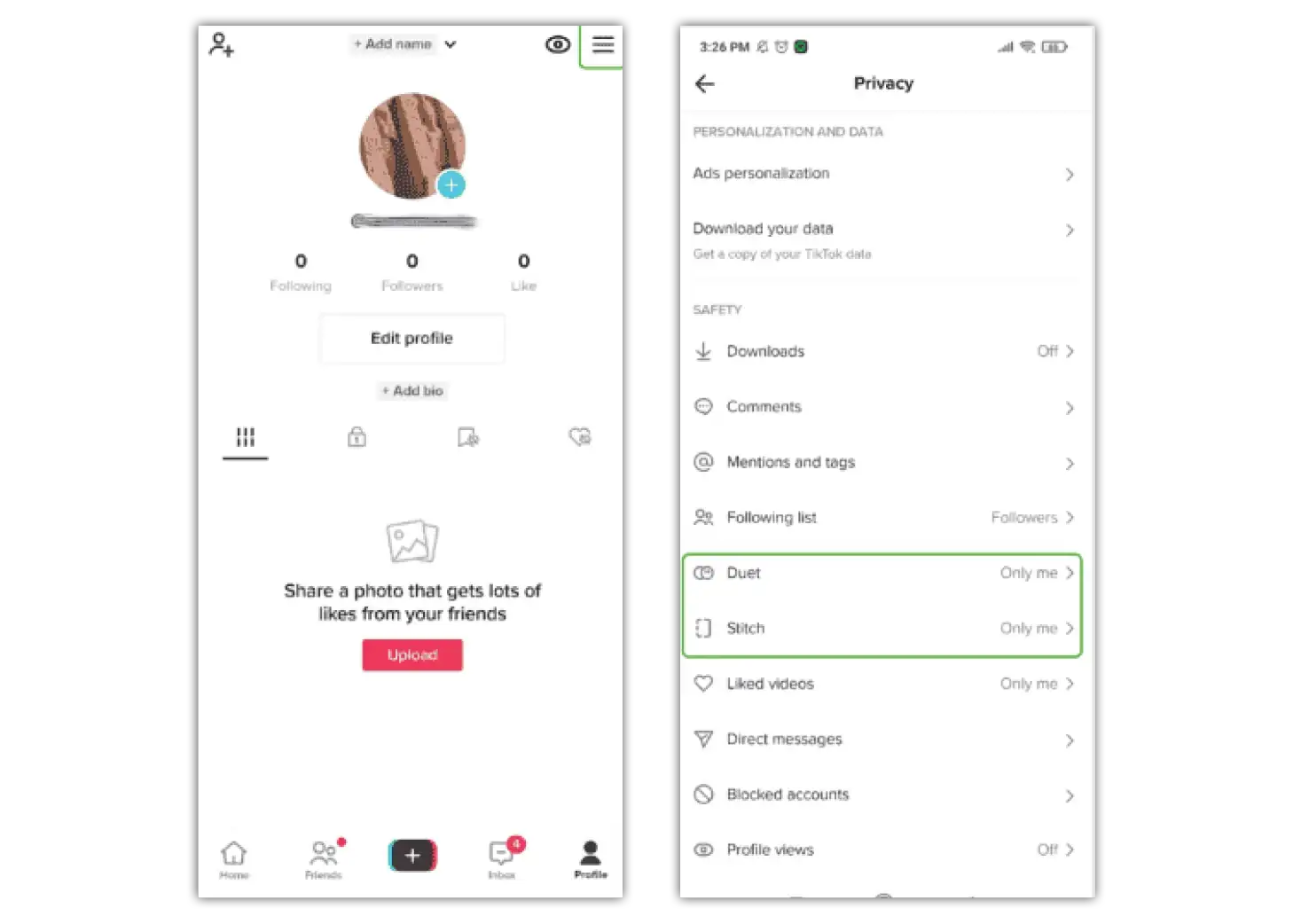
Source: Internet Matters
Start by launching the TikTok app on your phone or tablet.
-
Tap the profile icon in the bottom-right corner. This brings you to your main profile page.
-
From there, tap the three-line menu (☰) in the top-right corner of the screen.
-
A side menu will slide in—select “Settings and Privacy.”
Why it matters: This is the location of all your account management tools. Do not be concerned if it seems like everything is in place—simply use the following procedure.
Quick Reminder: Be sure you are logged into the right account, especially if you have several TikTok accounts already on the same device.
Step 2: Tap “Manage Account”
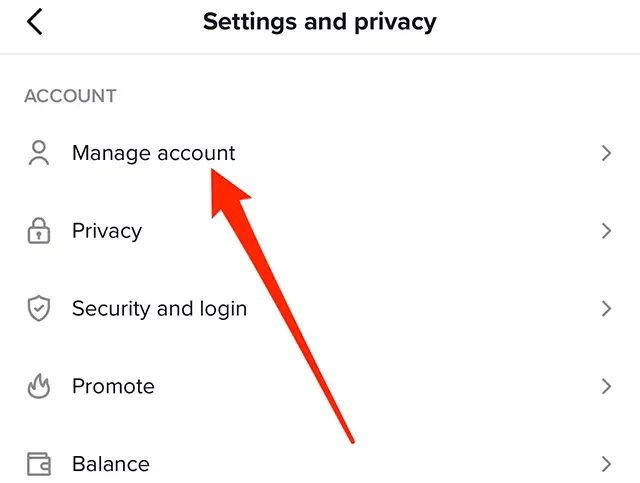
In the Settings and Privacy menu, scroll until you find “Manage Account.” Tap on it.
Here you’ll see options related to:
-
Account type (personal vs. business)
-
Phone number and email
-
Password
-
Account control (including delete and switch options)
Why this is important: TikTok doesn't disguise the delete button; instead, they put it within "Manage Account" for safety. Furthermore, if you haven't already verified your email or added a telephone number, you might be invited to do so before starting the deletion.
Step 3: Select “Delete Account”
Head to the bottom of the "Manage Account" tab and touch "Delete Account."
Once chosen, TikTok will give you a brief definition of deletion. It could require you to choose from a list such as:
-
Motivate your departure
-
Worries regarding privacy
-
Rest
-
Exchanging accounts
-
Other factors came into play
You can either select one or skip this part.
Optional but helpful: TikTok will remind you that deletion is irreversible after 30 days and provide some last suggestions. This step is key for anyone asking how to delete TikTok accounts permanently.
Tip: Back Up Your Content
-
Your videos are not saved by TikTok to your account archive or phone automatically.
-
If you want to save something—especially drafts, which are saved only on your device—you will have to manually do so before you proceed.
-
Should you want to archive login history, comments, or application options, think about going to Settings > Privacy > Download Your Data.
Step 4: Confirm Your Identity
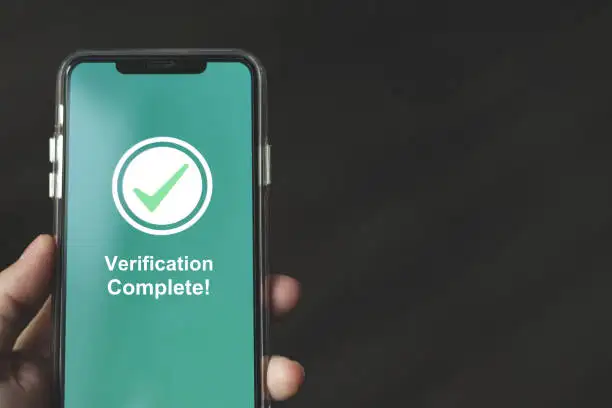
To allow you to erase your account, TikTok will need you first to confirm your identity for privacy purposes.
This could comprise:
-
Entering your TikTok password
-
Getting a verification number via email or SMS
-
If you've enabled it, finishing two-factor verification (2FA)
Security Tip: Before you begin, check you can use your recovery email and phone number. Recover your login first before advancing in case you forgot your password or updated your phone number.
Once confirmed, you will receive a last confirmation screen showing exactly what will follow. Especially if you are not engaged with removing, please read this closely.
Step 5: Understand the 30-Day Deactivation Period
Your account goes into a 30-day deactivation timeframe after you confirm. During this time:
-
All other users cannot see your profile
-
Though not completely erased, your videos, likes, and followers will not be obvious
-
Within those 30 days, you can still log back in at any time to restore your account
Important Warning:
Your TikTok account will be permanently gone if you do not log back into your account within this 30-day period. Moreover:
-
Every recording—from rough films to private ones—
-
Comments and favorites
-
Consequential data
-
Direct posts
There is absolutely no way to get your information back or address outstanding issues (such as coin balances or business data) once it has gone. If you are set on how to delete TikTok accounts permanently, understand this is the point of no return.
What Happens After Deleting Your Account?
Deleting a TikTok account is easy to start, but many users don't really grasp what follows that click. Then you've hit "delete"—so what? Clearly let us break it down so you know precisely what remains, what vanishes, and how long it all takes. Whether you're learning how to delete TikTok account on phone or figuring out how to delete TikTok account permantly, the aftermath is just as important as the process.
Your Account Enters a 30-Day Deactivation Period
TikTok does not erase your account right away. Instead, it puts it in a 30-day "grace period" meant to allow you time to change your attitude.
Your account is gone but has not yet been deleted for 30 days.
This often means:
-
Other users cannot view your profile.
-
From public view, those videos, comments, and likes vanish.
-
No one can look up your username or tag you in recent messages.
Still, you can log back in at any moment over this period to undo the deletion and completely recover your account.
View it as a brief pause button. Your 30-day window is the safety net you have if you want something from your account. This is crucial to remember if you're searching for how to delete a TikTok account on a phone temporarily.
What Data TikTok Keeps (and What It Deletes)
Even after you start account deletion, TikTok has its own internal guidelines on how much and for what period of time it keeps data.
What TikTok Removes After Thirty Days:
-
Your whole user profile
-
Every film you have, including early versions
-
Comments, favourites, shares, and saved lists
-
Your follower list and who you’re following
-
Direct messages (although some messages may still appear on the other person’s screen if they’ve been downloaded)
As outlined in their privacy policy, things TikTok could re-examine:
-
For legal or security purposes, some log information, including equipment and IP address details
-
Coin transactions or acquisition history (varies by location)
-
Non-personal, aggregated information on analytics (used for platform optimization, not linked to your name)
Privacy Note: TikTok's rules say some data might be kept for "legitimate business interests" even post account deletion. For those particularly worried about data privacy, review their entire Privacy Policy before choosing how to delete TikTok accounts permanently.
What Will Friends and Followers See?
Once one's account goes into deactivation mode:
-
Follower lists show your username as gone
-
People can no longer tag you or watch your clips
-
Messages sent before deletion will still be present somewhere in other users' inboxes, but they will display a blank profile or "user not found"
-
Unless you requested removal before erasure, clips of videos others downloaded or stitched/duetted will still be on their profiles
Tip: Delete sensitive files one by one before shutting off your account if you are worried someone else will reuse your output. This is often overlooked by users looking into how to delete a TikTok account permanently for privacy reasons.
After 30 Days: Permanent Deletion
If you do not log in at all throughout the 30-day grace time, TikTok regards your choice as irreversible:
-
Your page is permanently removed
-
Videos, messages, and follows cannot be restored
-
Your TikTok ID cannot be recovered; you have to start a fresh account
Beyond this point, TikTok starts totally getting rid of your own data from its systems (with notations for exceptions above). Knowing this final step is important if you want to follow through completely on how to delete a TikTok account permanently.
Concerned About Privacy? Try These Extra Steps

If you are really concerned about online privacy, deleting your TikTok account is a good first step, but there are several other measures you should take before you hit delete to ensure that your data trail does not linger longer than necessary. These rapid responses will assist in cleaning your digital footprint and guarantee your data does not remain in unexpected places. Whether you’re researching how to delete a TikTok account on a phone or planning how to delete a TikTok account permanently, these steps will help secure your exit.
1. Clear Your Watch and Search History
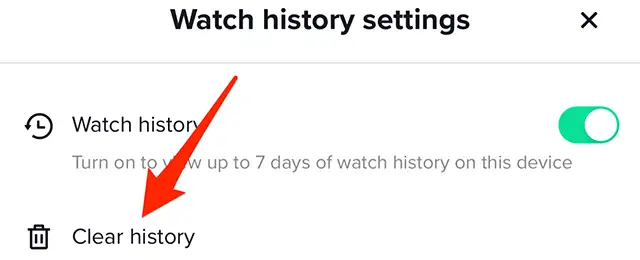
TikTok could keep some usage information even after you delete your account unless you delete it by hand. This is how you could erase the search history of your watch:
To delete your watch history:
-
Open the TikTok application.
-
Navigate to your profile → select the ☰ menu → Settings and Privacy
-
Tap Activity Center or Contents and Activities
-
Choose Watch History
-
Tap Clear All Watching History
Clear your search history:
-
Touch the search symbol (magnifying glass)
-
Click Clear All or the "x" near the present search terms
Bonus point: Deleting this information decreases the amount of knowledge the algorithm has about you—even before you erase your account. That’s a critical move if you’re taking the full route on how to delete a TikTok account permanently.
2. Remove Third-Party App Access
You might have linked other sites or permitted third-party tools to access your TikTok account over time for login, analytics, or content sharing. You’ll need to remove those authorities.
This is how you:
-
Navigate to Settings and Privacy section
-
Hit Security
-
Choose Manage Applications Permissions
-
Go over the list and disable access to everything you no longer trust or use
Why this is important: Some related applications might still have limited access to your data even if you delete your TikTok account. Severing the link closes off any possibility of data leaks—an essential step in how to delete a TikTok account permanently with confidence.
3. Disable Linked Sites (e.g., YouTube, Instagram)
Smart to disconnect them before deleting your TikTok, since they are often cross-posted.
Unlinking steps:
-
Head over to your profile
-
Tap Edit Profile
-
Click the Instagram or YouTube icon below your bio
-
Select Unlink
Heads up: This will not affect your YouTube or Instagram accounts; it merely guarantees that TikTok will no longer have a way into them. It’s a key step before you finish learning how to delete a TikTok account on a phone or take steps toward how to delete a TikTok account permanently.
It’s Okay to Log Off
At times, the best action to take for your health is to avoid scrolling and close the app for a while. If you've stuck with it this long, it's clear you're not just considering a simple delete-and-forget-it strategy. Instead, you're likely taking a serious look at what it means to have a tech-enabled existence, and that's good.
Opting to delete TikTok doesn't indicate you're socially inept or unaware of current trends. It signifies you're attuned to your personal needs. You're valuing your moments, both in terms of attention and in the way you construct your virtual existence.
Keep in mind that being a digital minimalist does not equal being digital absent or on a digital detox. You can still use apps and be present on sites like social media, and still be a digital minimalist. This is because digital minimalism is all about intention. It is not about going cold turkey and quitting everything. Instead, it is about using what you choose to use in a very focused, intentional way.
Need help building a more private digital life? Explore our top privacy tools and take control of your online presence—on your terms.
Written by
Kimmy
Published on
Apr 25, 2025
Share article
Read more
Our latest blog
Webpages in a minute, powered by Wegic!
With Wegic, transform your needs into stunning, functional websites with advanced AI
Free trial with Wegic, build your site in a click!