Log in
Build Your Site
How to Make a YouTube Channel in 2025: A Step-by-Step Guide
Want to start a YouTube channel in 2025? Follow this guide on how to create a YouTube channel, and discover how Wegic can help boost your influence online.

YouTube, the world’s largest video-sharing platform, allows creators to showcase their talents and share innovative ideas while earning income. From internet celebrities to everyday users, YouTube hosts a diverse range of voices, giving everyone a chance to present their unique creations to a global audience.

This article details the steps on how to make a YouTube channel and combines methods to generate revenue. If you prefer to make vlogs, gaming videos, teach others, or review tech, never miss out on the article.
What are YouTube Channels?
Through a YouTube channel, you can establish a unique platform to broadcast and distribute video content on YouTube. The channel function serves personal as well as brand and corporate needs. The central role of YouTube channels is to organize video content into a single location which lets users discover their preferred videos easily. Every YouTube channel operates with its own specific URL, which creators use for promotional purposes. Your YouTube channel ID will distribute content to worldwide audiences through the recommendation system, which rapidly boosts video visibility.
YouTube channels have strong social attributes. Creators can interact with viewers and build fan communities. This not only increases audience stickiness but also allows videos to get more views.
YouTube supports creators in creating free channels and monetizing their content in a variety of ways. The most common variant is to monetize through AdSense ads. The AdSense ad system is a way to share ads. It is offered by YouTube and Google. Content creators earn money through video advertisements that appear in their videos. YouTube provides several additional sources for earning money. The money-making opportunities on YouTube consist of partnering with sponsors while providing memberships and product sales. You should choose your preferred method of making money according to what your videos show and who watches them.
Types of YouTube Channels
Many types of YouTube channels cover various fields and interests. Before learning how to make a YouTube channel, creators should pick the best type for their interests and audience. Knowing the features of each type helps plan content better.
-
Vlogging Channels
Vlogging channels are very popular. Creators show their day-to-day activities, trips, hobbies, and other traits of their lives. This is a connection that the audience can relate to, which strengthens the bond with them. A vlog consists of different styles blended into one and is prone to change according to the creator's mood or other happenings. They work well for those who wish to display their persona or advertise a personal brand.
-
Gaming Channels
Gaming channels are equally popular. Many players share their experience of playing a game, their tips, reviews, or even streams. These videos provide creators a platform to showcase their skills and interact with their followers. Some channels specialize in focusing on one game while others feature a variety of games.
Click on the image to learn about designing the best website! ⬇️
https://wegic.ai/
Image by Istock
-
Educational/Tutorial Channels
Educational channels teach skills and are informative. Areas include coding, learning a language, handicrafts, and photography. These videos offer fresh opportunities for viewers to acquire something new. Educational channels have many devoted subscribers since the information is useful and informative.
-
Entertainment & Comedy Channels
Entertainment and comedy channels have a wide range of audiences. Content creators attempt to connect with the audience by posting funny clips, jokes, or parodies just to entertain them. These types of channels tend to grow very fast, gaining many followers. Including funny challenges or skits can help boost ad revenue and improve the monetization strategy.
-
Tech Review & Unboxing Channels
Besides watching normal events, people love watching unboxing videos and reviewing the newly released gadgets. Expert reviewers on these channels provide detailed and thorough analysis to help assist consumers make defined decisions.
To brand your content better, click the article: ⬇️
How to Make a YouTube Channel in 2025?
It's not hard to make a YouTube channel. Below, we'll go into detail on how to make a YouTube channel in 2025.
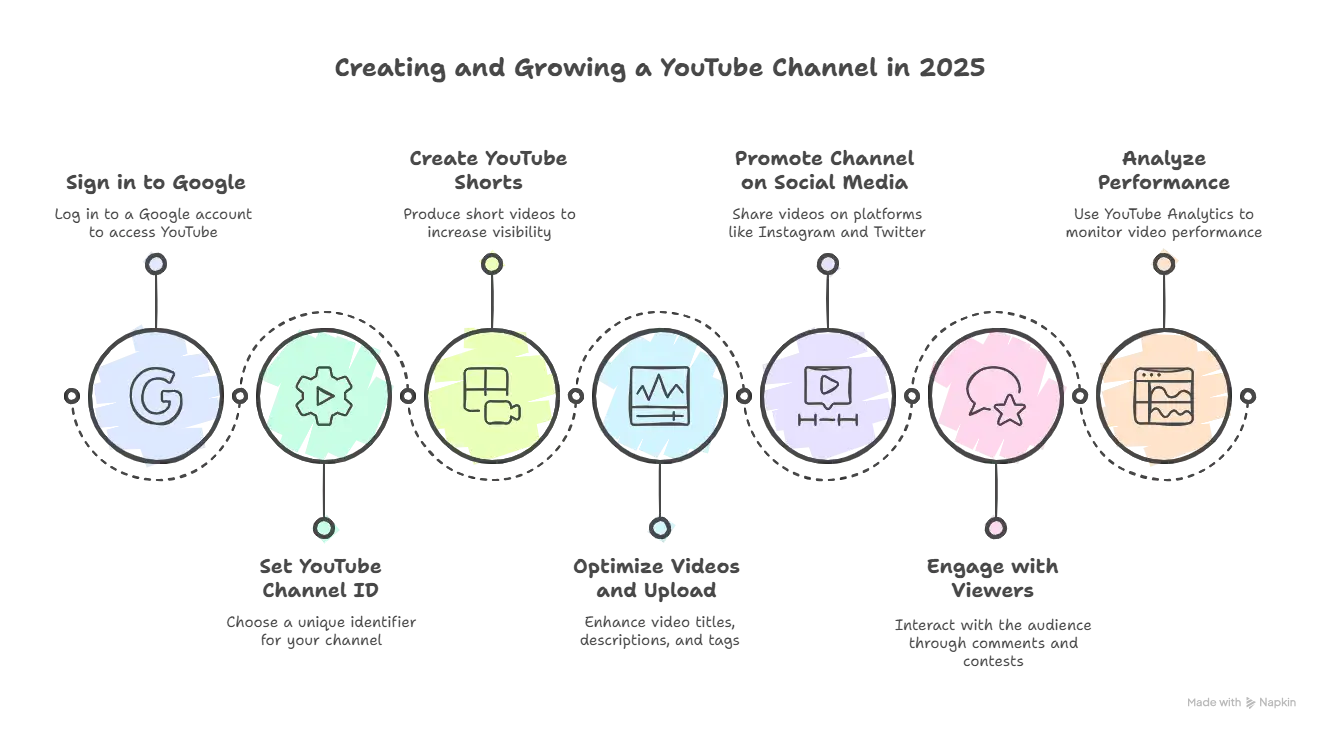
Step 1: Sign in to Google and Access YouTube
You need to log in to a Google account to create a YouTube channel. If you haven't created a Google account yet, you still have the chance to open one through the official Google page. Then, log in to YouTube with that account. After Login, you have to click the captured image above in the corner and "Hit Create a Channel.
Step 2: Set Your YouTube Channel ID
The ID of a YouTube channel is the unique identifier of your channel, and it usually appears in the form of a URL. Follow the prompts to set your YouTube channel ID. Unlike other social accounts, YouTube allows you to pick your real name or a different favorite name that you want to call your account with. For later branding, it is recommended to choose a concise and easy-to-remember YouTube channel ID.
Step 3: Create YouTube Shorts
Like Reels andTikTok, YouTube Shorts is a short video segment that YouTube added recently. Statistically, creating YouTube shorts can better capture audience attention than longer ones. Creating YouTube shorts will increase the visibility of your videos on the platform. Use Shorts to post entertaining snippets, how-to tips, or sneak peeks. This could raise the audience on your channel.

Image by Isctok
Step 4: Optimize Videos and Upload
The easier it is for people to find your videos, the more they’ll watch. Pay attention to the title, description, and tags because the algorithm uses those to suggest the video. Use a descriptive title that contains the main key phrases. Provide enough information in the course description, including other links that might be useful. Capture your audience’s attention with a great thumbnail, which you can create using Canva.
Step 5: Promote Your Channel on Social Media
Post or share the links to your videos on social media platforms like Instagram, Twitter, and Facebook so that you get more views. Social media helps grab the focus of potential listeners and helps build a relationship with the fans.
Step 6: Engage with viewers and analyze performance
Your audience interaction stands as an essential requirement. Your audience can expect your responses through comments and invitations to subscribe, or contests that encourage audience engagement. All of this increases loyalty. You should analyze your video performance data through YouTube Analytics. Study which videos work best and determine when to schedule your posts. Such tools help you build better content while enabling channel growth.
Additional Tips on How to Make a YouTube Channel
While dealing with how to make a YouTube channel, in addition to the primary steps of configuring the channel and improving the content, there are other specialized strategies that can accelerate growth. Here are some important elements that need consideration if you are in search of how to create a YouTube channel.
-
Keep your content the same type and of good quality. Keep your content the same type and of good quality. Your channel's success depends on choosing a consistent focus, such as gaming or technology, or traveling. These specific themes keep viewers subscribed long-term. Good video quality stands as an essential factor for video production. Maintain excellent audio-video standards while including professional editing methods for your content production.
If you want to make personalized audios, click the article: ⬇️
-
Through its algorithm, YouTube shows videos to viewers from different audiences. Learn how this works. You should create YouTube shorts to get recommended by YouTube when you provide proper title tags and descriptions.
-
Techniques that boost audience engagement should be applied to keep people watching. Your audience engagement involves video comment responses, video-based questions, hosting creative activities, and various other methods. Interacting allows you to build a rapport with viewers and fans so that there is feedback that can help you create better videos.
-
Seek more opportunities for revenue. Having a personal site permits selling items like merchandise, courses, and exclusive content in addition to the ad income from YouTube. Revenue can also come from memberships, donations, or sponsorships.
A personal website also enables you to reach your audience. You can communicate through emails, which provides more information about the audience. This allows you to better serve fans by engaging them with their preferences and showcasing new products. A good suggestion for simple website building is Wegic, which uses natural language inputs for site-building requirements. No coding skills are required. Wegic can make and publish your site in one minute, perfect for beginners.
How to Create an Independent Website with Wegic?
Wegic is afree tool for creating websites. It is easy to use, and it helps people show their work online, talk to their audience, and build an online presence. Wegic now works with GPT-4o, the newest AI model. It also allows users to create websites in many languages. Wegic AI can assist you in displaying a product, service, or even a blog.

-
Step 1: Register for a Wegic account to create a website
Visit Wegic's official website and register for an account. New users have 70 points for one website creation and seven website design modifications. Once logged in, press "Create New Website" to enter the website building page. During the website building process, you will see three AI assistants: Timmy, Kimmy, and Turi. Red Kimmy interacts with users to discern and analyze requirements. Green Timmy creates and modifies website designs. Purple Turi is a file administrator who helps users manage websites.
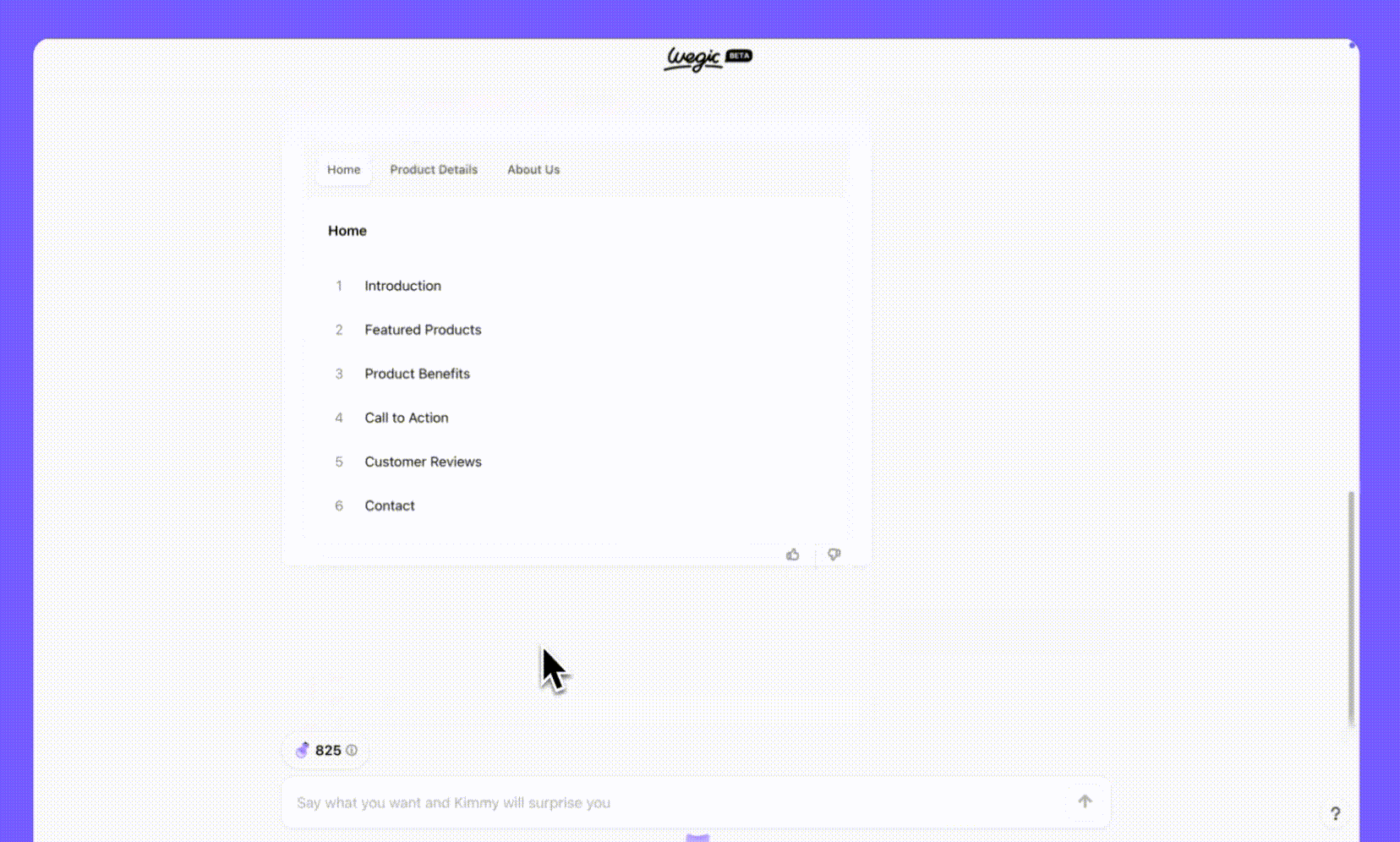
-
Step 2: Describe website requirements and form a prototype of the website
Inform Kimmy of what you require from a website. Mention the type, name, language, style, and content. An instance being, if you create YouTube videos, state, “I want to showcase my YouTube channel, my videos, and how people can reach me.” Kimmy will guide you through the process. She will work to build your website with the suggestions and modifications you tell her. After providing the basic information, click "Start Now" to begin. Wait for 10 seconds. You will see a full and nice website example.
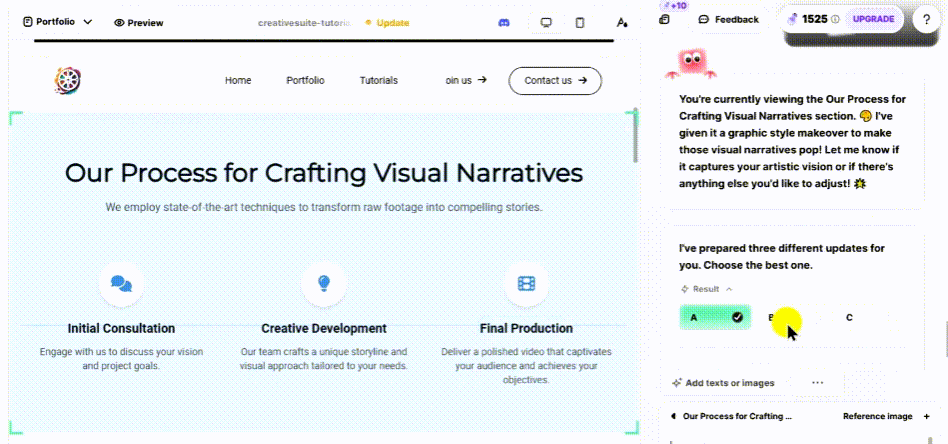
-
Step 3: Customize the website
Once you complete the website prototype, the first edits can begin.Wegic has an easy-to-use editing tool. You can edit everything on the page, including content, URL, images, animations, fonts, and structure.
On the right side of the screen, there is a chat box. In this step, more modifications can be made through chatting with AI. For instance, you may request: “Change the colors of the website to fit my branding,” or “Make this image move.” All of your ideas will be clarified by Kimmy. It will give you three design choices to pick from.
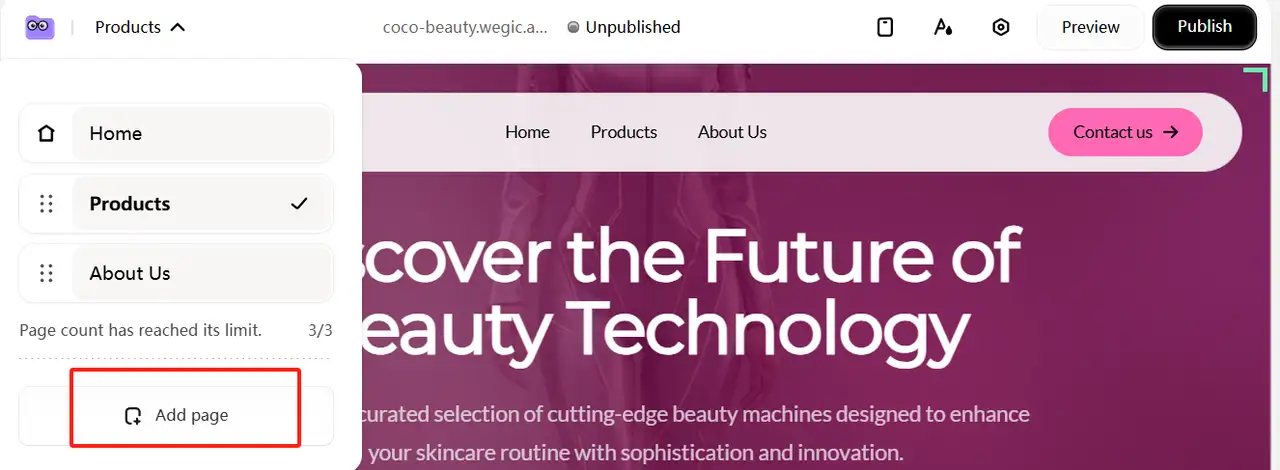
Step 4: Add key pages
Wegic can make websites with many pages. Each page shows different information. Any pages can be added freely. For instance, you are able to create a dedicated page for videos about yourself and your work, an “About me” page, and even a “Contact us” page for clients to reach out. Wegic enables users to append videos to their websites and link social media profiles. Google Analytics can be incorporated to monitor site traffic analytics. Forms can also be added so clients can send messages. These enable communication with the audience and effortless website data management.
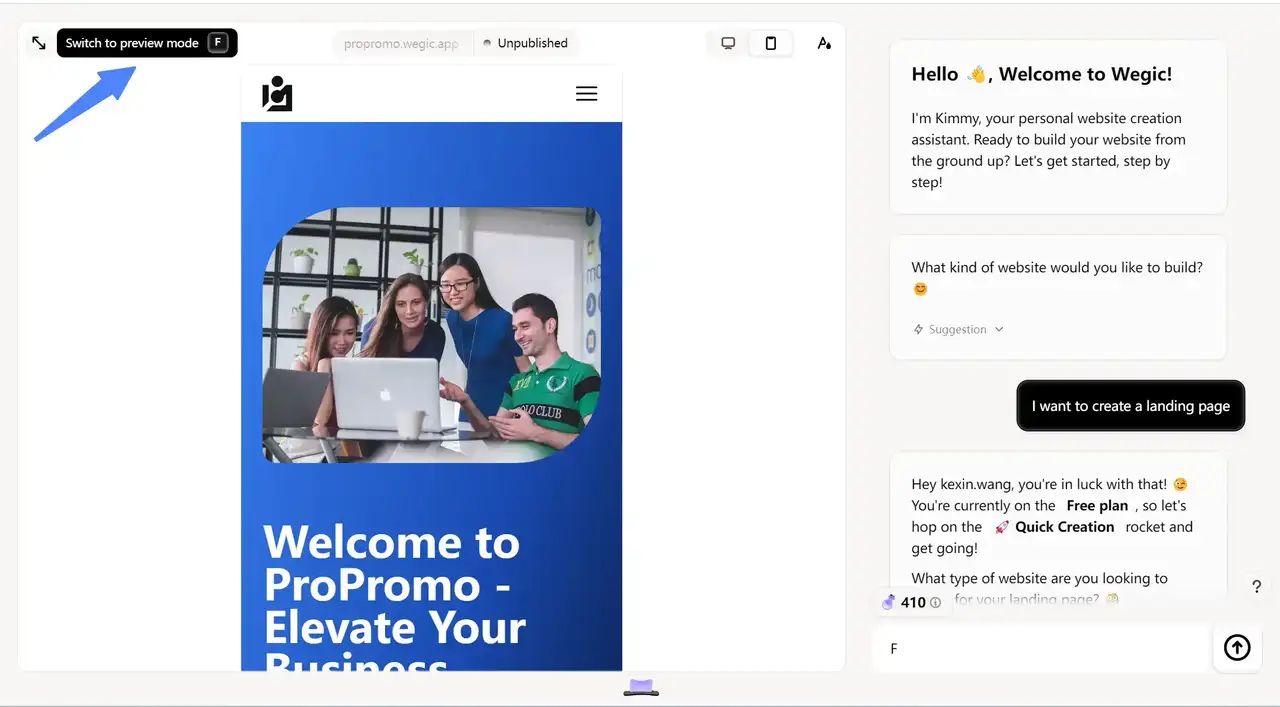
Step 5: Preview website effects
Before publishing, it is best to preview the display effect of the website on different devices. The website generated by Wegic is responsive and can perfectly adapt to all device sizes. Make a final review of the layout and the overall design, and ensure that they function harmoniously together and make the necessary changes.
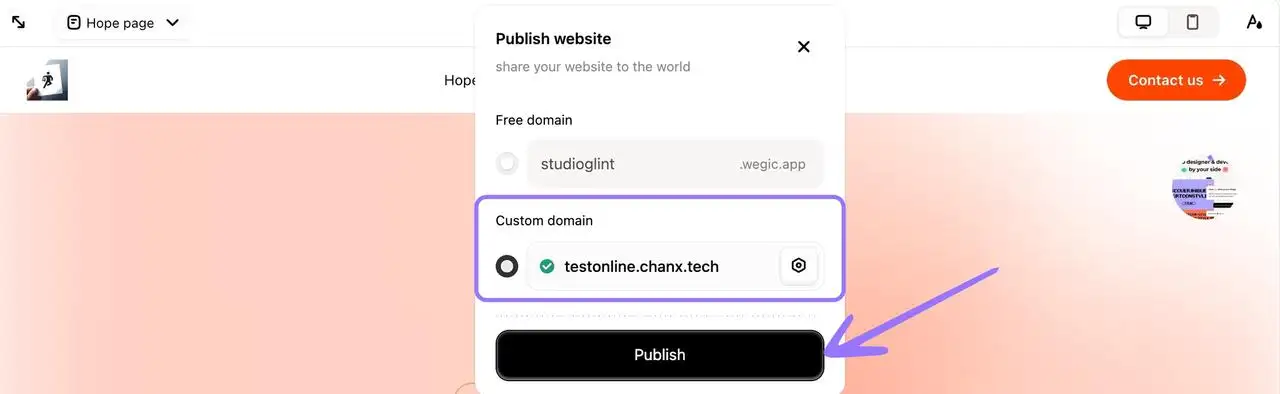
Step 6: Publish the website
Enables customized domain names and one-click publishing. You can make your brand image consistent with the YouTube ID by customizing the domain name. After completing the domain name configuration, you can publish the website with one click.
Conclusion
As previously mentioned, solving how to make a YouTube channel is no child’s play. With the right plan, you can optimize your videos to enhance viewership and audience engagement. Most importantly, increasing interaction with your videos will go a long way in ensuring your videos are successful.
Your brand must have a dedicated website because this platform allows you to scale your brand over time. Your website enables viewers to discover additional information regarding your work and what you do.
Whether you are a business owner, an artist, or a writer, Wegic AI has the features you need to get things online. Don’t wait—sign up for Wegic today and experience website building for yourself.
FAQs
How to optimize your YouTube channel ID for search engine optimization?
To make your YouTube channel name better for SEO, pick a simple and clear name that matches your content. Use the specific words in your channel name that are frequently searched for. Be sure to include these words in your channel’s description and other relevant sections too. This will improve the chances of your channel being located.
How to fix YouTube channel ID errors using YouTube creator support?
If you are facing difficulties with your YouTube channel name, head over to the YouTube Creator Support page. Request assistance from there. Explain the problem you are experiencing, including any error messages or account problems. The support staff will assist you in overcoming the issue, but will also guide you on what further steps are required.
How to use YouTube creator support to appeal video removals?
In case your video has been taken down, use YouTube creator support to appeal. First, check why the video was removed. Then explain clearly why you think the video follows YouTube’s rules. You can send this appeal using the “Video Removed” notice in your YouTube Studio account.
Written by
Kimmy
Published on
Apr 25, 2025
Share article
Read more
Our latest blog
Webpages in a minute, powered by Wegic!
With Wegic, transform your needs into stunning, functional websites with advanced AI
Free trial with Wegic, build your site in a click!
