Log in
Build Your Site
How to Fix the 405 Error Code: A Simple Guide for Beginners
The worst thing when you're online is facing the 405 error code. How to get rid of error 405? How to fix 405? You can check out this simple guide for beginners!

When visiting a website, it is always a headache to see a 405 error code. This HTTP status code means that the server understood the request but refused to perform the requested action. Whether it is a failed form submission or a page that cannot be accessed, this type of error will not only interrupt the user's browsing experience but may also cause visitors to leave the website directly, causing the website to lose both traffic and conversions.
This error is particularly common but also confusing. Because it does not clearly tell you what went wrong, it only prompts HTTP 405 Method Not Allowed. Many people feel helpless when faced with this error and don't know where to start. In fact, although the error code 405 looks complicated, as long as you understand its principles and common causes, you can fix it in a few simple steps. In this guide, we will take you step by step to understand how to fix 405 and what reasons it may be caused. Whether you are a novice in website operation or a developer who wants to improve the stability of the website, you can find practical solutions in this article. Next, let's take a deeper look at these common but easily overlooked HTTP error codes!
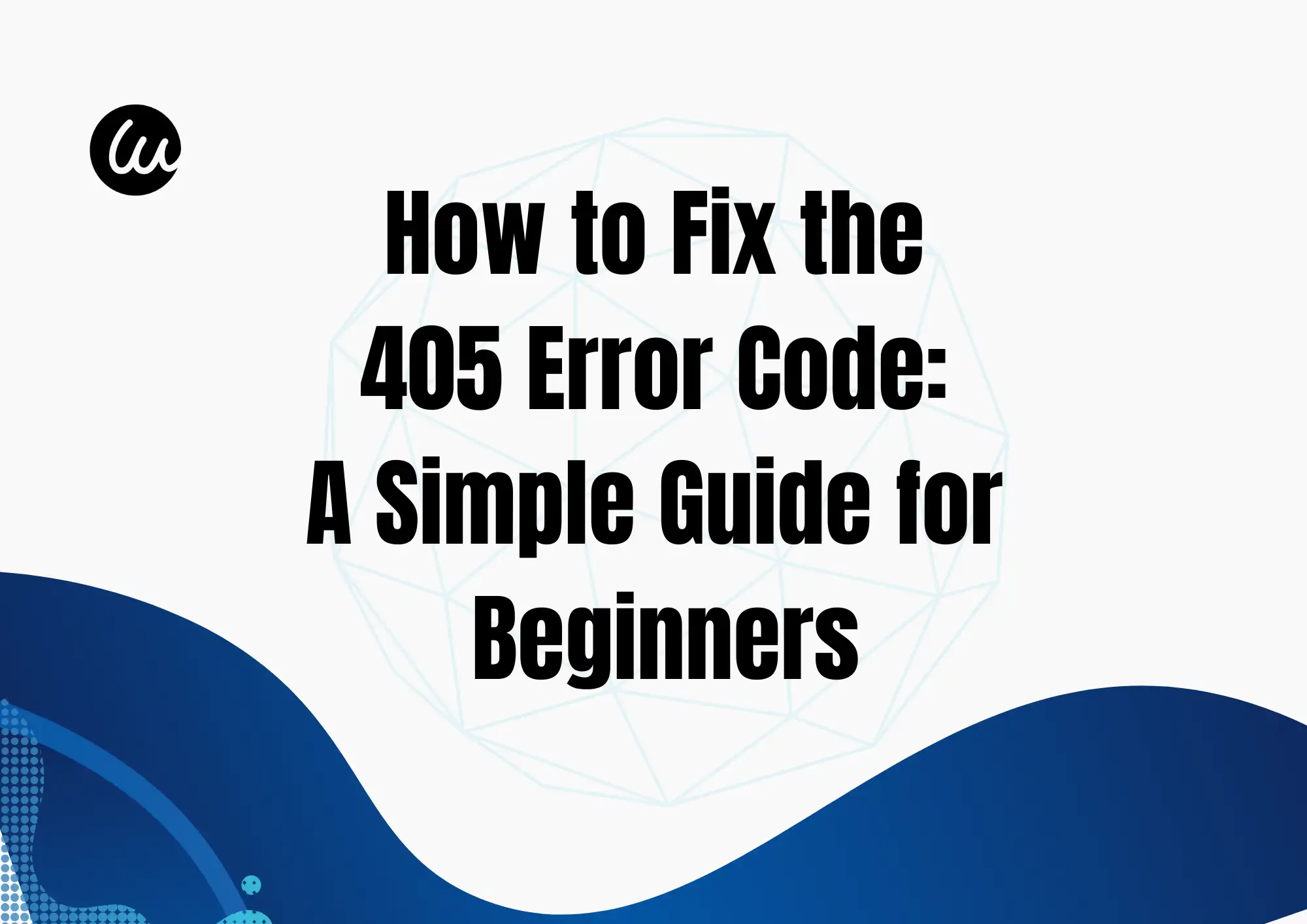
What is the 405 error code?
Error code 405 is an HTTP status code that belongs to the 4xx client error category. It means that the client made a request to the server. Although the requested resource exists, the HTTP method used (such as 'GET', 'POST', 'PUT', 'DELETE', etc.) is not accepted or supported by resource.
In short, this error does not mean that the page does not exist (404 error), but the server explicitly tells you, "I know the page you want to access, but I don't accept the request method you use." It should be noted that the 405 error code usually does not explain why the method is not allowed, so it may seem inexplicable to ordinary users. For website administrators, continuous 405 errors mean that there may be a server configuration problem or the request method of a URL is not set correctly, resulting in multiple users being denied access. The presentation of this error message may vary slightly depending on the browser or operating system, but the meaning behind it is the same: the resource exists, but the method does not work.
What causes HTTP 405 Method Not Allowed?
To better understand the source of the 405 error code, we need to go a little deeper into the technical principles. Every time you enter a URL in your browser or click a link, the browser will send a request to the website server to return the page content. These requests are usually completed through the HTTP protocol. HTTP uses a set of status codes to provide feedback on the processing of the request, among which the 4xx error codes indicate client problems.
HTTP 405 Method Not Allowed is one of them. It means that the server received your request but does not allow you to use this request method (such as 'GET', 'POST', 'PUT', 'DELETE', etc.) to access the specified resource. Although the requested page exists, the server refuses to accept this method.
Here are the most common situations:
Using the wrong HTTP method
This is one of the most common reasons. If you try to use the GET method to access a form page that requires POST submission or use the 'DELETE' method to operate a resource that does not support deletion, the server will return a 405 error.
Misspelt or invalid URL
Sometimes, an error code 405may be triggered simply because the URL you entered is misspelt. Although the server recognizes the path, the path does not support the request method you are currently using.
Server-side configuration errors
If the server is not configured properly, legitimate requests may also be rejected.
Browser cache or proxy cache issues
An expired cache may contain old versions of resources and their related method rules, causing the request you made to not match the current configuration of the server. Clearing the cache usually solves such problems.
Security restrictions or firewall policies
For security reasons, some servers disable certain high-risk HTTP methods (such as PUT and DELETE) by default to prevent malicious attacks, which are more common when using APIs or interacting with complex data.
REST API call errors
When you interact with a REST API, if you use an incorrect request method or lack the necessary authentication information, the server may return an error code 405 as a response. After understanding these common reasons, you can locate the problem faster and start fixing it. In the next section, we will introduce how to fix 405 to help you quickly restore normal access to your website.
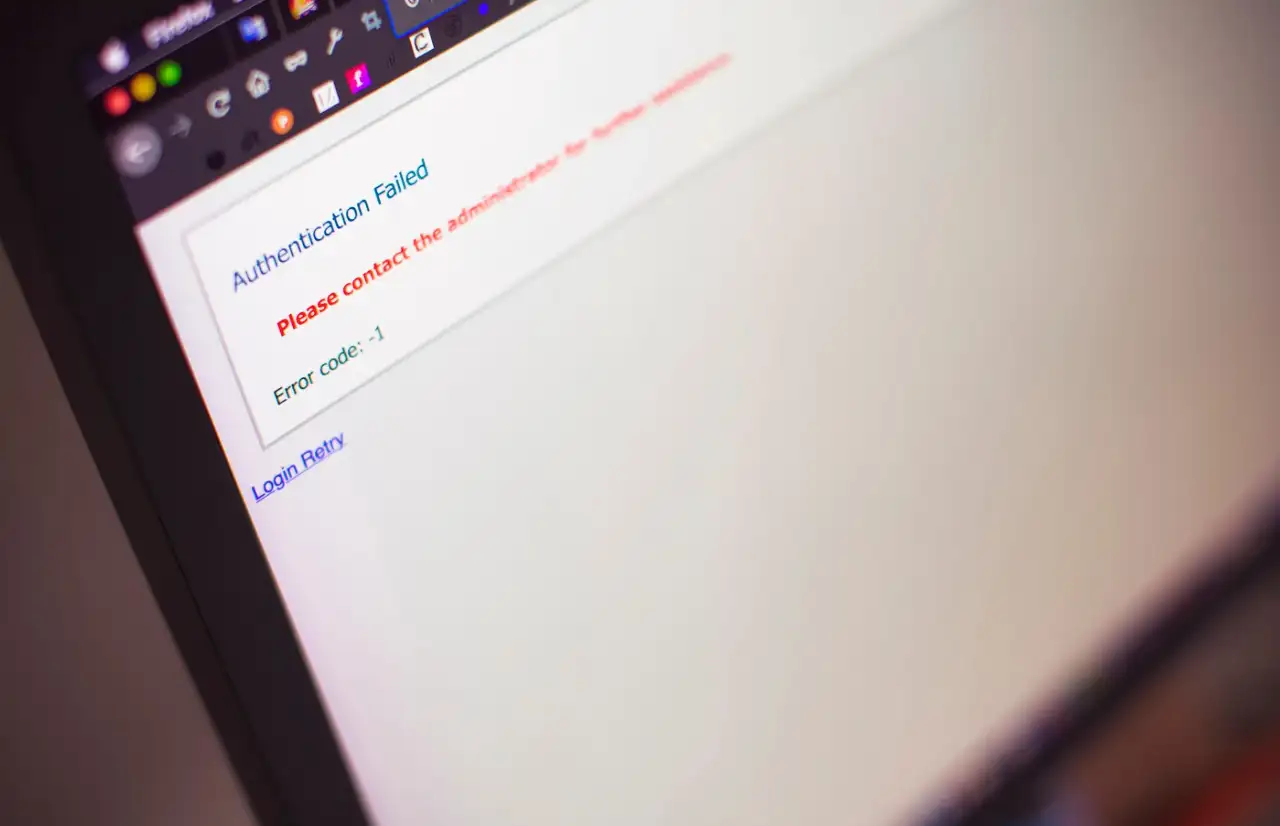
Image by Canva
How to fix 405 error code?
1. Double-check if the URL is correct
It may sound a bit too basic, but you must not ignore this. Typing the wrong URL is one of the most common reasons for the HTTP 405 Method Not Allowed. It is the main step in the question of how to fix 405. When accessing a page in a browser, you may accidentally misspell the path, misspell a character, or enter the wrong directory address. Although the page does exist, the server may not allow you to access it in your current way, so it returns a 405 error code.
For security reasons, most websites strictly restrict access to certain resources. A spelling error may cause you to accidentally request a resource that does not accept the current HTTP method. For example, you may intend to access a form page that allows POST submissions, but you enter a path that only allows GET requests, and the server will refuse to execute your request.
Although the probability of URL spelling errors leading to 405 errors is not the highest, it is the easiest step to check and fix. If it's just a misspelling of a letter or an extra backslash in the path, fixing it only takes a few seconds, but it can save you a lot of troubleshooting time.
You can double-check the browser address bar to confirm that the URL is spelt correctly. Second, check if you missed the path, file suffix, or parameter. Third, try refreshing the page to see if it returns to normal. Finally, if you are a website administrator, you can also try to directly access other legitimate paths of the page to confirm whether the server responds normally.

Image by Canva
2. Check the DNS configuration of your domain
If you have confirmed that there are no spelling errors in the URL, but you still encounter HTTP 405 Method Not Allowed, there may be a problem with the DNS configuration of your domain. DNS (Domain Name System) is responsible for converting the URLs people enter into IP addresses that the server can recognize. If the DNS settings are incorrect, your request may be sent to the wrong server. At this time, even if the page path is correct, the target server may not support the method you requested and return a 405 error code.
In addition, after changing the server or updating the DNS settings, if the DNS propagation has not yet been completed, the old server or the wrong resource path may be accessed briefly, causing the request method to be rejected. Although DNS settings are not often wrong, once they are configured incorrectly, they may indeed cause abnormal access paths and evenerror code 405. If you are a website administrator, it is recommended that you check the DNS settings regularly to ensure that they are consistent with the server.
3. Revert recent updates
Sometimes, the 405 error code appears suddenly after you update your website. For example, you just changed the theme, installed a new plugin, or upgraded an existing module. These changes may inadvertently modify the server's behaviour or change the access rights of certain URLs, triggering the 405 error page. In this case, you can try to revert the recent changes to see if they solve the problem.

Image by Canva
4. Uninstall new extensions, modules, or plugins
Modern website-building tools are powerful because they rely heavily on plugins, extensions, and modules. However, because these tools can deeply interfere with the operation mechanism of the website, they can sometimes become the cause of 405 error code errors. It is an essential step in solving the question of how to fix 405. If you have recently installed or enabled a new plugin, module, or theme, and your website reports HTTP 405 Method Not Allowed, the new component has likely caused a conflict or misconfiguration. Users can avoid installing multiple plugins at once, especially third-party extensions from unknown sources. Plugins are small, but they have a big impact. They can change server behaviour and override request rules.
5. Verify that the database has not been changed
Sometimes problems persist even if you have uninstalled a plugin or undone an update. This is most likely because changes in the database have not been fully restored. Many plugins or extensions modify the database content during operation, such as creating new tables, overwriting settings, inserting additional fields, etc. Even if you remove the plugin, it may still affect the behaviour of the website, causing a 405 error code. Some plugins modify core configurations when enabled and do not restore them when uninstalled. Therefore, residual changes in the database can be a hidden but fatal source of errors.
6. Check your server logs
If you have ruled out common issues like URL spelling, plugin conflicts, or database modifications, then checking your server logs is a key step in identifying the root cause of the 405 error code. Server logs provide a detailed record of the status of all incoming and outgoing requests and are key for developers and webmasters to locate problems. They can help you figure out exactly why the server rejected a request.
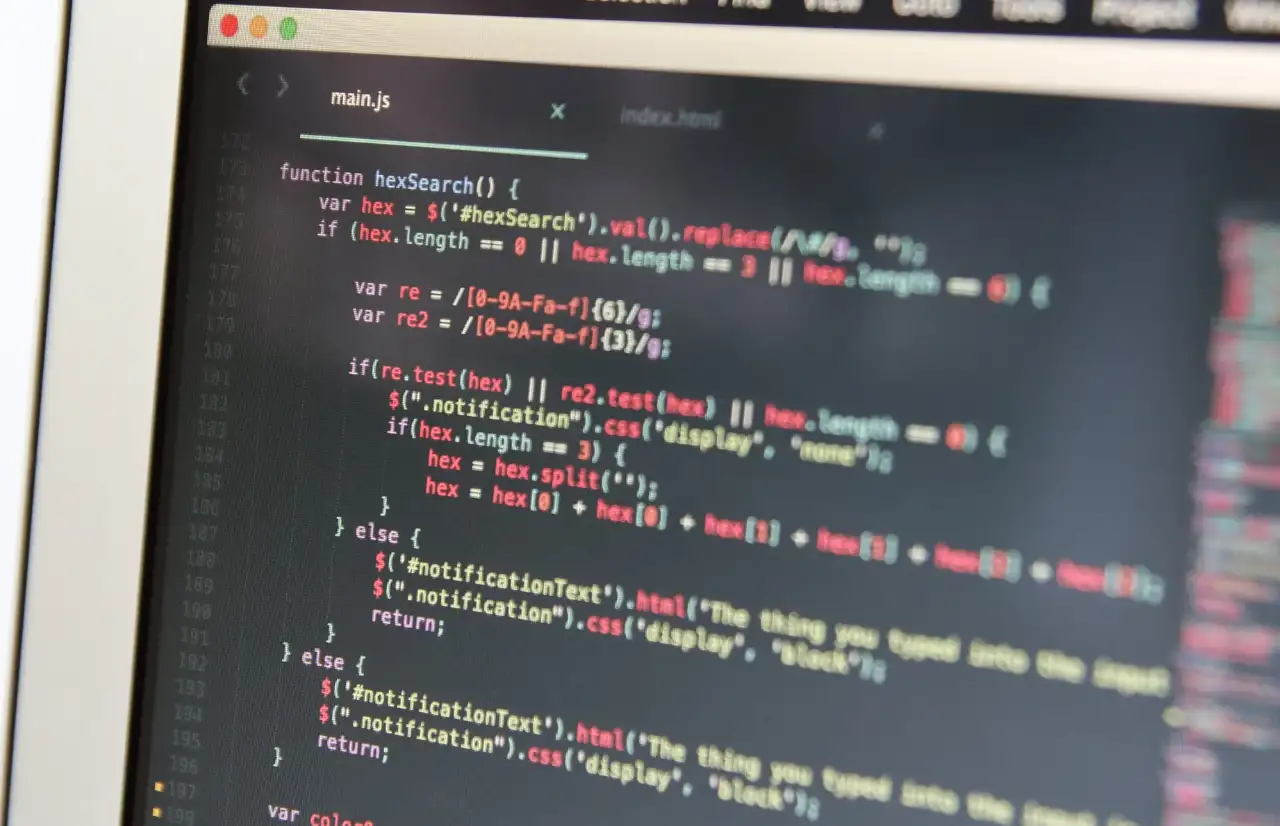
Image by Canva
7. Check your code and scripts
HTTP 405 Method Not Allowed can come not only from configuration issues but also from conflicts in custom code or scripts in your website or application. Usually, this happens when the front-end page or back-end logic makes a request to the server using an HTTP method that is incompatible with the server configuration, or the code mistakenly uses an unsupported method.
Here are the key points you should focus on when checking your code and scripts:
-
Verify that the HTTP method is reasonable
Check if methods such as 'GET', 'POST', 'PUT', and 'DELETE' are used correctly in the code.
-
Identify unsupported request methods
Some servers do not support methods such as 'UT' or 'DELETE' by default and must be enabled in the server configuration. Check if some libraries or frameworks (such as Axios, Fetch, or jQuery Ajax) are used to automatically issue unsupported request types. A thorough code review can help prevent 405 errors in advance. You can solve them through code review. By manually checking the code line by line, confirm that each request uses the correct HTTP method and is accompanied by the correct header, and ensure that there are no jump errors in the logic. Alternatively, open the "Network" tab in the browser (such as Chrome) developer tools to view the request details. Find the request with a 405 status and confirm its method, path, and response information. Custom code is an important part of the website's functionality. But it is also a high-risk area for causing errors. Make sure your code always uses the request method supported by the server, and use debugging tools to quickly locate the source of the problem.
Conclusion
The 405 error code can be frustrating, but it's usually straightforward to fix once you understand its common causes. Remember, many 405 errors stem from simple mismatches between the HTTP methods your browser or application uses and what the server is configured to accept. Taking a methodical, step-by-step approach helps prevent unnecessary downtime and ensures a smooth user experience. If you're ever unsure or the issue persists, don't hesitate to reach out to your hosting provider or a web developer for support. With patience and the right tools, fixing the 405 error is well within your reach!
Curious about other HTTP error codes? Read the articles below:
Written by
Kimmy
Published on
Jun 17, 2025
Share article
Read more
Our latest blog
Webpages in a minute, powered by Wegic!
With Wegic, transform your needs into stunning, functional websites with advanced AI
Free trial with Wegic, build your site in a click!