Log in
Build Your Site
10 Stunning Food Website Design Ideas + Templates
Discover 10 stunning food website design ideas and templates to inspire your next project. Explore the best in modern website design food trends to boost engagement and appetites.

In this time when everyone uses phones to find food, a good-looking food website is really important. Maybe you make the best hamburgers, the most creative desserts, or healthy and tasty vegetarian food, but if your website looks messy, customers may leave before they even look at the menu.
Many restaurant owners, coffee shop owners, or snack brands don’t really care about website design. But actually, a website that is designed well and easy to use can not only catch people’s eyes, but also make customers stay, order food, book a table, or even share it with friends.
Now we need to talk about the keyword “website design food.” Many people search for this word on Google now. This means many people are looking for ideas and templates about food website design. If you want more people to see your website, then SEO is also something you should think about. In fact, looking at some of the best-designed websites for small businesses can give you some fresh ideas and inspiration.
Don’t worry, this article is not about tech. We will show you 10 very creative and easy-to-use food website design ideas, and also some template suggestions. No matter if you want to make a restaurant website or sell some food products, these ideas can help you. Are you ready? Let’s start!
Click on the image to get more inspiration 👇
Why Great Website Design Matters for Food Brands
Good website design is really important for food brands. No matter if you sell fried chicken, pizza, or organic salad, the first thing customers see is not your taste, but your website. Is the page fast to open? Are the photos beautiful? Is the menu clear? These things all affect whether they want to stay or even order.
A good-looking and easy-to-use website can make the conversion rate much better. This means more people will click, look more, and then order or book. If the website is too messy or not good on the phone, users may close it right away. This is why Mobile Responsive Design is very important. Now most people use their phones to look at websites.
Also, food website design should show your brand personality. Is it high-end? Is it cute? Is it healthy? The style must be the same. Colors, fonts, and photo style — all these change how customers feel. If you want to add a playful or interactive touch, you can check out some interactive fun websites for inspiration.
If you don’t know how to design yet, you can look at more food website design ideas. More ideas can help you make a more attractive website. If customers see your website and feel the food must be tasty, that is the magic of good design!
Key Elements of Effective Food Website Design
A good food website must make people feel hungry when they see it. At this time, high-quality food photos and videos are very useful. The pictures must be clear and bright. It’s best if customers want to order right after seeing them.
Besides photos, color and layout are also important. For example, a dessert shop can use soft pink, and a BBQ place can use strong red. The font should not be too fancy. Clean and easy to read is enough. If the whole page looks nice, customers will want to look at more.
Of course, the functions must be there too. Online menu, booking button, or links for delivery — all these help users take action fast. The easier it is to use, the higher the conversion rate.
Don’t forget the loading speed. If your website is too slow, even if the design is nice, customers will still leave. Make the picture size better, choose a stable server, and add some basic SEO settings. That will be good.
One more very important thing: the navigation must be clear. Don’t let customers get lost when looking for the menu, location, or contact. The simpler, the better.
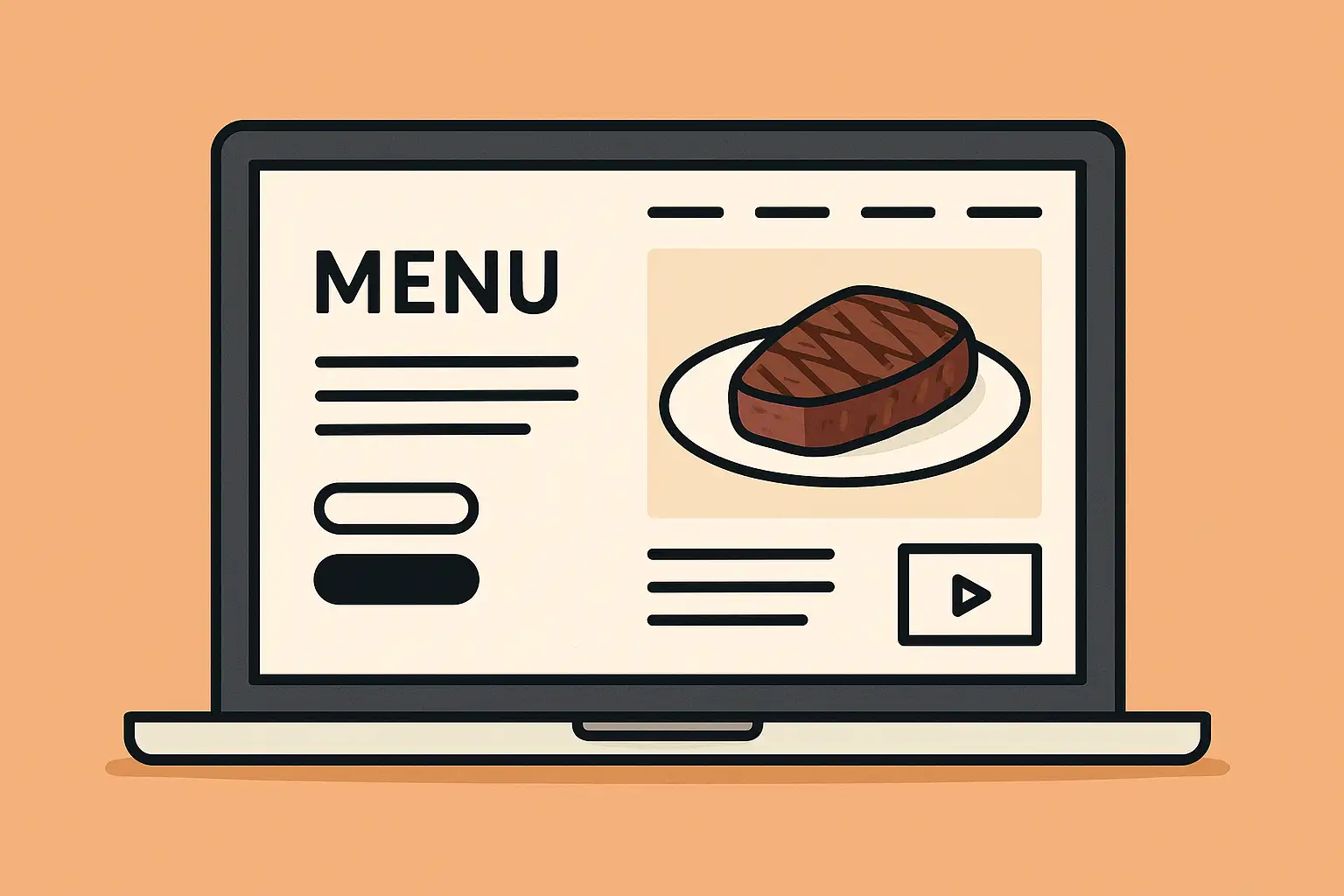
If you need more ideas, you can go check some food website design inspiration. Look at more good examples, and you can also make a website that makes people hungry!
10 Stunning Website Design Food Ideas + Templates
Want your website to catch people’s eyes as soon as it goes online? Then you should not miss these great food website design examples. No matter if you have a restaurant, café, bakery, or you do delivery or food brand, these ideas can help you make your website better and stand out in many website design food.
Minimalist Gourmet Design
- Intro: Simple style, clean and high-class.
- Highlights: Lots of white space, high-quality photos, and black and white colors.
- Best for: High-end restaurants, private chefs, and wine cellar brands.
- Template idea: Imagine a black and white menu with a tasty steak photo.
Rustic Bakery Vibe
- Intro: Warm and friendly, like going back to a childhood bakery.
- Highlights: Hand-drawn pictures, wood background, brown and beige colors.
- Best for: Bakeries, dessert shops, cafés.
- Template idea: Cake page with handwritten font and vintage style.
Vibrant Vegan Café
- Intro: Fresh and full of energy, for plant lovers.
- Highlights: Green as main color, health icons, clear ingredient info.
- Best for: Vegan brands, organic shops, light meal delivery.
- Template idea: One side salad photo, one side “no additives” message.
Dark Mode Fine Dining
- Intro: Night feeling, quiet luxury.
- Highlights: Dark background with strong contrast, light-filled photos.
- Best for: Bars, fine dining restaurants, cocktail brands.
- Template idea: Black background with white text and steak or wine in shadows.
Illustrated Food Truck Theme
- Intro: Full of energy, young and fun.
- Highlights: Cartoon-style drawings, a map, and menu pictures that can move.
- Best for: Food trucks, pop-up stores, street food brands.
- Template idea: Cartoon burger with a “Where are we now?” map button.
Interactive Menu Showcase
- Intro: Menu can also be very cool.
- Highlights: Mouse hover menu animation, pop-up photos and info.
- Best for: Brands that care about menu details, fine restaurants.
- Template idea: User moves the mouse, a tasty photo shows under the dish name.
Farm-to-Table Organic Aesthetic
- Intro: Feels natural, full of eco and green ideas.
- Highlights: Green plant background, farm photos, eco icons.
- Best for: Organic farms, green restaurants, healthy food brands.
- Template idea: Farm photo with a story about “Where our food comes from.”
Street Food & Pop-Up Inspired Design
- Intro: Modern with street feeling, good for busy places.
- Highlights: Big titles, bright colors, image scroll effect.
- Best for: Street food brands, pop-up restaurants, delivery windows.
- Template idea: Big text “TACOS NOW” and moving menu pictures below.
Luxury Dessert Parlor Template
- Intro: Sweet and luxurious, it makes the website look better.
- Highlights: Pink and gold colors, close-up dessert photos, soft light effect.
- Best for: Dessert brands, ice cream shops, afternoon tea restaurants.
- Template idea: Shiny macarons with pretty text layout.
Multilingual Global Restaurant Site
- Intro: Good for websites for the world market.
- Highlights: Language change tool, time zone auto-location, cross-country booking system.
- Best for: Chain brands, international restaurants, food shops in tourist places.
- Template idea: Language choice at the top right, menu links for many countries below.
Each design style has its own special part. You don’t need to copy all. You can mix a few styles or use them as ideas to make your own style. If you are looking for ideas or don’t know where to start, these food website design examples are your good helpers. No matter the look or the function, these website design food ideas can make your website more attractive and easier to use.

Still thinking? Just try it and build a website that makes customers hungry when they see it!
Find the Best Website Design Food Templates in Wegic
Now, making a website is much easier than you think. In the past, people always thought that to make a good-looking website, you had to hire a designer, find a programmer, and spend a lot of money. But now many tools are getting smarter. You can even use AI to help you do most of the work.
For example, the popular tool Wegic is a website builder that works by chatting. You just need to tell it what kind of website you want, like “I want to make a healthy restaurant website with a green style.” Then it will help you make the layout, colors, picture placement, and even put it online. You don’t need to write any code or understand tech details.
It is very good for people who don’t know design and don’t know how to code, but still want to make a professional website. It is especially good for restaurants, snack shops, and coffee brands that need to make a website fast, show the menu, and let people book. Many people use it to get ideas and also to test different styles quickly.
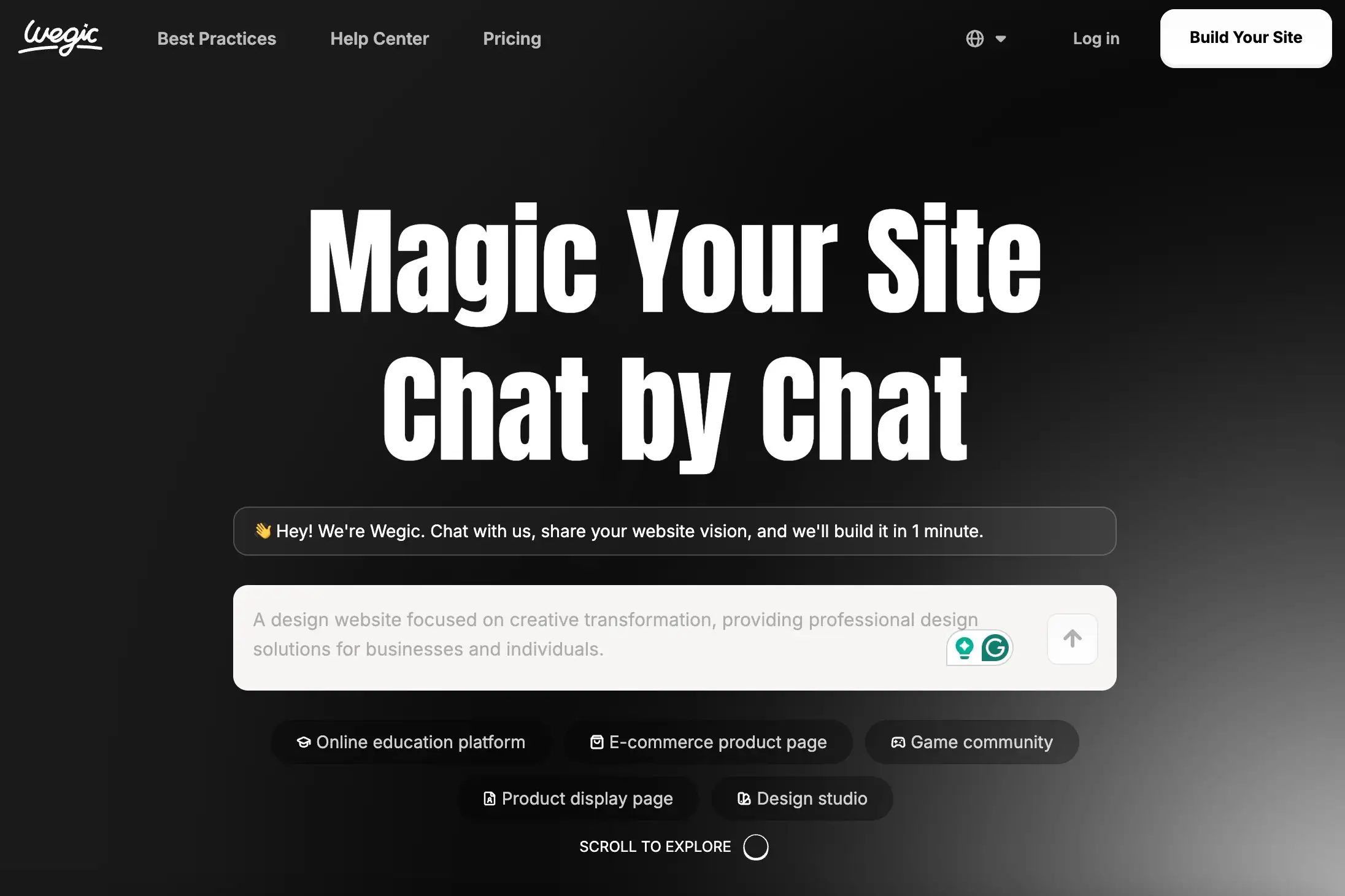
Of course, this is just one choice. The most important thing is: you don’t need to start from zero. Turn your ideas into design, then use an easy tool. Your food website can go online fast and bring in customers. Don’t think too much. Just try it! Here is a comprehensive beginner's guide and Wegic web examples for your reference.
Tips on Choosing the Right Template
Choosing a website template is like choosing clothes. The most important thing is that it fits. Don’t just look at which one is the coolest, but see which one is best for your brand.
First, you need to think about your style. If you are a high-end French restaurant, then a simple black and white style is good. If you are a colorful dessert shop, of course, you should choose a pink and fun design. Your template style should match your brand personality.
Next, you should check if the template allows customization. Some templates don’t let you change colors or fonts. Then it is hard to make your own style. Also, don’t forget SEO. It is better if the template has basic SEO functions like title, description, and image alt tags. This can help Google find your website more easily.
If you want to sell things or take bookings, you also need to check if the template supports e-commerce systems or booking tools. Some templates only show your food, but cannot let people order or book. That may not be right for you.
Not sure how to choose? You can go look at some food website design inspiration. See how others do it. Compare different styles and tools. Then you will know better what you want.
If you choose the right template, your website will start much more smoothly!
Conclusion
Alright, after saying so much, you should see that a good-looking food website is not just for people to look at. It is also a part of your brand. If the design is good, it can not only bring in customers, but also make them remember you, and even give you orders. No matter if you run a restaurant, sell desserts, or have a special food brand, a website with personality is your front door.
And now, making a website is much easier than before. You already saw many design ideas and templates, so you may have some ideas now. What’s the next step? Just start! First, choose a style, then find a good template, and then change it little by little. You don’t need to be perfect at the start, but you must begin. Even fun projects like making your own AI action figure start from a simple idea — the important thing is to take the first step.
If you still don’t know how to start, you can look at more website design food examples. See how others do it. The more you look, the easier it is to find your own style.
In short, a good website design does not just make people say “Wow, it looks nice,” it can also make people remember you, like you, and come back to you. This is the power of design.
Don’t wait. Go build your own food website!
Written by
Kimmy
Published on
Aug 12, 2025
Share article
Read more
Our latest blog
Webpages in a minute, powered by Wegic!
With Wegic, transform your needs into stunning, functional websites with advanced AI
Free trial with Wegic, build your site in a click!
