Log in
Build Your Site
20 Simple Web Page Design Ideas for First-Time Website Creators
Learn essential web design tips for beginners—from goal setting and scalability to accessibility, performance, SEO, and seamless update workflows.

When you get your hands into designing a website for the first time, you may get more than just excited with all the possible web page design ideas that are out there. Instead of creating designs from scratch, it is way easier to incorporate various web design inspirations that have been tested and worked on before. Looking at diverse and even not-so-realistic web designs is necessary because it teaches which designs are good and why, even before touching the coding editor. Whether it's designing a homepage by creating a wireframe or practicing with website design basics, it's always beneficial to have numerous website design motivation ideas in the form of prompts, which help you think of new ones without feeling overwhelmed by decision overload. You can follow, and we have provided 20 easy-to-understand web page designs for beginners, which are presented with unique real-life case examples for inspiration.
We’ll begin with an explanation as to why first-timers require creative design ideas and then proceed to generate a list of twenty oh so practical concepts that you can work on today. In the end, we will look at what similarities these websites should have for them to become successful examples of web design, allowing you to draw inspiration for your own project.
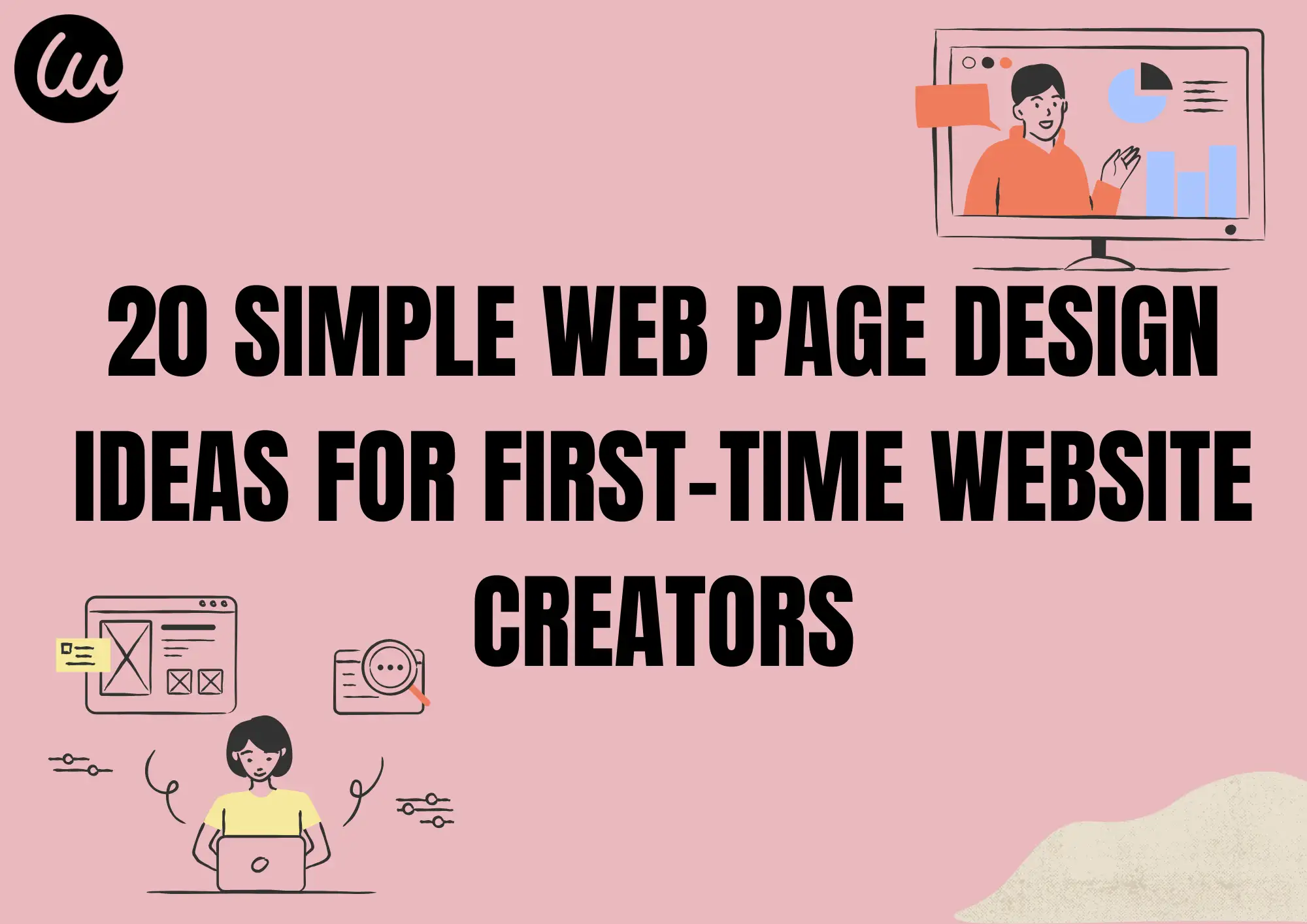
Why Beginners Need Web Page Design Ideas
Avoid Decision Paralysis
As a novice designer, even the smallest decision, whether it is about preparing fonts or how the structures should look, seems to be a big deal. Luckily, web page design ideas provide a foundation and may help you to avoid doing it all over again.
Learn by Example
When you examine a web design example that includes actual user flows and content hierarchies, you gain a deeper understanding on a practical level, and these are the lessons that education alone cannot provide.
Accelerate Your Workflow
It is vital to get prepared with a website design idea or at least some hints, bullets points, save time of trial-and-error work, and search for an already working approach to adjust it to your brand and content.
Cultivate Web Design Inspiration
Exploring diverse ideas for unique website ideas expands your imagination. You will be able to pick up the design and UX patterns that your users relate to.
20 Simple Web Page Design Ideas for First-Time Creators
Now, the following offers 20 ideas for the best projects that don’t require a group of coders or programmers to accomplish. For every single idea, you will find more than one web design example to assist you with how to start basic website design.
Personal Portfolio
Use space and content sparingly and position your work in a regular, neat grid. Ensure that the primary characteristic of your homepage includes a catchy headline picture, a few lines about yourself, and a few images of your projects.
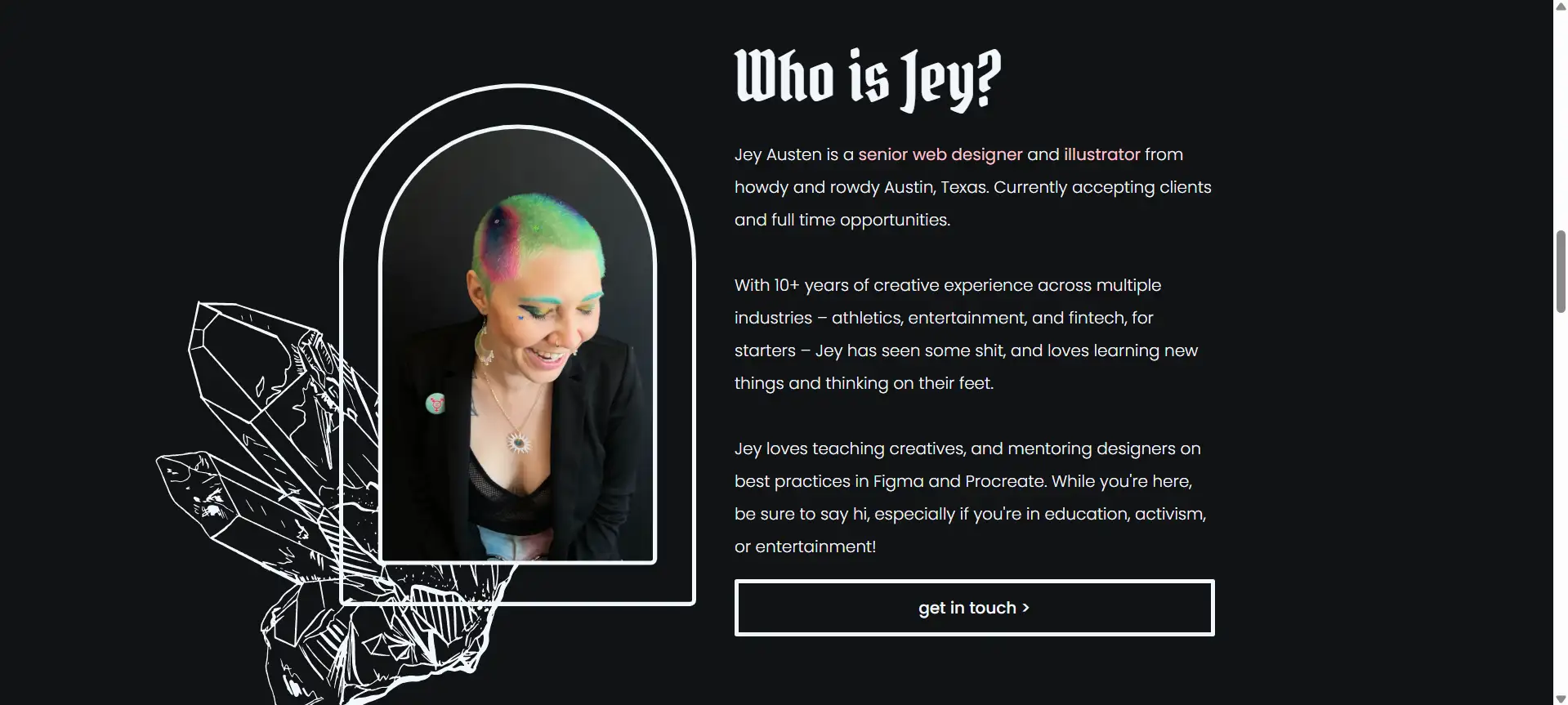
Resume Landing Page
Incorporate all content from your resume into a detailed, one-page website design idea. Included during the design are anchor links, allowing for easy navigation to the experience and skills sections.

Local Business Brochure
What is required is an online static website for an imaginary café or a bakery. Focus should be driven towards the menu parts, a location map, and a way for someone to get in touch – simpler aspects of basic website design.

Event Website
Create a microsite for promoting a workshop or a meetup that will be held. Information about the event, such as speaker biographies and a call to action for registration, is also provided. Attract faster conversion rates with a simple yet effective homepage design
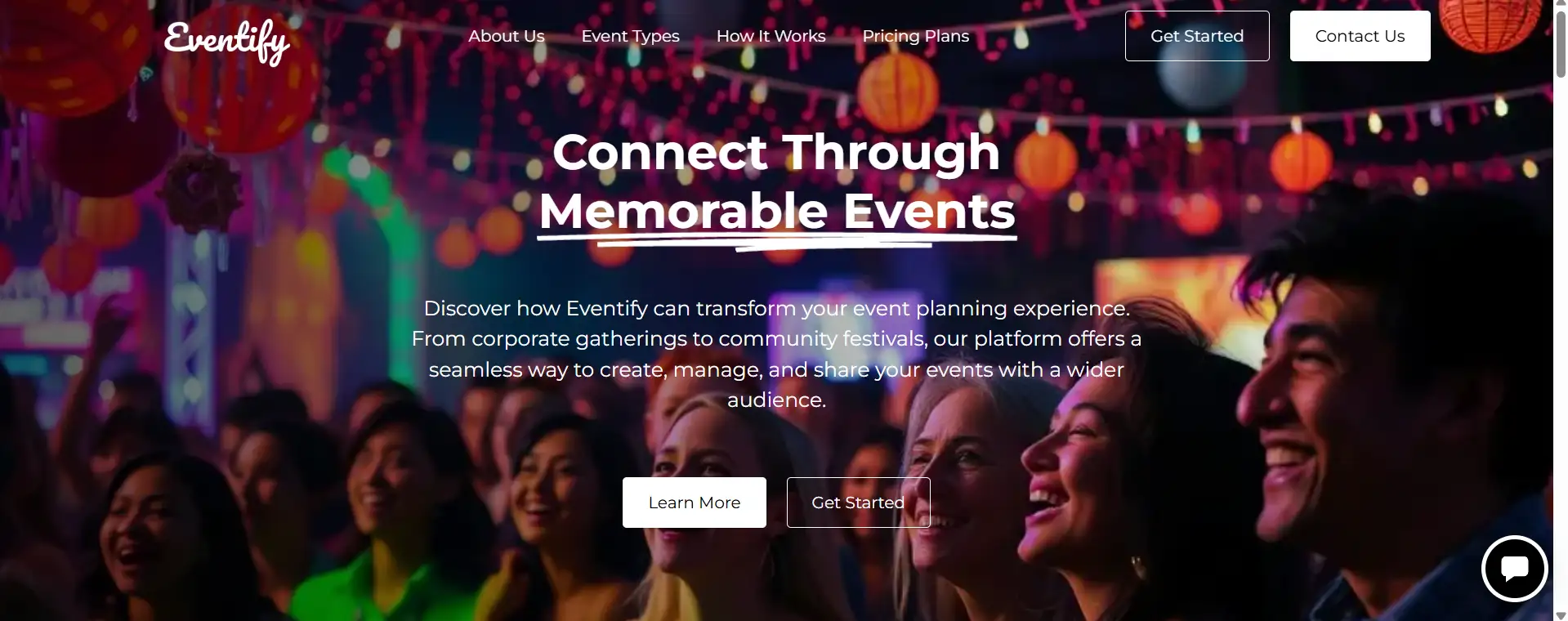
Minimalist Blog
The template comprises a stripped-down blog header, post grid, and sidebar. It gives emphasis on typography hierarchy and generous line spacing for enhanced readability.
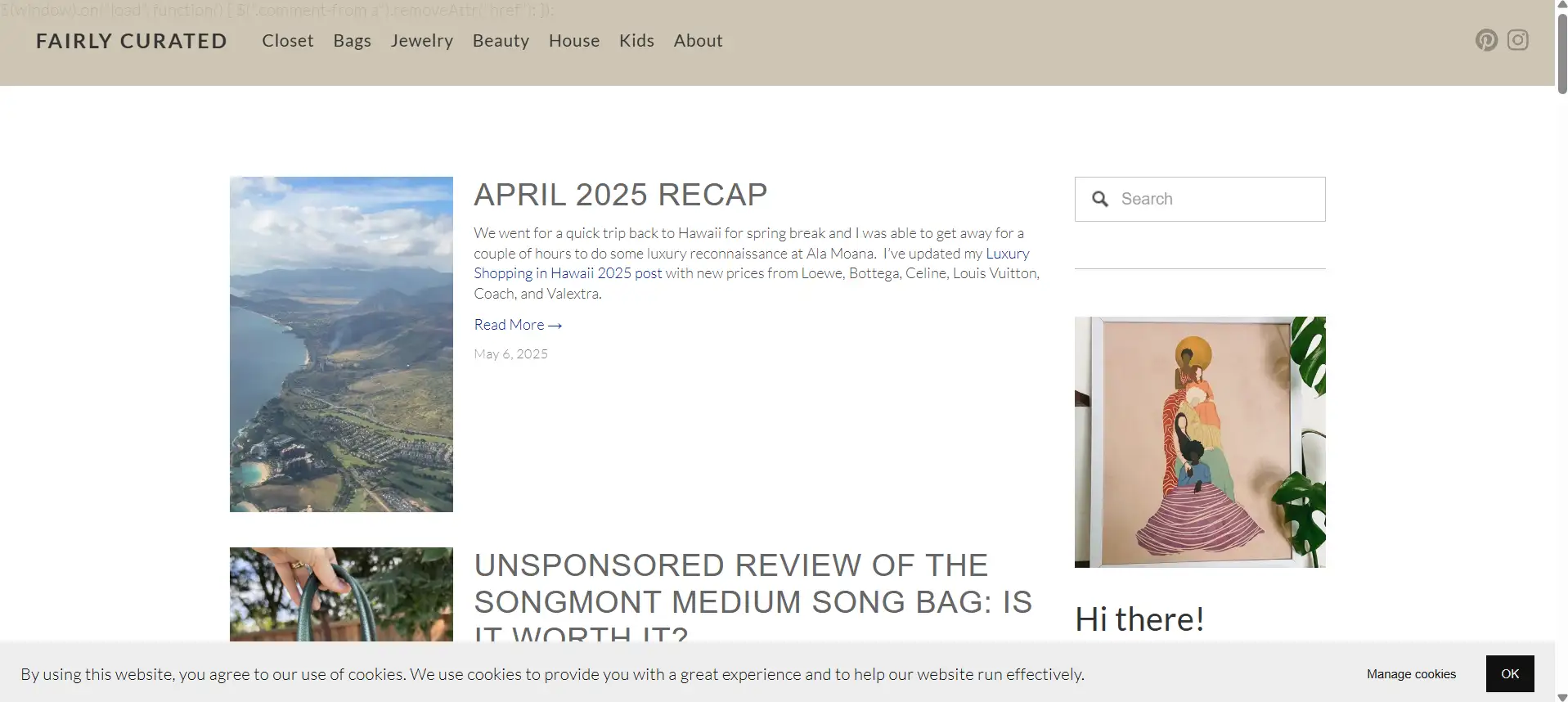
E-Commerce Product Page
Create an online shop featuring a single product. Use an eye-catching design that highlights product images, features, and the Add-to-Cart button above the fold. This is a classic case of CTAs done right, which is a great web design example.
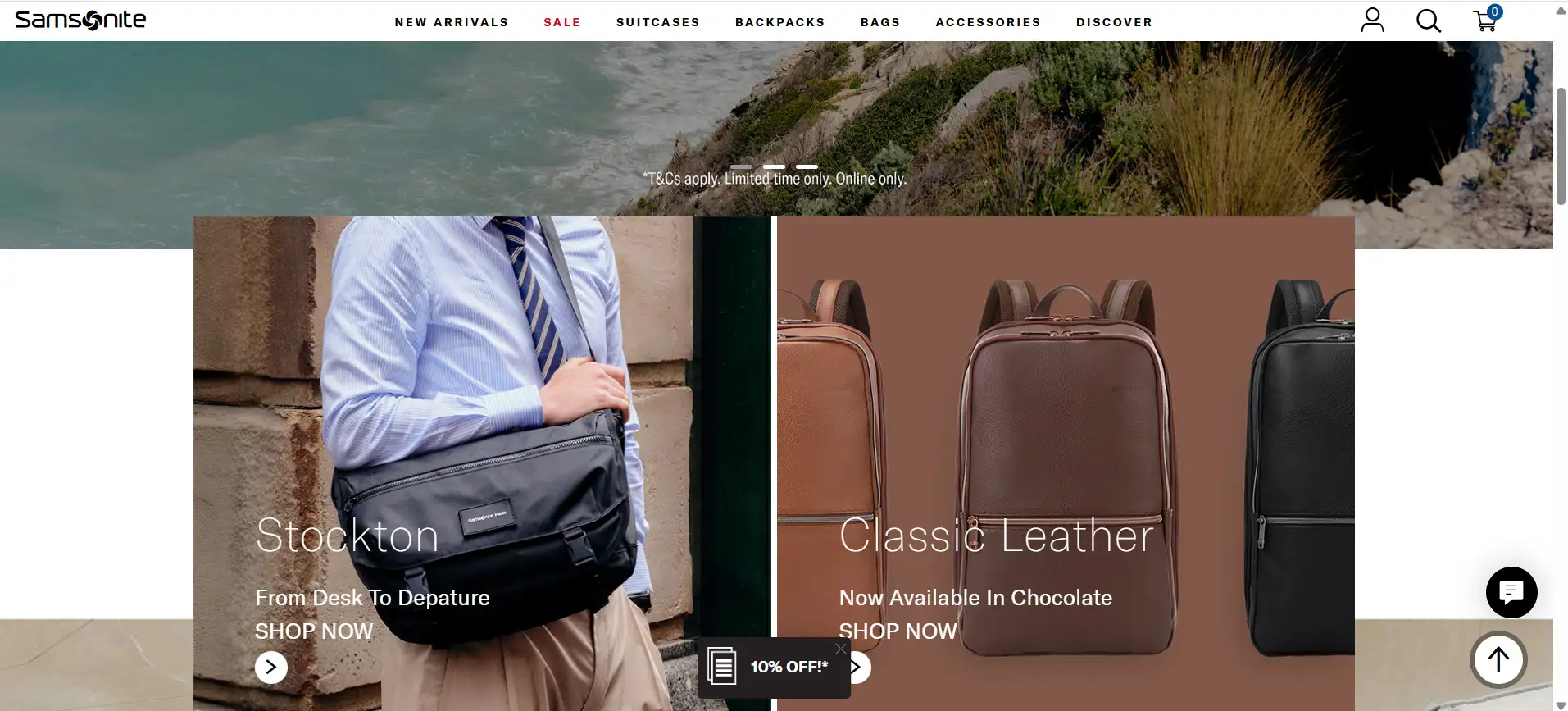
Photography Gallery
Create a full-screen gallery of images with the option to open images in a lightbox. Use either CSS grid or a carousel widget creatively in the homepage design to make it dynamic and frequently reusable.
Recipe Collection
Categorize dishes by meals, such as soups, desserts, or main courses, and do not forget to include the function of searching—an example of usability over aesthetics in web design inspiration.
Podcast Hub
Start off by creating a podcast web page with episodes outlined, podcasts that can be played, and subscription details added. The website follows very basic website design principles, with navigation lying on the side and being very simple.
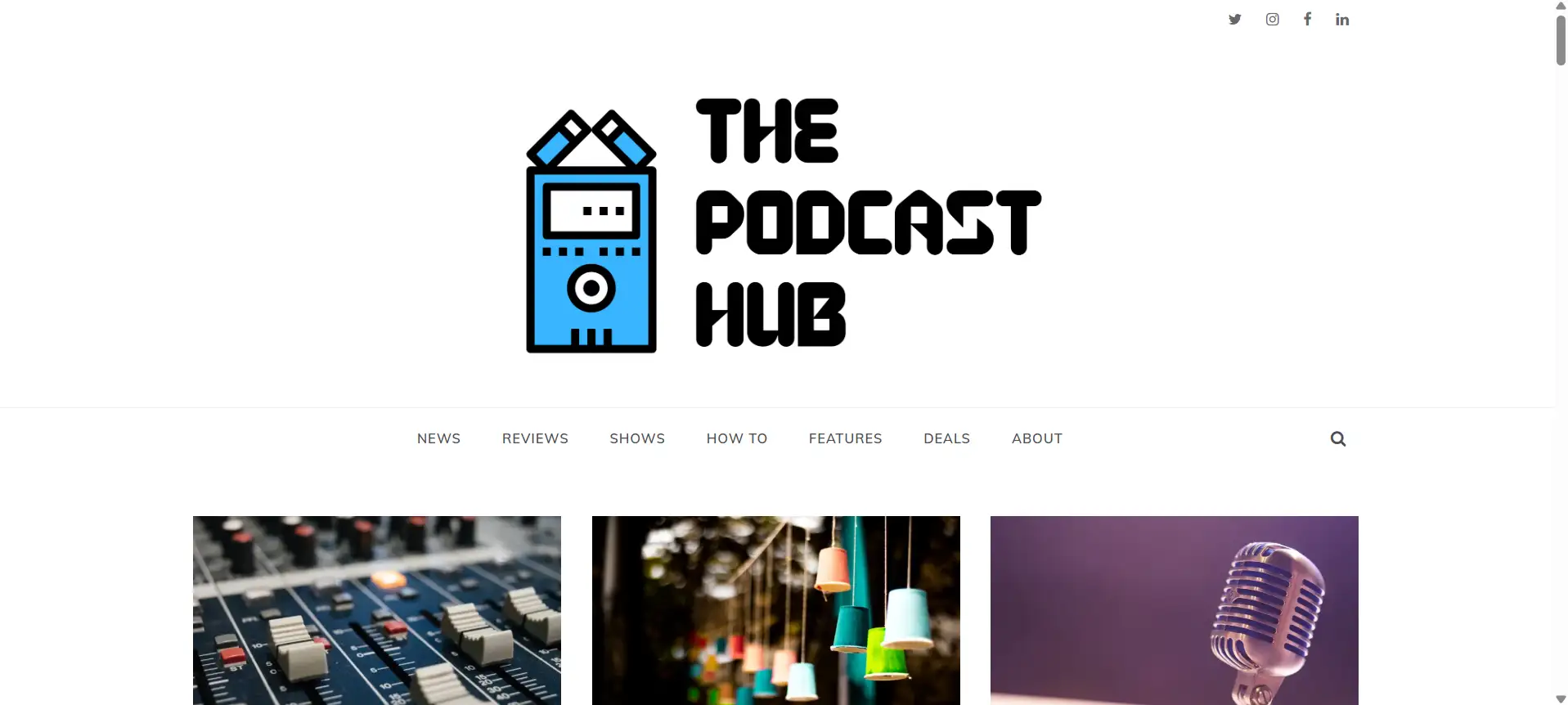
Online Course Landing
Create an enticing course marketing page: a captivating hero section, a brief outline of subjects to be covered, information about the instructor, and a sign-up form. This type of website design idea is based on the principles of information hierarchy.
Non-Profit Story
Construct a webpage for a make-believe philanthropic organization. Narrate change-of-life experiences by placing text and image segments one after the other. This sort of web design example serves to instill in the audience some kind of connection to the cause.
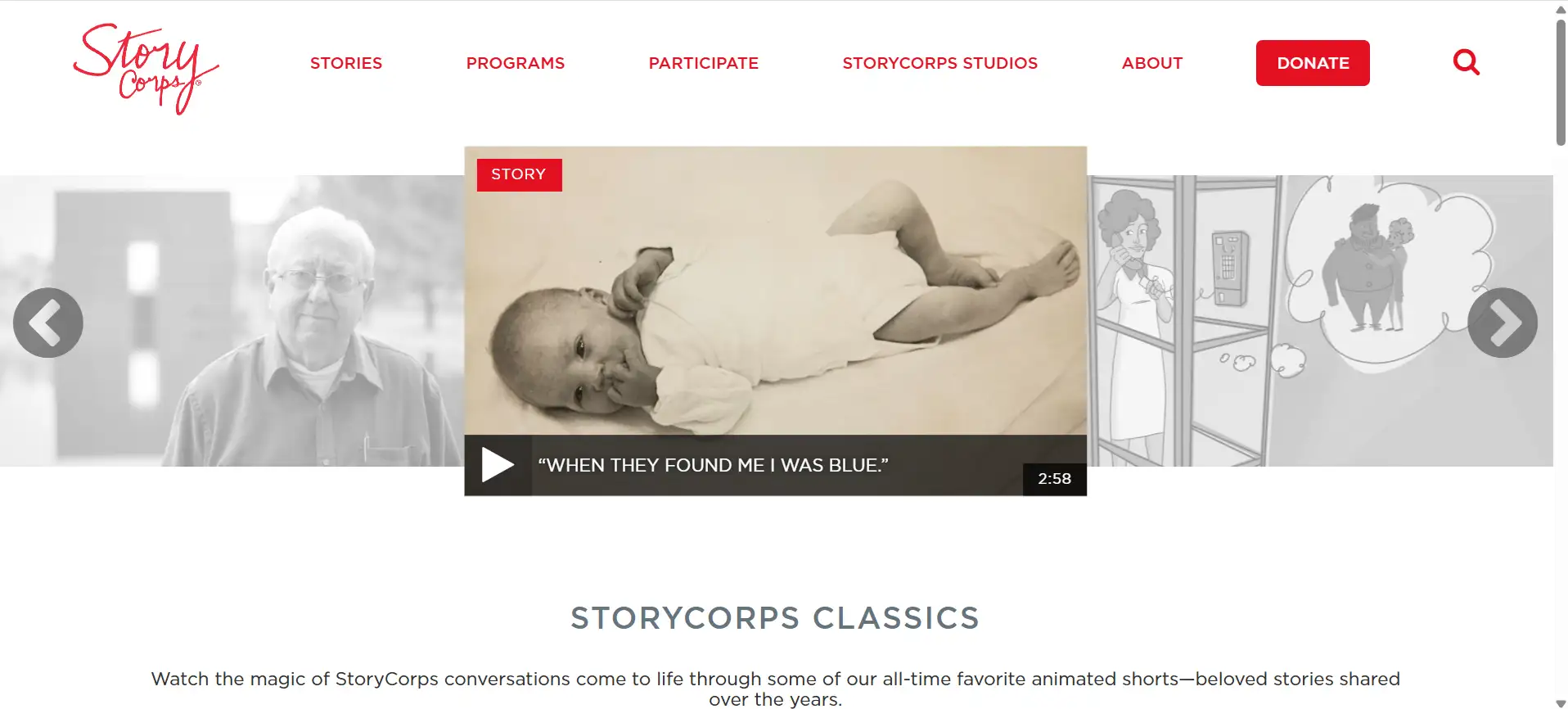
Travel Blog
Trip documentation on a map accompanied by linked locations and blogs. Use travel maps as a means of engagement and approach to discovering real-world design ideas.
Product Showcase
Create a two-fold flyer focusing on every aspect of your software as a service, including the functionality, rates, frequently asked questions, privacy policy, and communication. The navigation header for the homepage design is perfectly crafted to fit the header.
Color Palette Gallery
Tailor different combinations of colors and exhibit them. Every swatch leads to a corresponding Hex code; indeed, picture-perfect and web design inspiration in case you are a failure at color theory.
Charity Fundraiser
Create an effective donation-landing page that includes an inspirational story, a progress indicator of current donations, and logos of sponsors. The pertinent design of the website launch layout is mainly oriented around the optimization for conversations.
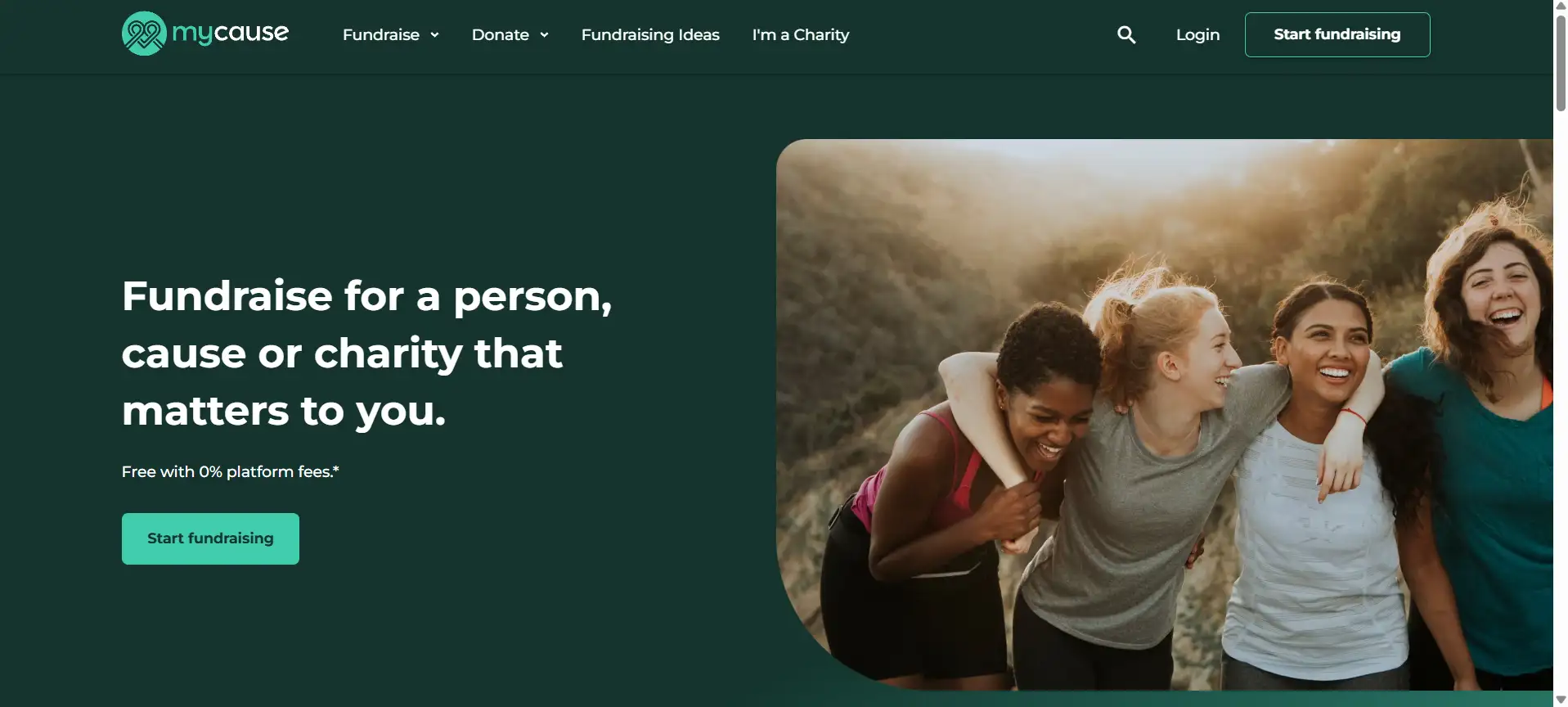
Podcast Show Notes
A supplementary website dedicated to every episode of a particular podcast, comprising extensive show notes, transcribed dialogues, and links to guests. A fun exercise that helps work through and understand basic website design, especially for content-rich pages.
SaaS Dashboard Mockup
Prototyping a dashboard interface with charts and user settings. This project serves as a sharpened UI skill and should be used to acquire an understanding of a data hierarchy. Click on the image for a better view.
Restaurant Menu
Create a restaurant website with a digital menu. Each menu category should have an appropriate price list. The page must also have a widget with a menu to place the order – this is a practice of commerce that integrates with web design, for example, implementation.
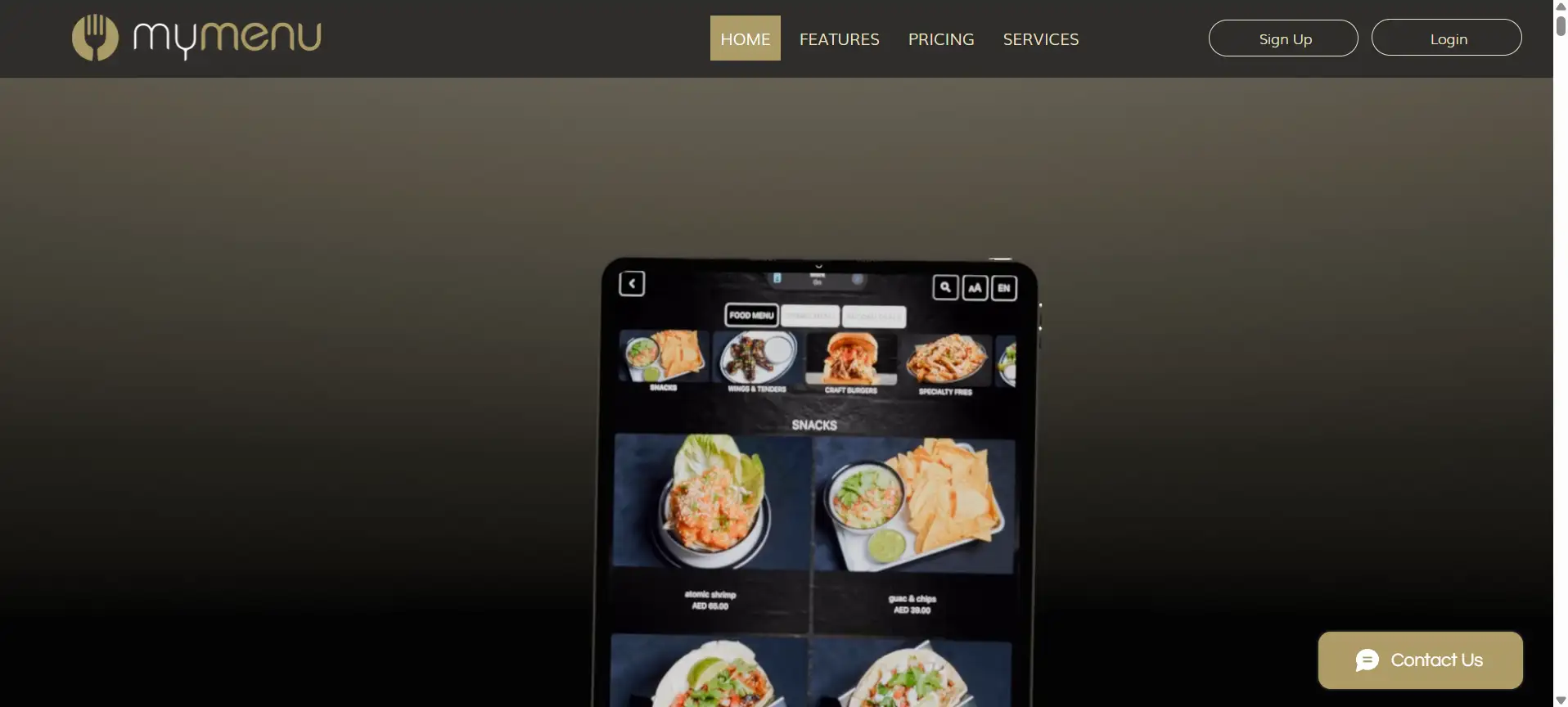
Interactive Resume
Create a career ladder animation that is appropriately designed, with an interactive CV as the primary goal. Choose to use anywhere the most effective homepage design, having scrollable SVG features and text.
Book Launch Page
Encourage users to buy a fictional book by providing them with a summary of the contents, background of the author, customer reviews, and links where they can make their purchase. By means of the given website design idea, one will, in some measure, master the talents of media, text, and CTAs.
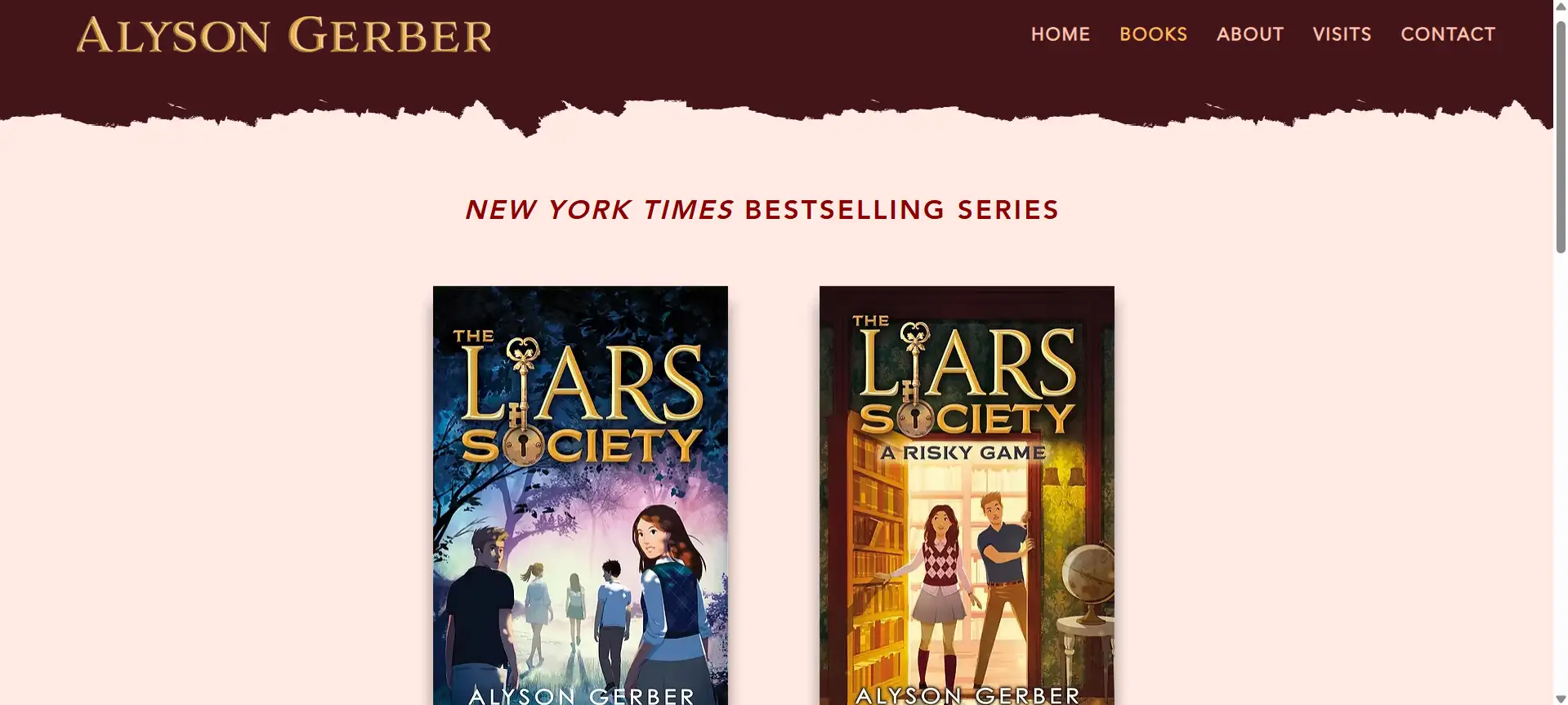
Analyzing Common Features of Successful Web Design Examples
After reviewing these 20 web page design ideas, several shared characteristics emerge:
Almost all projects come with a variation of either a hero section or a wow homepage design that looks great and communicates objective. Prominent headlines or calls to actions and, de-emphasized secondary actions are the fundamentals of basic website design.
Consistent Branding
Whether it comes down to a color scheme or a font style, good websites are capable of making their audience believe in and identify them by how they look. This applies to both completely unique website ideas and famous brands.
Optimized User Flow
Each design, be it a one-page resume or a course landing page with several components, leads the visitor along one of these lines: register, buy, read. Cleverly created web design inspiration samples will spell out the ways and means. The images are a call to action, most often with arrows and progress bars.
There are design ideas that have got to make sense on a retina image background. This is why one of the non-negotiated factors in the web design example is content reflow, which is made possible through the use of grid systems and images that can easily be adjusted to different scales.
Accessibility Considerations
Within such projects, there are bold text, appropriate alt-texts, keyboard-friendly navigations, among others, making it clear that a basic website design could still be inclusive.
Interactive Elements
Adding slightly gallery auto-hovering images in images as you scroll down through a page creates a very effective user experience, which is why when searching for more creative and unique website ideas, the significance is placed on more refined nuggets of the web.
Strategic Content Placement
The balance of text, images, and video does not result in disarray. Generous use of white space, characteristic of a minimalist homepage design, makes it easy to read and maintain concentration.
Performance & Load Speed
Fast page load is important. Image optimization (using modern formats like WebP), along with CSS/JS minifying and browser caching, are all user-centric attributes resulting in low bounce rates.
Semantic HTML (<h1>–<h6>, <article>, <section>, etc.), descriptive meta titles and meta descriptions, and clean URL structure all help the search engine understand your content and generate more organic traffic.
Analytics & Insights
Such analytics tools allow you to track behavior, conversion funnels, and engagement metrics. Driving experimentation and layout/content modifications that adapt to data and contribute to increased performance over time.
Maintainable Code & CMS Integration
Nowadays, content updates and feature extensions usually require less developer intervention, for which a project uses a CMS (WordPress, Webflow CMS, Sanity, etc.), or component-based frameworks (React, Vue).
Legible type on all devices is ensured by a very well-selected font stack, classically spaced line heights, and a high level of contrast. Successful designs often use very interesting heading fonts with highly readable body fonts.
Trust & Social Proof
Testimonials and client logos, alongside case studies and security badges (SSL certificates, payment-gateway seals), assure visitors that your brand carries some credibility and their information is secure with it.
Security & Privacy Compliance
By trusting a website, users are protected with HTTPS by default, clear cookie and privacy notices, and data practices compliant with GDPR or CCPA.
Localization & Accessibility Beyond Basics
Expanding your site reach and inclusivity arise out of multilingual support, currency/date localization, and accessibility features (like screen-reader announcements, changeable font sizes, or focus management).
Consistent Microcopy & Tone
Interface elements such as buttons whose labels use a consistent voice and concise, simple language, field-level hints, error messages, and tooltips serve to gently and elegantly convey information to users so they can perform certain tasks without frustration.
Scalability & Future-Proofing
Such modular design systems, utility-first CSS frameworks (Tailwind, Bootstrap), and decoupled backends will ensure that your site can grow by adding new pages, features, or entire product lines without undergoing a complete redesign.
For a first timer, any one of these top 20 web page design ideas you wondered about can easily be turned into something unless whoa’s bambam chopped up. Since these files did not come with corresponding design propositions and templates, and by studying one’s own web design inspiration, as well as several functional case-study web design example references, a creator gains the confidence to start and complete their maiden project without any problems.
What Beginners Should Keep in Mind
Before diving into your first project, keep these fundamentals in mind to transform your web page design ideas into a polished site:
-
Define Clear Goals and Content Structure
Determine what type of website you are intending to create, regardless of whether it’s a portfolio, a blog, or a store, and create a simple sitemap structure. This will allow one to align the homepage design and basic website design itself with one’s goals and workarounds that do not veer off course.
-
Plan for Scalability
A one-page CV can easily become a blog or a shop. Ensure that you work with a platform or framework that allows you to expand on your website design idea without refurbishing everything every time.
-
Prioritize Accessibility and Inclusivity
First things first, add alt text, appropriate color schemes, and support for terminals. Accessibility in the design process undoubtedly expands your web design inspiration and helps embrace more viewers.
-
Optimize for Performance
Improve website performance through image compression, CSS/JS minification, and deferring scripts that do not need to be executed right away. A website that loads quickly is not only pleasing to the eyes of the users but also helps in search engine optimization, which is very important when looking at any web design example that you have liked.
-
Balance Creativity with Usability
Creative designs are appealing; however, whether or not the site is easy to navigate is critical because it also affects the bounce rate. Every surfer on the website should be able, and easily at that, to understand the navigation of any page, especially if the site displays appealing, unique website ideas.
-
Build SEO Foundations Early
The search engine optimization work lies first in the basic elements: Various semantic HTML labels, meaningful URL links, engaging and informative page titles, and meta descriptions pave the way towards the visibility of the site. These are the cornerstones of any successful, simple, basic website design.
-
Leverage Analytics from Day One
Before launching, ensure you have Google Analytics or an alternative that focuses on privacy installed. Initial analytics help you understand and identify in real time which among the given web page design ideas are most liked by the target audience.
It's essential to be able to easily switch out content, especially content related to new projects, blog posts, and the addition of new products. Thus, businesses should also ensure that their CMS or AI-driven tool allows them to make such updates with the least effort possible, while their web design inspiration is updated along with their brand.
How Wegic: Your Best AI Website Designer Can Help
Once you’ve lined up these considerations, let Wegic bring your web page design ideas to life:
-
Conversational Setup
Starting from the hero image and ending with footer links, describe your perfect website design idea and Wegic in no time at all creates the full website with a good looking homepage design making it all look like what you wanted.
-
Auto-Sync & Auto-Updates
Wegic’s Artificial Intelligence Manager connects and synchronizes the blog content, portfolios, or product feeds, allowing your basic website design to be static only in the UI, and dynamic in the content aspect as much as is possible.
-
Performance & SEO Optimization
This means that images are automatically compressed into the WebP format, code is minified, and semantic tags, along with meta descriptions, are generated into the code; hence, your site starts with best-in-class performance and search readiness.
-
Built-In Accessibility Tools
Wegic highlights images without the need for alt attributes, applies contrast ratings, fills ARIA labels, and introduces inclusion to your web design example in literally no time.
-
Reference-Image Import
Take a screenshot of your favorite website and upload it to Wegic, and in return, you will receive 3 layouts done by artificial intelligence based on the web design inspiration you provided, such as font and colors.
-
Embed Media & Third-Party Integrations
Wegic chat commands take care of inserting and styling every widget, from YouTube embeds to booking forms, so you can concentrate on the content instead of on the code.
-
One-Click Publishing & Custom Domains
Wegic reserves SSL certificates, composes DNS configuration, and rolls out redirects all together in one sweeping move, and all of that because it allows unique website ideas to be published on their respective domains fast and securely.
Work with Wegic and make your web design easier!
https://wegic.ai/
Allying such capabilities with your strategy planning, Wegic gives you the chance to convert simple web page design ideas into a beautiful and clearly functional website for users without having to code.
Conclusion
Starting out on your very first web page design ideas campaign might be intimidating, but if it’s done methodically – in other words, goal setting, user interface, and performance enhancement you will have an outstanding working website at the end. For those new to the art and craft of creating web pages who want to enjoy sensational homepage design with the simplest means possible, or even every other basic website design and unlimited web design inspiration, Wegic is that unrivaled assistance. With its chat AI, one-click posting, automatic updates, and multi-languages, any web design concept can be made available to a user’s screen in moments.
Ready to turn your unique website ideas into reality? Give Wegic a try—your AI website team awaits!
Written by
Kimmy
Published on
May 28, 2025
Share article
Read more
Our latest blog
Webpages in a minute, powered by Wegic!
With Wegic, transform your needs into stunning, functional websites with advanced AI
Free trial with Wegic, build your site in a click!
