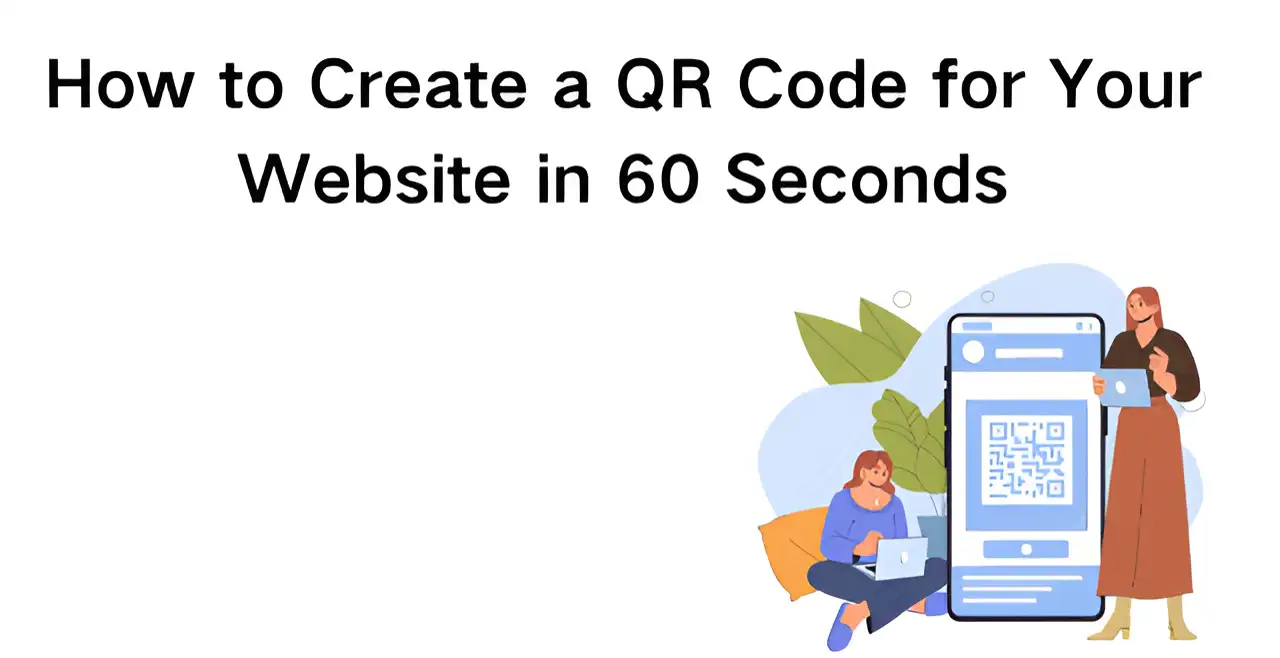Log in
Build Your Site
How to Create a QR Code for Your Website in 60 Seconds
Learn how to generate a QR code for a website in under 60 seconds. Explore its pros, cons, and expert tips to promote your site effectively.

There are more than 5 billion QR code scans every day around the world. QR codes have become an important tool for information dissemination. Many website owners have not yet fully used this easy way to promote their sites. QR codes link offline and online worlds. They can bring more visitors to websites and make things easier for users.
Click on the image to build websites without code! ⬇️
This article will explain how to generate a QR code for a website in just one minute. We will also suggest some helpful QR code tools. We will look at the pros and cons of using QR codes to promote websites.
We also introduce Wegic, a tool that helps you build websites and add social sharing features. You don’t need coding skills to use it. It makes sharing and promoting your website much simpler.
Why Make a QR Code for a Website Matter?
QR code is a way to encode digital content into an image, and users can directly access web content by scanning it with a smartphone camera. For website operators, taking the steps on how to generate a QR code for a website has the following advantages:
- The threshold for use is extremely low. QR code does not require users to manually enter the URL; just scan it to open the web page, which greatly improves access efficiency. It is suitable for offline communication scenarios such as flyers, posters, and product packaging.
- Website QR codes have good adaptability and spreadability. It can be printed on any visual media and is suitable for offline activities, business cards, exhibition displays, and other promotion scenarios. Through reasonable design, QR codes can also be consistent with brand vision, enhancing user trust and brand professionalism.
- QR codes can reach a large number of users in a short period of time. A widely disseminated QR code can quickly attract traffic and become a key link in the marketing closed loop. For individual webmasters or small businesses with limited resources, QR codes are a cost-effective promotion tool.
If you want to market your content, click the article: ⬇️
How to Generate a QR Code for a Website in One Minute?
Generating a QR code for a website is not complicated. With the help of efficient online tools, most users can complete it within a minute. The following are standard steps, each of which includes necessary precautions to ensure that the generated QR code is stable, reliable, and easy to identify.
Step 1: Choose a Reliable QR Code Generator
The quality of the QR code generated directly affects the subsequent use effect. Therefore, it is crucial to choose a generator that is safe, stable, watermark-free, and supports multiple export formats. High-quality tools not only support basic functions, but also provide color, style, and logo customization, making it easy to create a QR code that matches the brand tone. The following 5 QR code generation tools are recommended on how to generate a QR code for a website
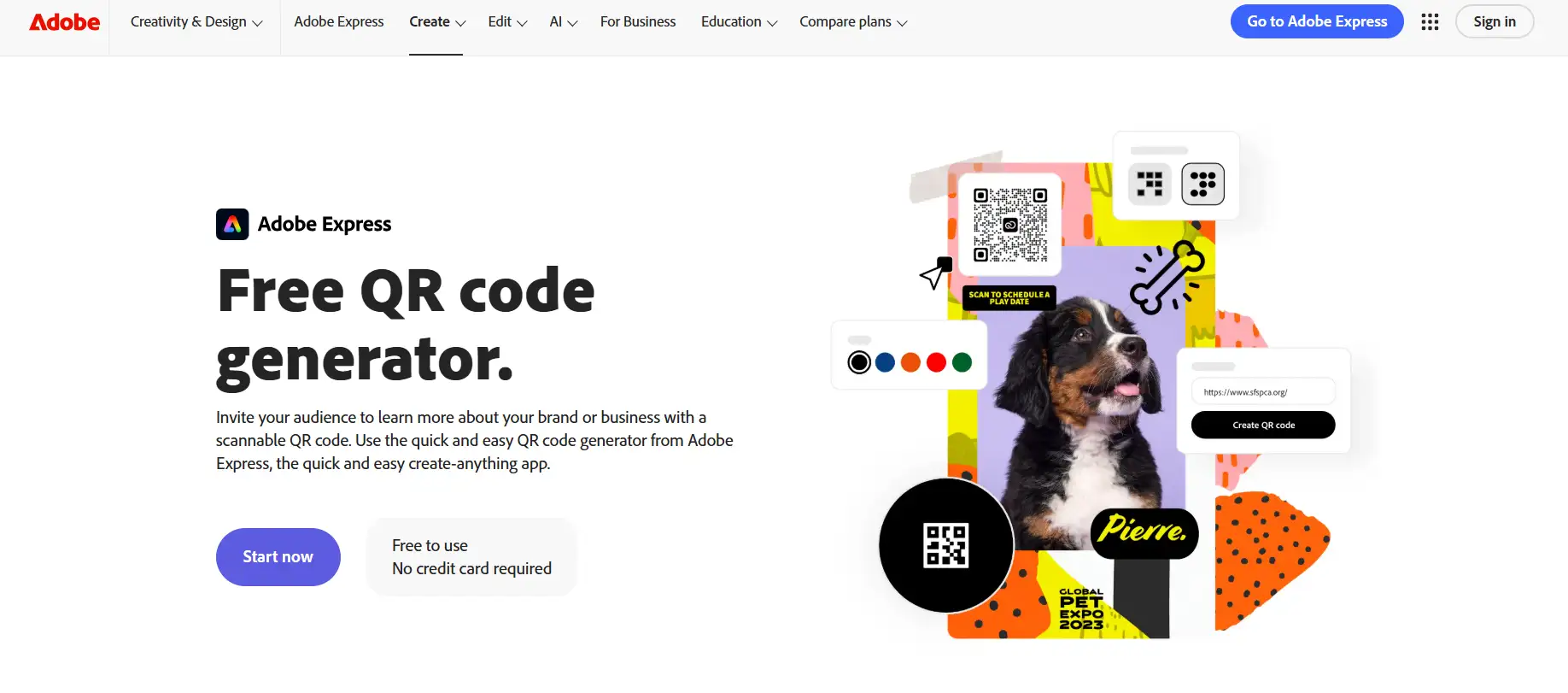
- Adobe Express: This QR Code generator provides basic QR code generation functions and is suitable for users who already have an Adobe account. The free version has relatively basic functions, and advanced functions require payment to unlock.
- Canva: Directly integrates the QR code generation module into the graphic design process and supports custom styles. The free version is available, and the Pro version must be upgraded to export high-definition images.
- QRCode Monkey: Supports high-resolution output and custom colors and logos. It is a free generator commonly used by small and medium-sized enterprises.
- My QR Code: Provides QR code generation and scanning data tracking services, suitable for users who need to monitor the QR code effect later. The free plan has limited functions, and the paid version supports data analysis and dynamic website QR codes.
- QRStuff: Full-featured, supports multiple QR code types (text, URL, email, etc.). Basic functions are free, and advanced functions require registration and a subscription.
Step 2: Select the URL Option as the QR Code Type
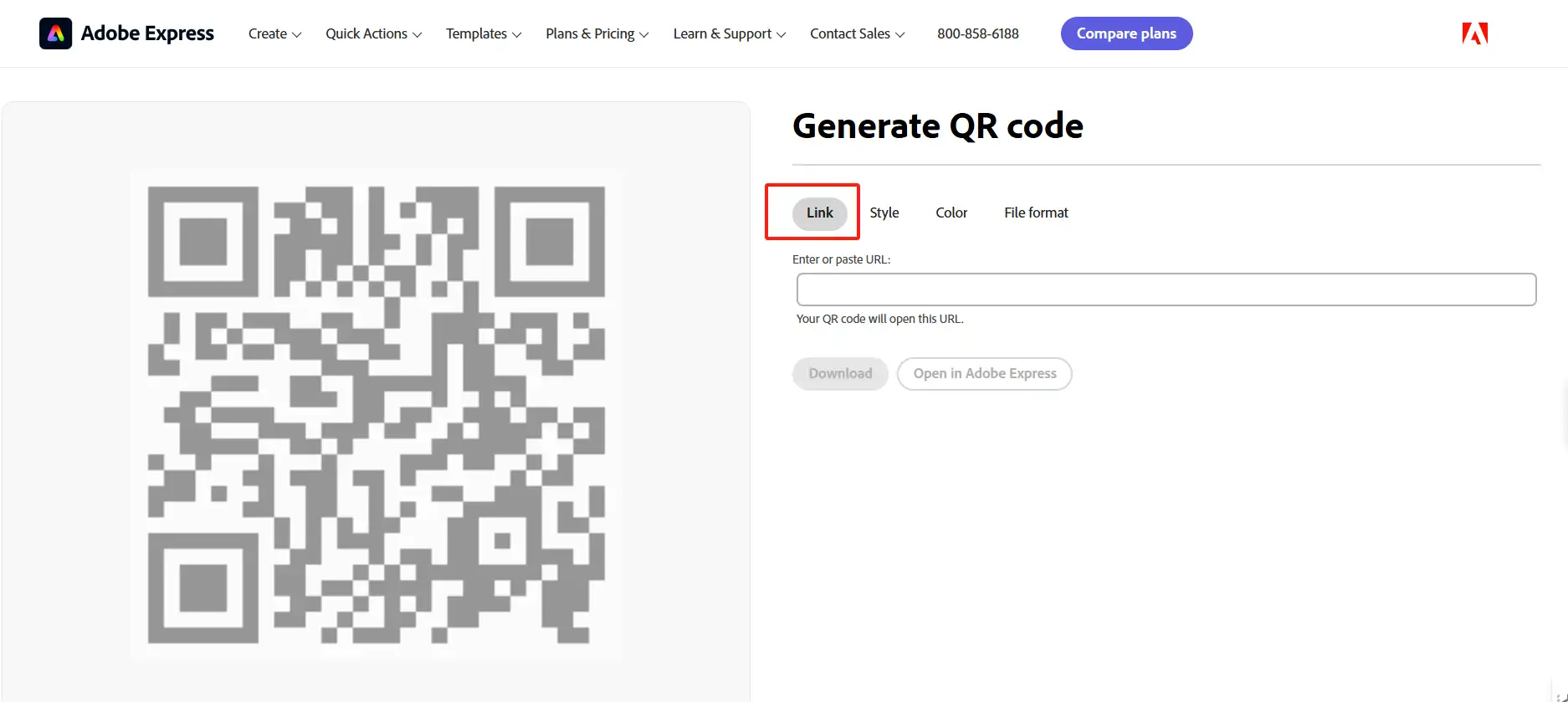
When making a QR code, you will see different choices like text, Wi-Fi, email, or phone number. If you want to share a website, pick the "URL" or "Website" option. This makes a QR code that takes people straight to your site when they scan it. If you choose the wrong type, the QR code might not work or send people to the right place. Always check that you have selected the correct type.
If you want to shorten your web links, click the article: ⬇️
Step 3: Enter Your Full Website URL
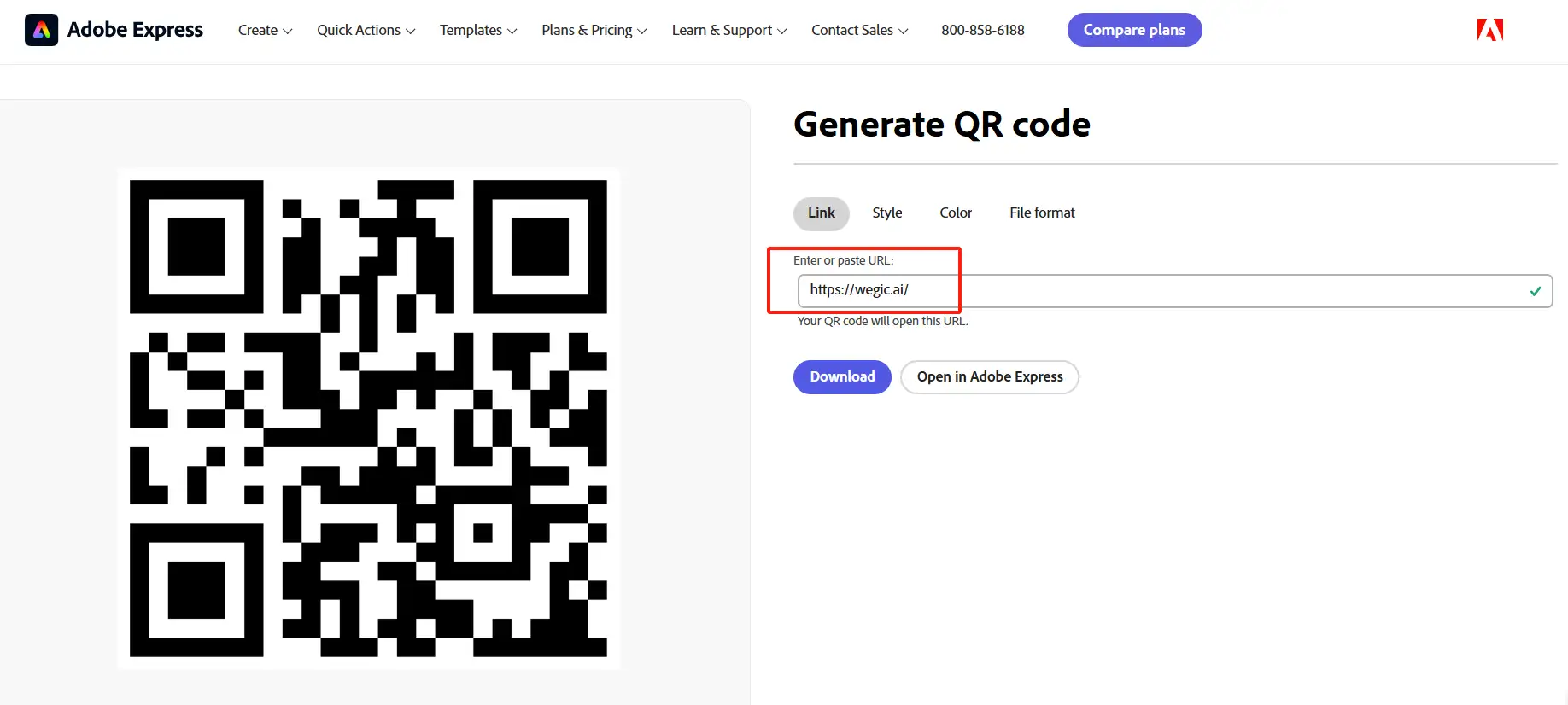
In this step on how to generate a QR code for a website, make sure you enter the full URL. Don't forget to add https://. The link content of the QR code must be accurate; otherwise, even if the image itself is clear, users will not be able to successfully access it by scanning the code.
Also, they should copy and paste your address rather than type it to prevent any mistakes in spelling. Your site links on sub-paths or parameters, in case your site has an extra wrong character, which would not open the page.
Step 4: Customize the Design, Color, and Logo (Optional)
In a bid to make the QR code look more attractive and easily identifiable as a brand, you are free to adjust the color, the type of corners, and even insert the company logo in the middle. But when you customize, please note:
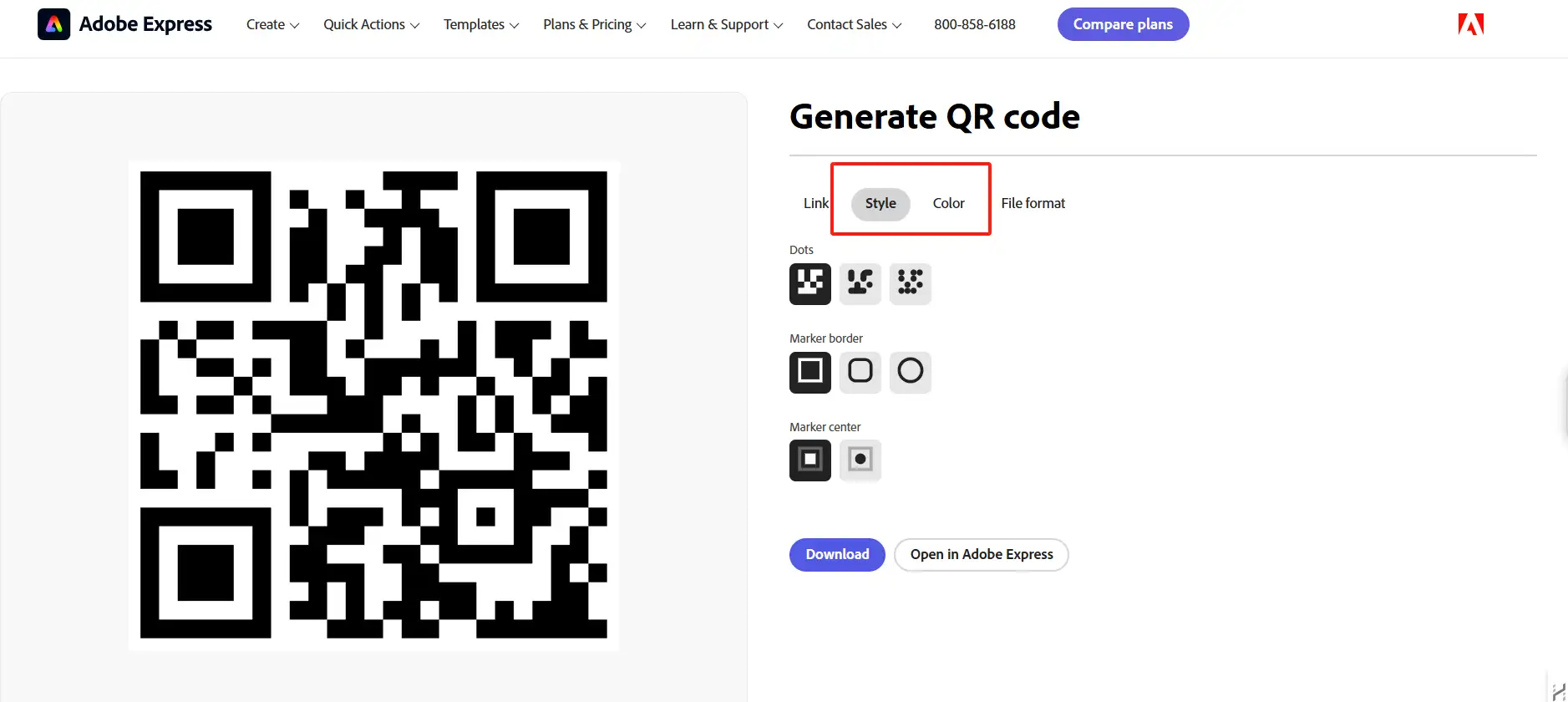
- Make the foreground and the background balance so as not to lose recognition because of the congruency of color.
- The QR code should not be covered by its logo. It is also advisable that it is small and in the middle.
- Once customized, make sure to scan the code on numerous occasions to make sure that it can be sensed by a variety of gadgets.
Customization is not considered a necessary measure on how to generate a QR code for a website, but it is quite an efficient visual improvement technique for website promotion, demanding brand consistency.
Step 5: Click "Generate" to Create the QR Code
Once the content input and style settings are done, just press the Generate button and the system will automatically generate the respective QR code image. Production of generation takes place in a few seconds. After generation, it is advisable to look over the clarity of the image and the structural integrity.
When the platform has a given feature of the dynamic QR code, you will have the opportunity to select dynamic QR code activation, which means that you can alter the content of the given link later. But I would like to remind you that dynamic QR codes are usually a chargeable solution, and it is not necessary in most typical cases where a static QR code would be adequate.
Step 6: Download the QR Code Image
The key thing is to store and download the QR code once they have been created. One is advised to store it in PNG format. This is the most compatible one and also fits into posters and promotions. In case of print-out, then SVG format or PDF is more appropriate. They are line art graphics, and they cannot pull out during magnification.
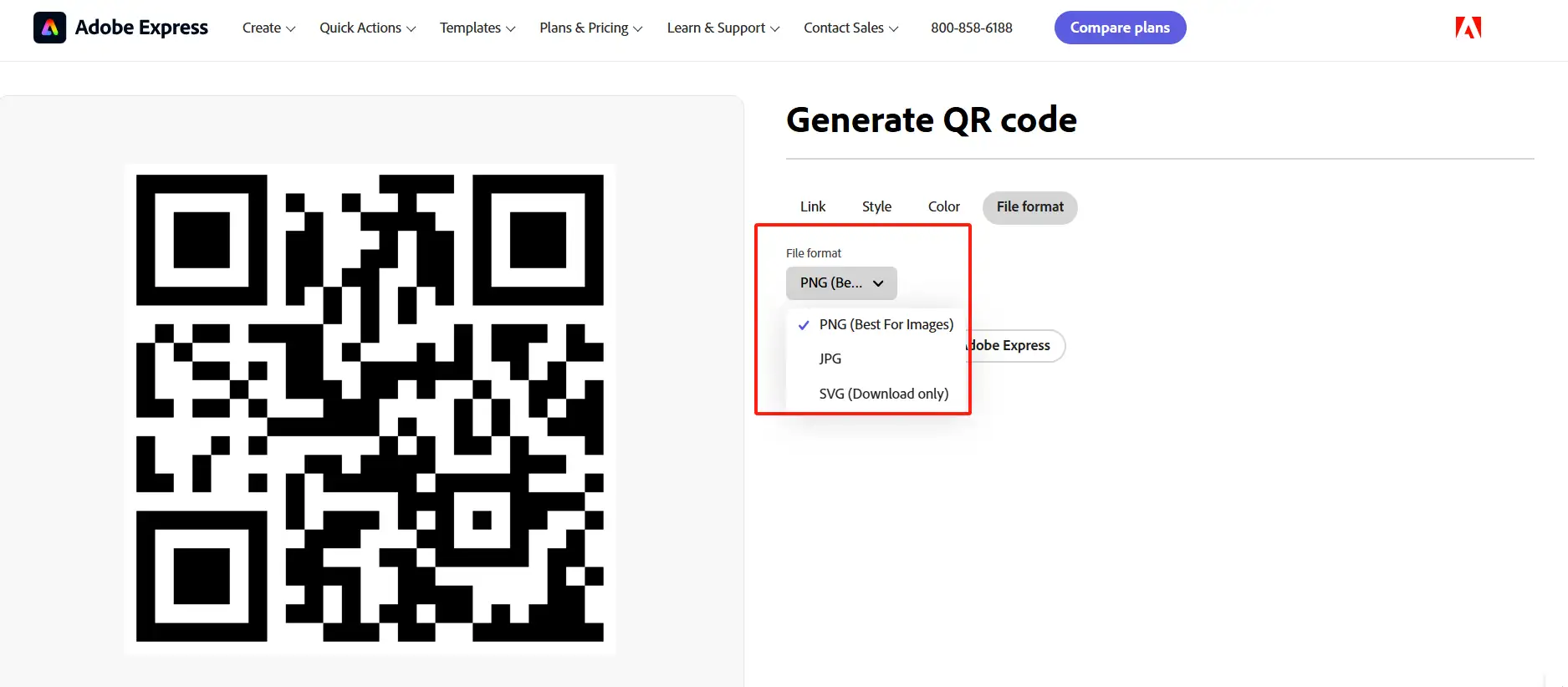
Others make downloading programs mandatory by registering an account. It is therefore advisable that one use a QR code generator, which does not need registration to save time. Following the download, you can already place the QR code in your introduction page of the website, product page, and even printed materials, so even when you are offline, you get more visibility.
Step 7: Test the QR Code Using a Smartphone Scanner
Once you save the website QR codes, the next step on how to generate a QR code for a website is that you need to run it using a smartphone to ensure that it opens the given web page without any problems. It is advisable to test on devices of other brands and other operating systems (iOS and Android) to aid compatibility.
In case the QR code is given a new color or logo design, it is to be scanned several times to avoid the complexity of the picture influencing the recognition effect.
What are the Limitations of QR Codes?
Despite the significance of the QR codes in the dissemination of information, the codes come with some limitations. Being aware of these drawbacks will also contribute to devising a realistic plan for promoting the website.

Image by Istock
- QR codes are based on smart devices and network environments. The user needs a device that has the ability to take photos and has access to the network to scan the code in order to access the content in the usual manner. In the case of some users, this can be an entry barrier. That is why it can be advised to put a short link adjacent to the QR code to enhance accessibility.
- The propagation of QR codes is primarily based on the offline scene and looks-based guidance, and its nature is passive drainage. QR code is limited to the accessibility of the user who is open to scanning the code.
- When the QR code is created and printed, the information therein cannot be amended. The use of static QR codes is associated with some risks regarding temporary services like the offering of event pages and limited-duration services. Now you can afford the option of paying to allow the generation of a dynamic QR code, to allow flexible updating of the content of a link.
- In some situations, the QR code may not be read in some other environments, especially in low light conditions, shiny materials, fuzzy images, et cetera. Thus, various operating conditions ought to be tried prior to the real launch.
To draw a conclusion, it is possible to say that make a qr code for a website should be used as a stepping stone towards online traffic as opposed to a long-term primary access point. In the promotion of a website as well, it is possible to have broader coverage of content through the integration of social media buttons. So, it is advisable to apply Wegic, a code-free site builder. It helps to realize the quick integration of social media account links. Users can not only access the content quickly, but also follow and forward it with one click, greatly enhancing the website's exposure efficiency.
Check website and social media marketing, click the article: ⬇️
Wegic: Free Online Website Builder
Wegic is an online website building tool that is free and powerful; this application helps users who have the desire to create a professional site in a short time. It offers an easy and user-friendly interface for operation. Users can make responsive, fancy-looking websites even without any programming experience. These are the main characteristics and strengths of Wegic:
- Quickly launch a website
Wegic is able to design professional content for your websites. It comprises the major sections such as the home page, the product page, and the contact page. It is all about writing a brief text, and Wegic handles the rest. It requires only a few seconds, which includes using content, filling in information, and generating a website. The tool allows the use of a personal URL in order to develop a distinct brand image quickly.
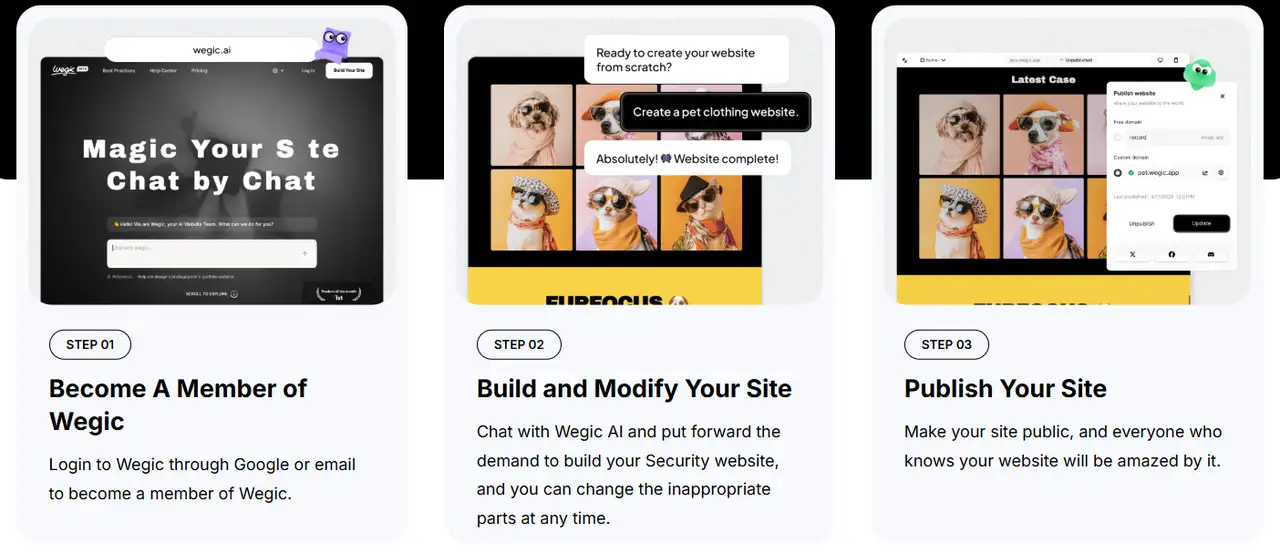
- Integrate social media and quickly share websites
Wegic allows the user to add their social media links with ease on their site. You can add Facebook, Instagram, YouTube links, and so on. It does not require any plugins or elaborate coding. It takes just a paste of the link to your account.
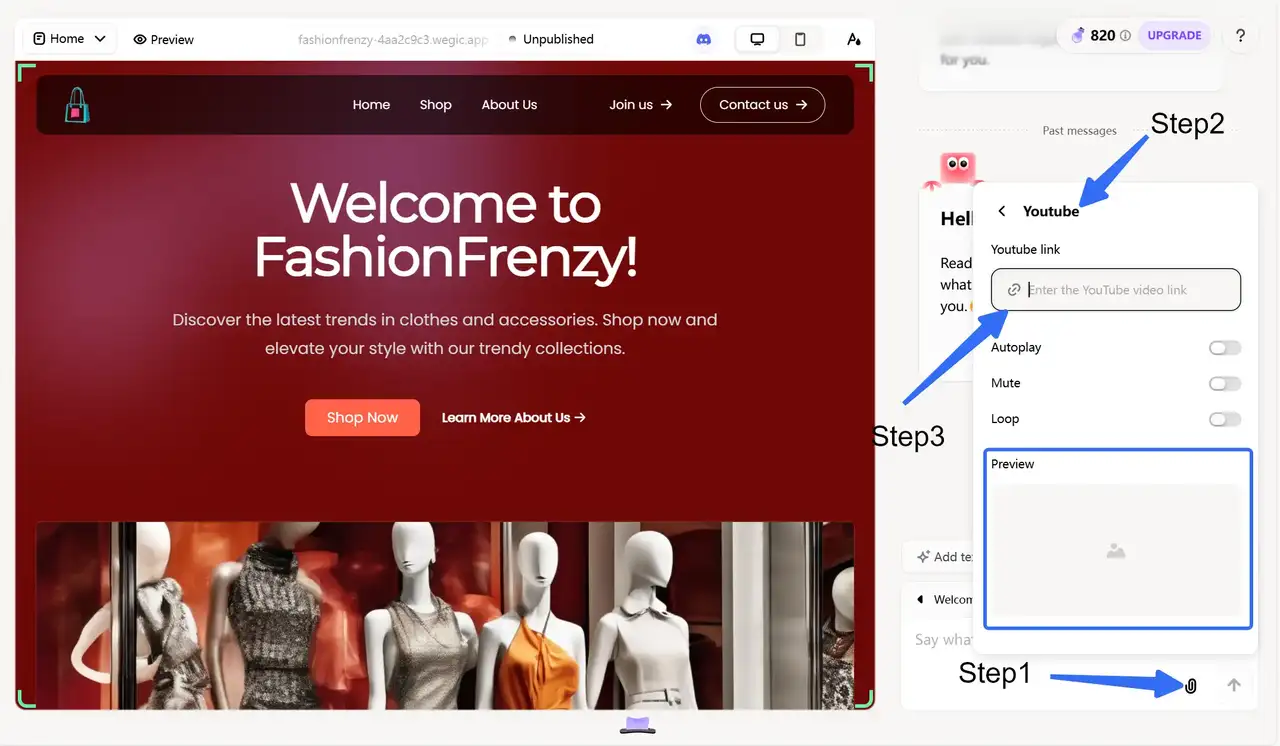
The sharing option of Wegic is as simple as well. The users visiting your sites would have an opportunity to share your site on some of the most common social sites. This will expand your presence to more and more individuals and rapidly accumulate your readers.
- Adapt to all devices, responsive design
It does not matter whether a person accesses your site using a phone, a tablet, or a computer; it will appear good. All customers enjoy ease of use, and your site appears professional, as well as keeping them satisfied.
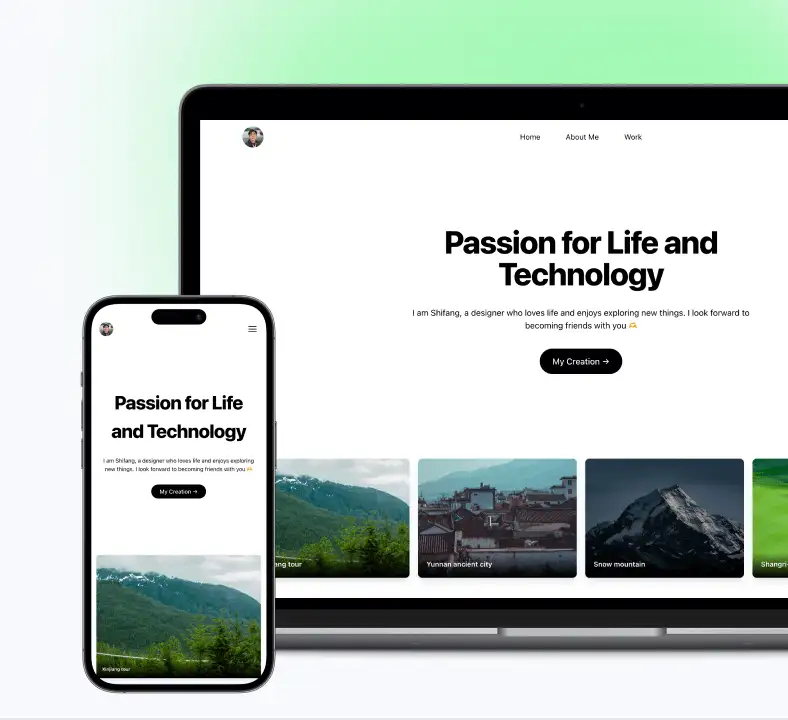
- AI-assisted design, improves creative efficiency
Wegic also includes an in-built AI design assistant. They are able to talk to it using plain language in order to exchange their innovative ideas. They are also able to highlight design requirements by using the tool called a circle. They are also able to put in funny animations so that the site is dynamic. This facilitates the designing of unique and high-quality pages.
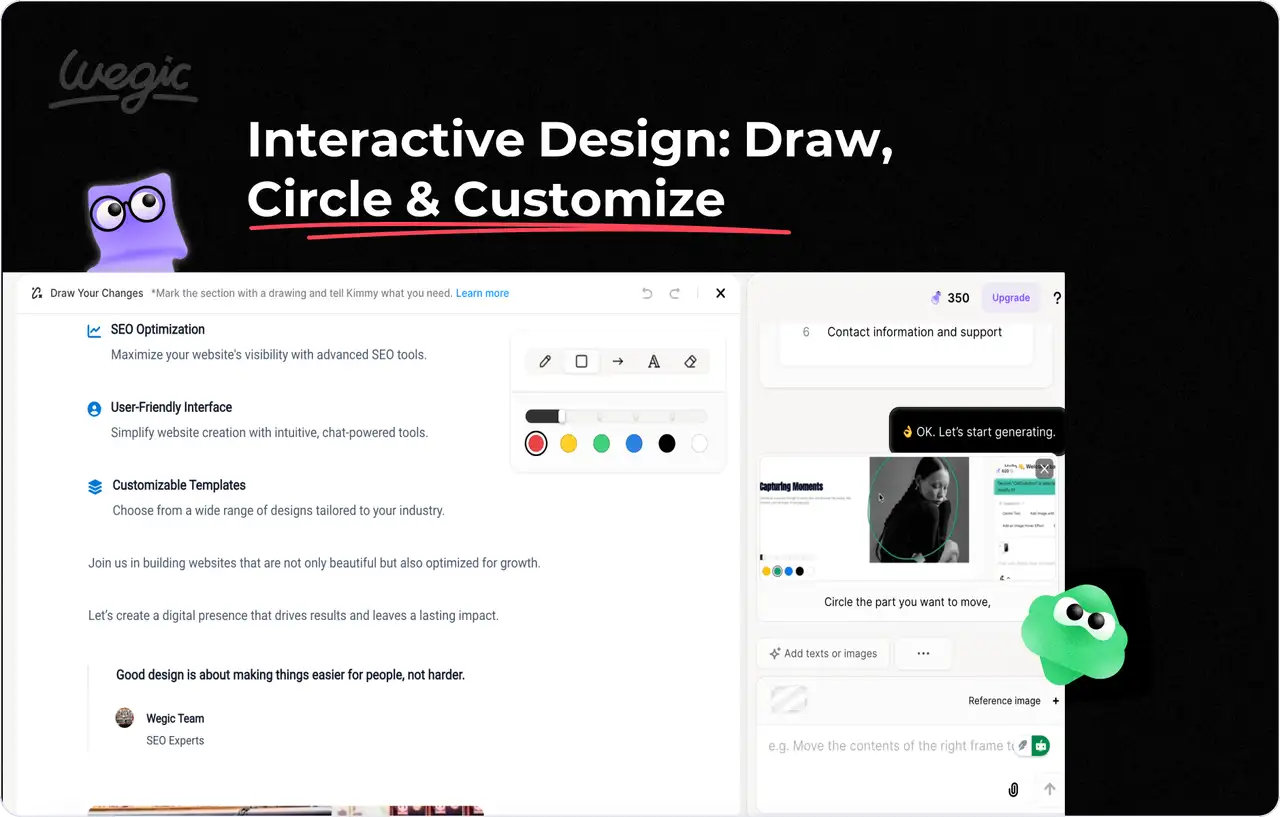
- Quick update and flexible modification
Irrespective of the fact that a website is already online, Wegic will allow users to update and alter the content, and be able to change modules of the page text any time. Users do not need to rely on developers or designers, which greatly improves operational flexibility.
Conclusion
After learning the steps on how to generate a QR code for a website, we can know that website QR codes play an increasingly important role in website promotion. It helps users quickly connect offline and online, bringing instant traffic and communication opportunities to the website. However, it also has limitations such as strong recognition dependence and unchangeable content, so it is more suitable as an "auxiliary promotion tool" rather than a main communication channel.
In order to operate the website and promote content more efficiently, it is recommended to use a QR code in combination with social media sharing channels. Through Wegic, users can not only quickly build their own website, but also easily integrate various social platforms to achieve multi-channel collaborative communication.
FAQs
How much does it cost to make a QR code for a website?
It is easy to develop a simple and basic QR code, without spending money, through the numerous websites available online. Nevertheless, tracking and editing dynamically changed QR codes often require a paid subscription.
Are QR codes free forever?
Static QR codes are free and permanent — they don’t expire. Dynamic QR codes, though, may stop working if you cancel your paid plan.
Is it safe to make a QR code for a website for free?
Yes, it’s generally safe if you use reputable QR code generators. Avoid unknown or ad-heavy sites that may inject malware or misuse your data.
How long do QR codes last?
Static QR codes last forever unless the linked content is removed. Dynamic QR codes last as long as your subscription or service remains active.
Do QR codes need to be registered?
No registration is needed for creating or using QR codes. But if you're using dynamic codes with analytics, you may need to create an account.
Written by
Kimmy
Published on
Aug 7, 2025
Share article
Read more
Our latest blog
Webpages in a minute, powered by Wegic!
With Wegic, transform your needs into stunning, functional websites with advanced AI
Free trial with Wegic, build your site in a click!