Log in
Build Your Site
10 Top Web-Friendly Fonts to Elevate Your Site's Look
What fonts are the current web design trends? Explore 10 Top web-friendly fonts to enhance your website’s professionalism and user experience.

Choosing the right font is very important for your website. A good font makes your site easy to read and helps people trust your brand. If the font is hard to see or too fancy, visitors may leave quickly. That's why picking the best website fonts is key to a great design.
In this article, we will show you the 10 best font website choices for 2025. These fonts are used by top designers and are perfect for blogs, portfolios, and business sites. Whether you want a free font or a bold style to stand out, this list will help you choose the perfect one for your web design.

#01 What Makes a Font "Web-Friendly"?
A web-friendly font is a font that works well on all screens. It loads fast, looks clear on phones and computers, and works with all major browsers like Chrome, Safari, and Firefox. When you choose the best font for website design, it should be easy to read at any size—small or big.
Good web fonts are also simple in style. They don't use too many extra lines or effects. This helps your site look clean and professional. Many font website tools offer web-safe fonts that are already tested for speed and readability.
One good choice is with the best Google Fonts. These are free to use and are trusted by designers around the world. Some of the top choices include Roboto, Open Sans, and Lato. These free fonts look great, load quickly, and match many brand styles. In that way, it will match your brand's style and tone.
#02 Top 10 Best Website Fonts in 2025
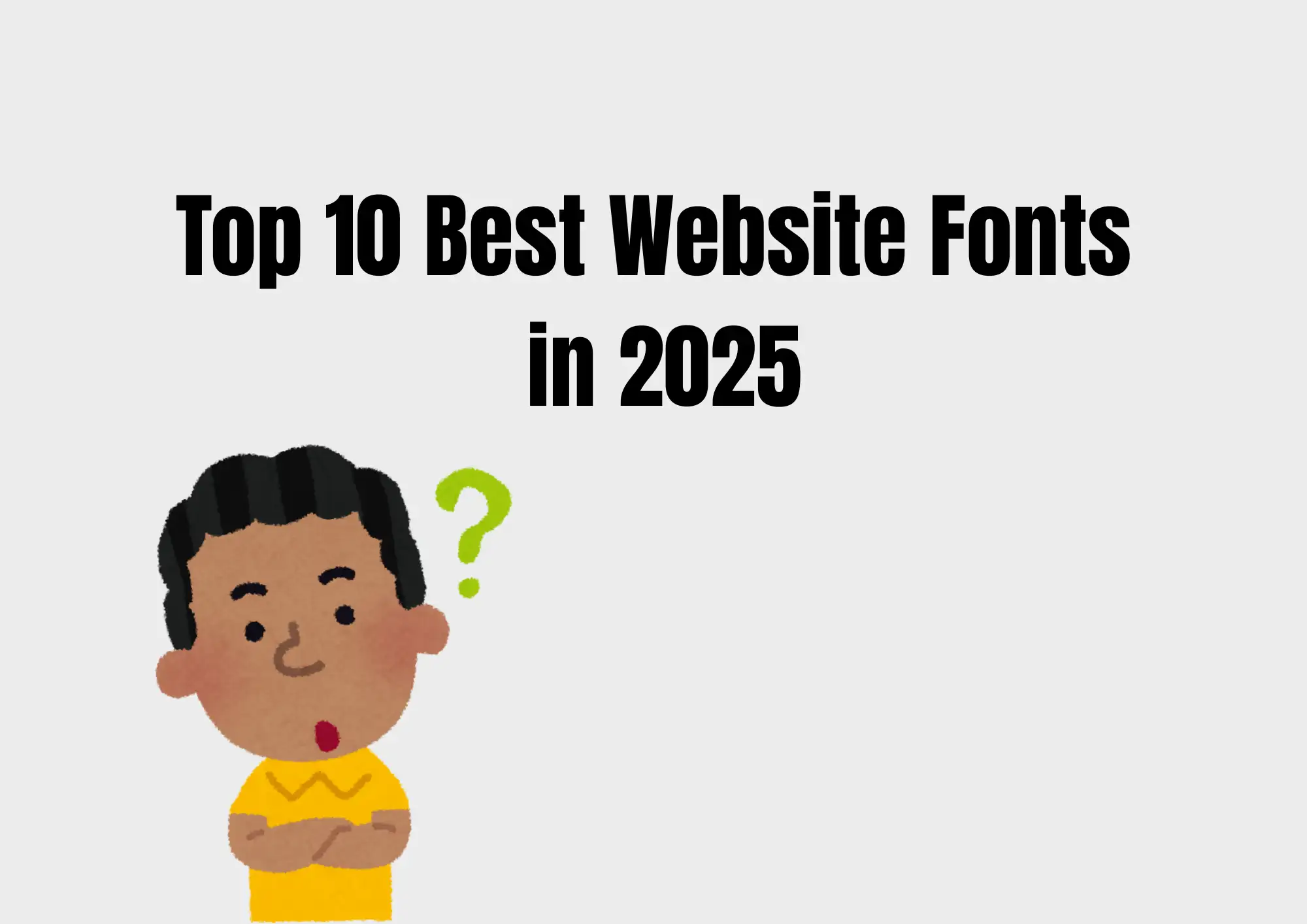
1. Inter
Inter is one of the best website fonts in 2025. As a front was made for screens, it looks very clear on computers, tablets, and phones. Inter is a clean sans-serif font that is easy to read, even in small sizes.
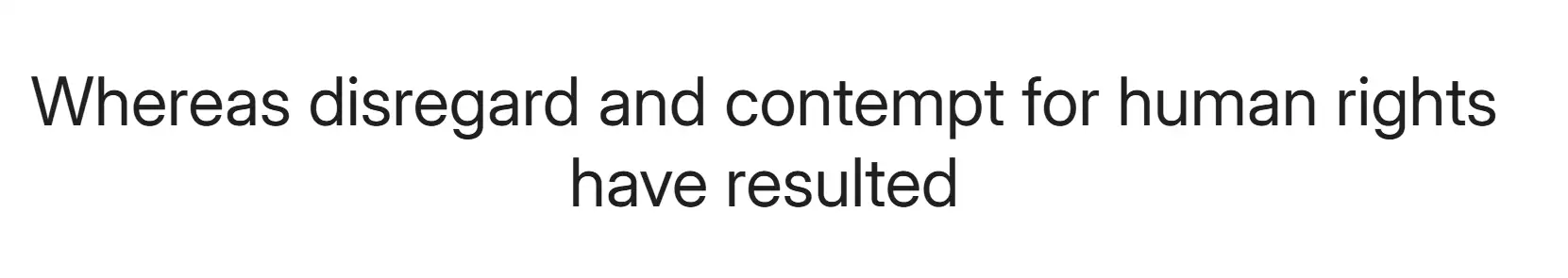
Best For:
It's perfect for both body text and titles on modern websites. Inter works well for tech, blogs, and business sites.
Free & Available On:
It is Google Font and 100% free to use.
Recommended Pairing:
You can match Inter (for text) with a bold font like Oswald (for headings) to make your site look smart and professional.
2. Roboto
Roboto is a popular font for website design. It was made by Google and is a clean, modern sans-serif font. Roboto looks smooth and easy to read on any screen, big or small.
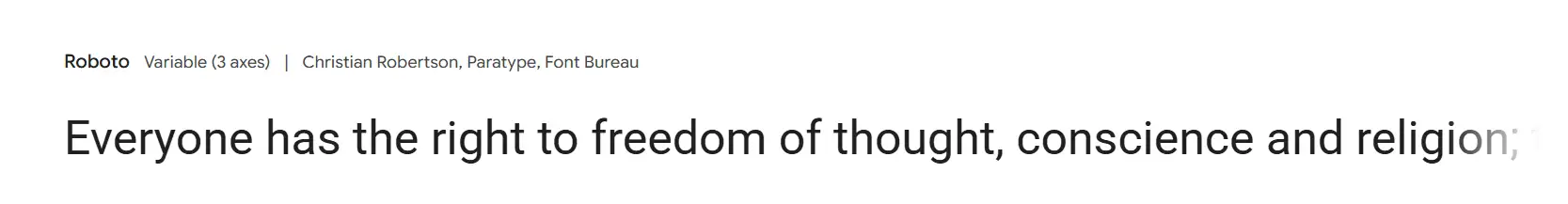
Best For:
It is suitable for website blogs, business sites, and so on. You can use Roboto font for headlines and body text.
Free & Available On:
It is a Google Font and 100% free to use.
Recommended Pairing:
For a nice look, use Roboto for body text and pair it with a bold font like Montserrat or Playfair Display for headings.
3. Lato
Lato is a friendly and modern sans-serif font created by a Polish designer. It looks clean but still has a soft feel. This design makes it great for websites that want to feel professional but warm.
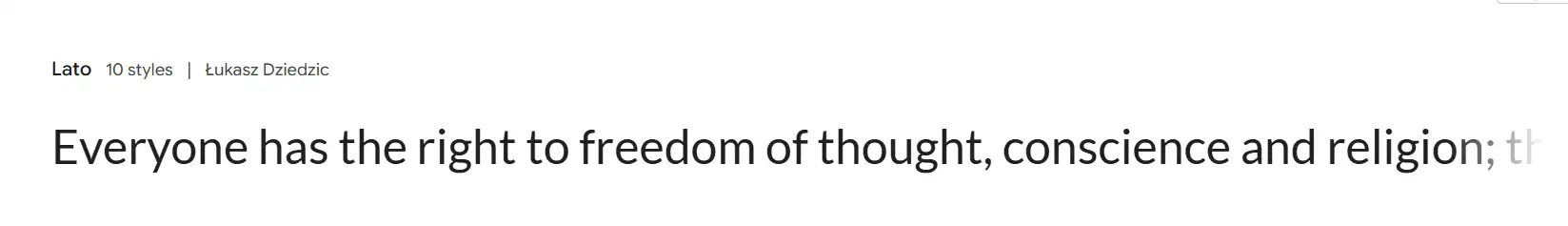
Best For:
Many people use Lato for business sites, blogs, and personal pages. It is easy to read on all screens and works well on both desktop and mobile.
Free & Available On:
Lato is part of Google Fonts and is free to use.
Recommended Pairing:
You can use Lato as your main text and pair it with Merriweather for headings. This will make the best font website design.
4. Open Sans
Open Sans is a clean and friendly sans-serif font made by Google. It's one of the most popular choices for websites because it's very easy to read on all screen sizes.
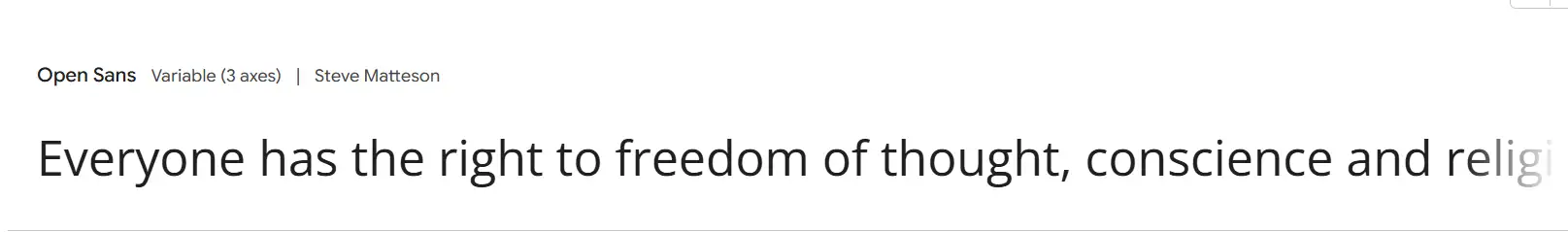
Best For:
Many font website designers love it for blogs, news sites, and business pages. Open Sans loads fast, works on all browsers, and gives a modern look with a feeling of activity.
Free & Available On:
It is free and part of Google Fonts.
Recommended Pairing:
For a strong design, use Open Sans for body text and pair it with Oswald or Raleway for headings.
5. Montserrat
Montserrat is a bold and modern sans-serif font, originating from Argentina. It looks clean and stylish, perfect for some big titles and strong branding in digital marketing.
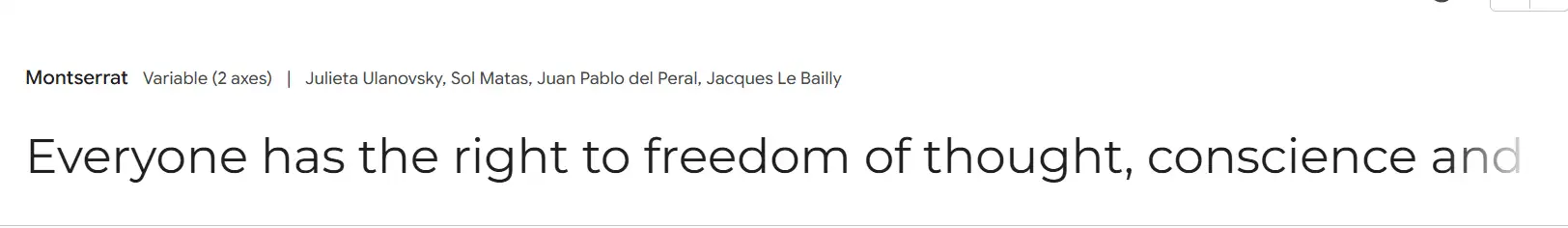
Best For:
Many people say it's the best font for website designs that need a fresh and confident look. Montserrat is easy to read and looks great on both desktop and mobile screens.
Free & Available On:
It is a Google Font and 100% free to use.
Recommended Pairing:
For a nice balance, use Montserrat for headings and pair it with Open Sans or Lato for body text.
6. Playfair Display
Playfair Display is a fancy serif font, it looks classic and stylish. It was inspired by old books and is great for websites that want to feel smart or elegant. Many people say it's the best font for website headlines when you want to grab attention.
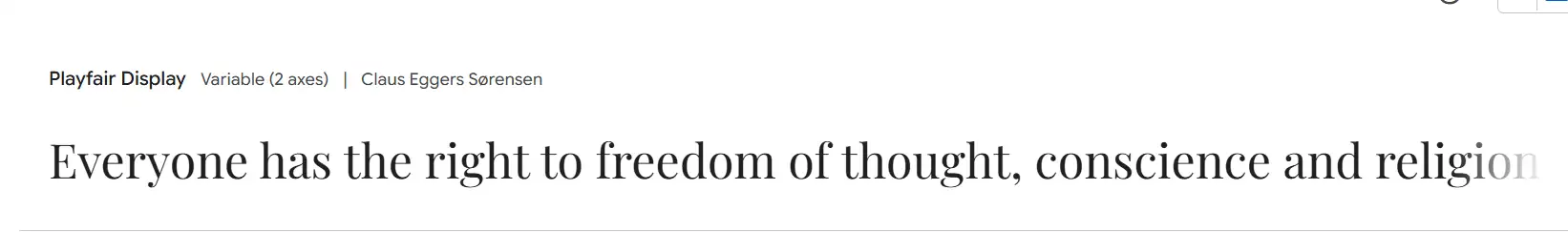
Best For:
This font works well for blogs, portfolios, or creative websites.
Free & Available On:
Playfair Display is free and can be found on Google Fonts.
Recommended Pairing:
Use it for titles, and pair it with Roboto or Lato for the main text to keep your site easy to read but full of personality.
7. Poppins
Poppins is a modern font from India. It is a sans-serif font, so when you read, letters will be easy. It has a smooth look, which makes it easy for readers to view your website.
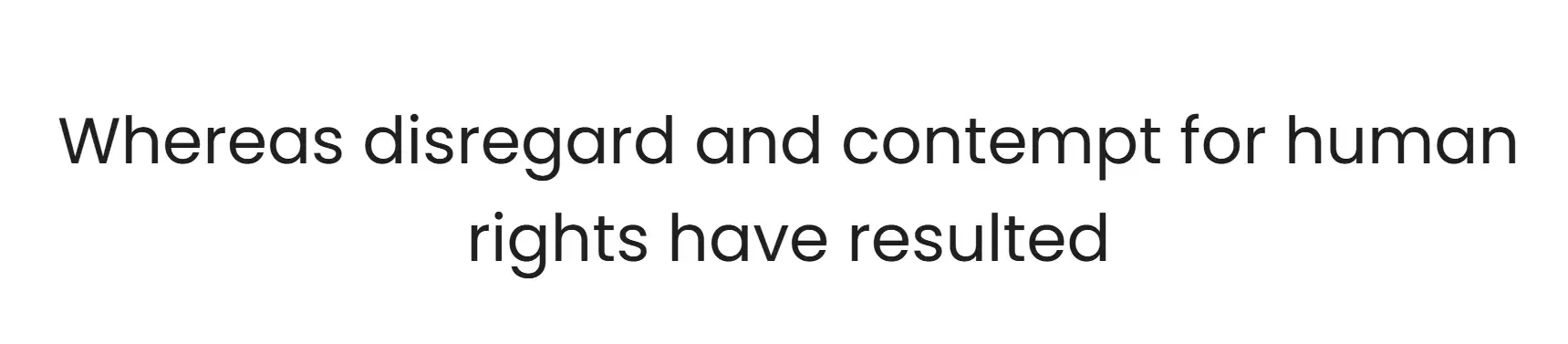
Best For:
Poppins fonts look friendly. Poppins works well on phones, tablets, and computers.
Free & Available On:
Poppins is one of the best Google Fonts, and it's totally free to use. It works great for tech, startup, or creative websites.
Recommended Pairing:
You can apply Poppins font to both headings and body text. Or, pair it with Playfair Display. This is a stylish title look, Poppins for the main text to keep things simple and smart.
8. DM Sans
DM Sans is a modern font made for clear reading on websites. It was designed by Google and Colophon Foundry. The letters are smooth and simple, making them suitable for small or big screens.
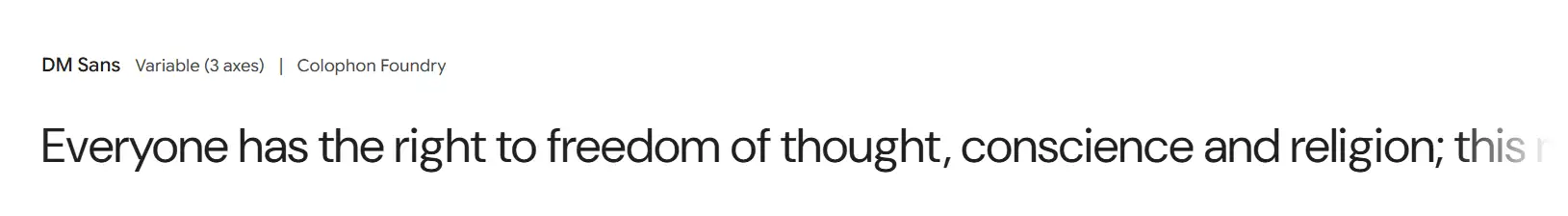
Best For:
DM Sans works well on tech, business, and blog websites.
Free & Available On:
It is a Google Font and 100% free to use.
Recommended Pairing:
You can use DM Sans for body text, and pair it with Poppins or Montserrat for headings. It makes websites look clean, smart, and professional without being boring.
9. Merriweather
Merriweather is a classic serif font. It has a unique thin line at the end of the letter, which is beautifully designed. The light lines of the font are clear even when people read it on a screen.
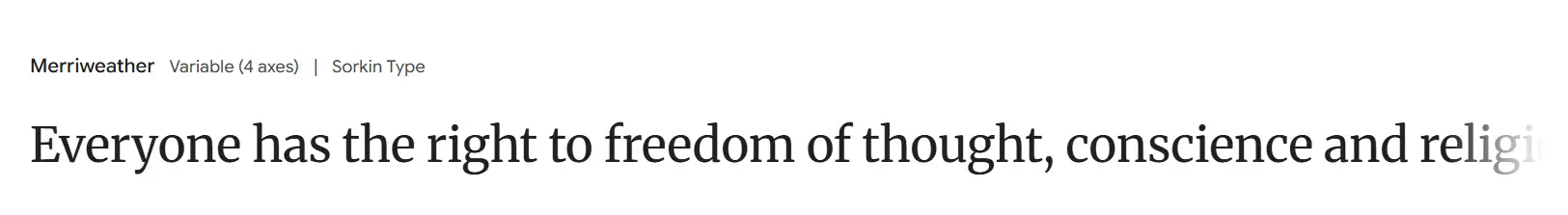
Best For:
Many people like it for blogs, news sites, or story pages.
Free & Available On:
It is a Google Font and 100% free to use.
Recommended Pairing:
It's better for long text. You can match Merriweather for body text with a clean sans-serif font like Lato or Montserrat for headlines. It's one of the best fonts for website design in 2025.
10. Raleway
Raleway is a modern sans-serif font that looks clean and stylish. It was made for big titles and headers, but you can also use it for short texts. The letters are tall and neat, which makes your site look fancy and fresh.

Free & Available On:
It is a Google Font and 100% free to use.
Recommended Pairing:
Raleway font is suitable for those who want a modern, elegant line feel. Usually, some fashion design websites or creative portfolio websites. You can pair Raleway for headings with Open Sans or Roboto for body text.
#03 Free vs Paid Fonts: What You Need to Know
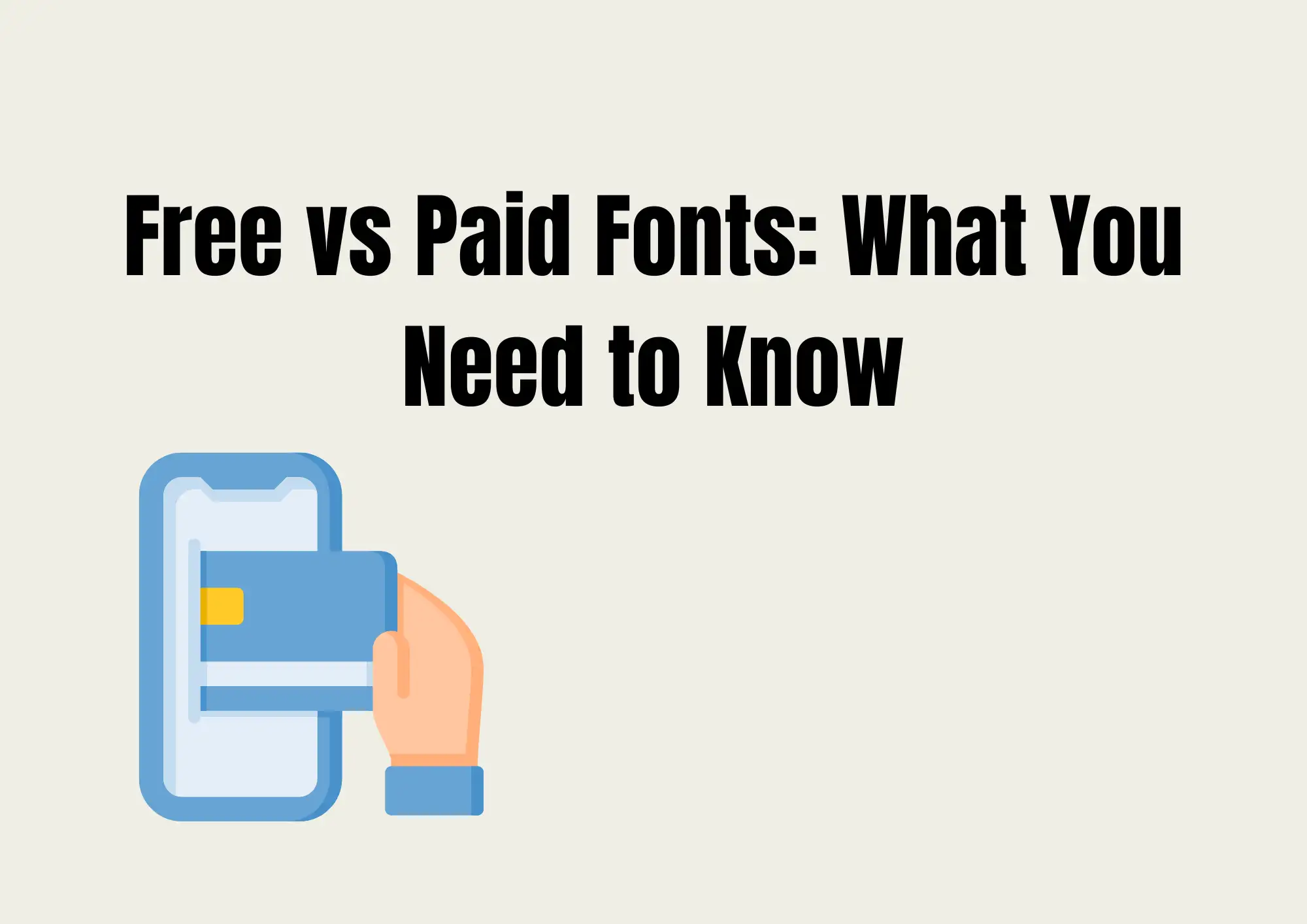
When building a website, picking the right font is very important. But should you use a free font or a paid one? Let's talk about both.
Free fonts are easy to find and use. Many of the best google fonts are free. Google Fonts offers hundreds of fonts that are stylish, easy to read, and great for websites. These fonts are also fast-loading and work well on phones and computers. Some examples are Roboto, Lato, and Open Sans. They are often called the best font for website use because they are clean, simple, and trusted by web designers.
You can also explore other sites like Fontshare, which offers more cool free fonts for creative projects. But always check if the font is free for business use. Some fonts are free only for personal use, not for work or online stores.
Paid fonts give you more design choices and special styles. But they cost money, and sometimes they need a license.
So, start with free fonts from trusted sites like Google Fonts. They're safe, look good, and easy to use. If your brand grows later, you can explore paid options to make your style stand out even more.
#04 How to Choose the Best Font for Your Website

Picking the right font is the first step. A good font can make your website look more attractive. In the next section, let's discuss how to find the best website fonts for your brand:
Step 1: Learn Your Brand Style
Choose a font that is relevant to your brand. For example, a law firm may use a serious font, while a kids' blog can use something more playful.
Step 2: Pick Fonts for Website Headings and Text
The title needs to choose a clear and eye-catching font, while the paragraph needs to select a simple font. This layout can make the page look more organized and can help readers quickly understand the content topic and then read the content.
Step 3: Test on Phones and Tablets
Check if the font looks good on all devices. The best font website designs are mobile-friendly and responsive. Sometimes choosing an inappropriate font will cause problems in device display, so it is also necessary to choose appropriate fonts for different devices.
Step 4: Keep It Simple
Don't use fonts that are too fancy or hard to read. Stick to simple, clean fonts for website content. These help your users stay focused and happy.
Step 5: Use a Trusted Font Website
Choose a reliable font downloading website, such as some safe places like Google Fonts or Fontshare. They can provide many free choices.
#05 Best Practices: Pairing Fonts Like a Pro
When building a website, pairing the right fonts makes a big difference. Good font combinations improve style, readability, and branding. The best website fonts work together as a team—one for titles, one for body text.
Headline + Body Pairings
Use a strong, bold font for your titles (like Montserrat) and a soft, readable one for body text (like Lora). This makes your site look modern and professional. Another great combo is Playfair Display + Source Sans Pro—classy yet clean. These fonts for website designs are used by many brands for a reason.
Free Tools to Try Combos
Try Google Fonts Preview, a tool that shows how best Google fonts look side by side. Fontjoy is another great tool—it helps you mix fonts with the right style contrast. These tools help you find the best font for website layouts that match your brand.
Real Example: Wegic.ai
Wegic.ai uses a tech-sense font as the main title, which matches its cutting-edge brand image. The tech-sense title font leaves a deep first impression, while the body text is smooth and easy to read. This is a great example of a perfect blend of font and brand.
Click to view the fonts of the Wegic website👇
Finally, please be careful when using free fonts, test font combinations, and make sure they reflect the style of your website.
Conclusion
Fonts play an important role in your website exhibition. In 2025, using the best website fonts can help your site stand out and look more professional. A good font website choice makes your content easy to read and works well on all screens. This guide shared the top 10 fonts for website design that are stylish, fast-loading, and mobile-friendly. You don't have to spend money—many of these are free fonts from sites like Google Fonts. Try different font styles and pair them well to match your brand. Picking the best font for website use can truly lift your site's look and feel. Take action now!
Written by
Kimmy
Published on
Aug 11, 2025
Share article
Read more
Our latest blog
Webpages in a minute, powered by Wegic!
With Wegic, transform your needs into stunning, functional websites with advanced AI
Free trial with Wegic, build your site in a click!
