Log in
Build Your Site
Which AI Wins? Copilot vs ChatGPT in a Feature-by-Feature Battle
Explore a detailed comparison of GitHub Copilot vs ChatGPT. Discover features, use cases, pros, cons, and alternatives to choose the best AI assistant.

Nowadays, AI plays a bigger role in the things we do every day. The majority of users rely on GitHub Copilot and ChatGPT. While GitHub Copilot is good at coding, ChatGPT specializes in language tasks.
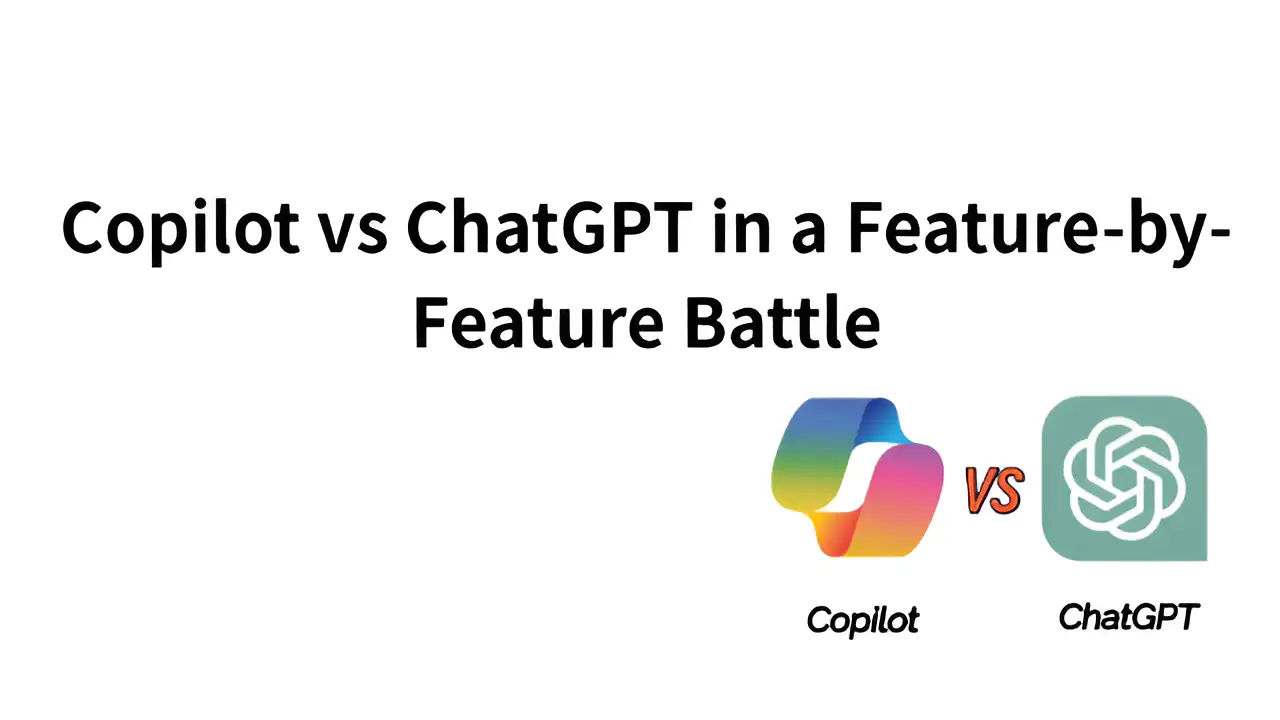
This article will discuss Copilot vs ChatGPT in a quick way. We’ll investigate what tasks they can perform, how useful they are in coding, how clear their design is, and how languages are supported. You will discover how their strong points differ from their weak areas. You are able to choose the best tool based on your needs in the end of understanding ChatGPT vs Copilot.
Similarities Between ChatGPT and Copilot
When talking about the similarities between ChatGPT and Copilot, both of them are designed using advanced artificial intelligence algorithms. Both are designed to accomplish the same goal: assisting users in doing their work more quickly. They both take what the user types and return relevant information. If you are a developer, Copilot offers suggestions on what code should come next. In chats, ChatGPT is able to understand the user’s intentions and answer in a useful way. With this, tasks and chats are less complicated.
If you want to find more AI tools, click the article: ⬇️
Copilot vs ChatGPT: Which is Better
Copilot and ChatGPT are different. Each is helpful for a specific type of scenario. This section will break down Copilot vs. ChatGPT based on several factors important to you so that you can decide which is best.
| Feature | GitHub Copilot | ChatGPT |
| Core Purpose | Code completion and suggestions for developers | General AI assistant for a wide range of tasks |
| Target Users | Developers, software teams | General users, developers, content creators |
| Integration | Integrated into IDEs like Visual Studio Code, GitHub | Web interface; can be integrated with plugins (Pro) |
| Programming Support | Code generation, autocompletion in multiple languages | Code generation, detailed explanations, debugging |
| Conversation & Language | Limited to code-related inputs and responses | Full conversational AI, handles complex dialogues |
| Context Understanding | Focused on code context (current file/segment) | Handles large context windows (entire projects, etc.) |
| Documentation/Comments | Generates brief code comments | Detailed explanations, documentation, and comments |
| Plugin/Extensions | Relies on IDE extensions | Offers plugins (browsers, API integrations, etc.) |
| Team Collaboration | Copilot for Teams offers code consistency and workflow tools | Collaborative through shared conversations and plugins |
| Pricing | Personal: $10/month or $100/yearEnterprise: $19/user/month | Free Plan: GPT-3.5Plus Plan: $20/month for GPT-4 |
| Special Features | Code-focused tools, seamless integration in coding environments | Advanced language capabilities, multi-language support, and external plugin integrations |
Copilot vs ChatGPT on Product Positioning and Use
Copilot is mainly designed to assist developers when they write programs. GitHub Copilot is designed to work side by side with Visual Studio Code. It speeds up coding by suggesting and filling in parts of the code for developers. GitHub Copilot is put to use beyond the coding field. As an example, Microsoft Copilot is available in Office programs, so users can work more easily and efficiently.

ChatGPT’s field of influence is broader. It can help programmers with their projects and allow regular users to create text, find answers to questions and translate. Because it’s versatile and flexible, it works well in all situations.
Copilot vs ChatGPT on Programming Skills
-
Copilot:
During coding, the tool can complete common code for you and produce short sections to help save your time. Copilot is found within code editors such as Visual Studio Code, speeding up the writing of code for developers. It is compatible with Python, JavaScript, and C++ and can handle usual coding patterns.
If a developer writes
for i in range(10): in Python, Copilot could recommend the code as: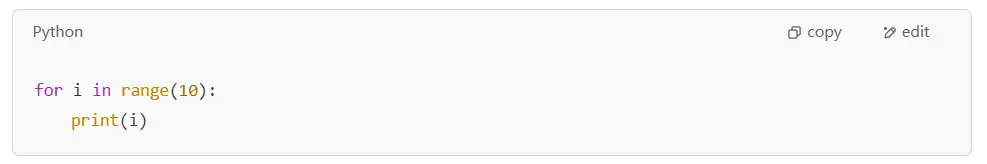
It helps developers write loops much faster. Yet, when the task is more difficult, such as a challenging math problem or code with many parts, Copilot may not provide the final solution. It is able to offer only short code snippets or simple completions. The developer must go over and adjust the code themselves.
-
ChatGPT:
ChatGPT is superior at programming and making sense of difficult problems, compared to Copilot. It can make code and describe the workings of that code in simple terms. With this, builders know more about programming and can resolve difficult coding problems. ChatGPT can even test and improve code with users.
Should a programmer seek information on writing a quick sort algorithm in Python, ChatGPT provides the solution and walks them through each part of the code:
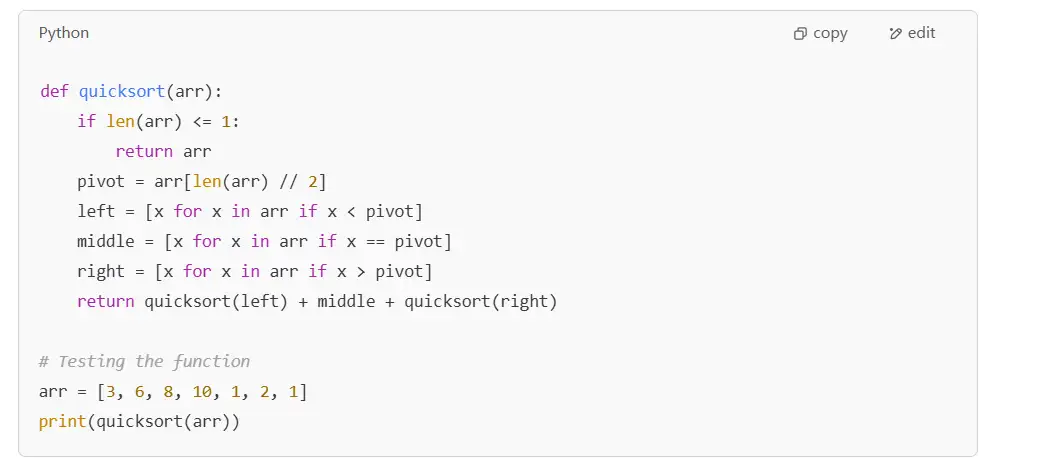
It divides the list according to its main idea: it distributes the list into sections with sizes smaller than, equal to, and larger than the selected value and arranges each section. This enables developers to better grasp the algorithm's workings.
In addition, if a developer wants to fix or speed up their code, ChatGPT can examine the code and propose solutions. For example, after finishing the code, the developer can ask how to improve its speed.
To find the best AI for coding, click the article: ⬇️
Copilot vs ChatGPT on Integration and User Experience
-
Copilot:
Copilot is integrated with a variety of coding tools. You can use it straight in editors like Visual Studio Code. It suggests codes to developers as they work. The suggestions come from the developer’s current work. It gives you code hints without you having to ask.
Let’s look at an example like a function code that checks if a string is empty. As soon as a developer types
def is_empty(s): into Copilot, it provides ready code for that function. The program might immediately show return len(s) == 0. As a result, the developer can test the solution out immediately. -
ChatGPT:
The typical form of ChatGPT's virtual assistant is a web chat, and each user is required to ask or say things to receive help or answers.
You have to prompt the chatbot by typing, "What is the way to check for an empty string in Python?" After that, ChatGPT will provide the code and show what it means. In this way, it will explain that you can use
if not s: to see if a given string contains anything. If a user seeks more details or other methods, they have to keep asking and participating.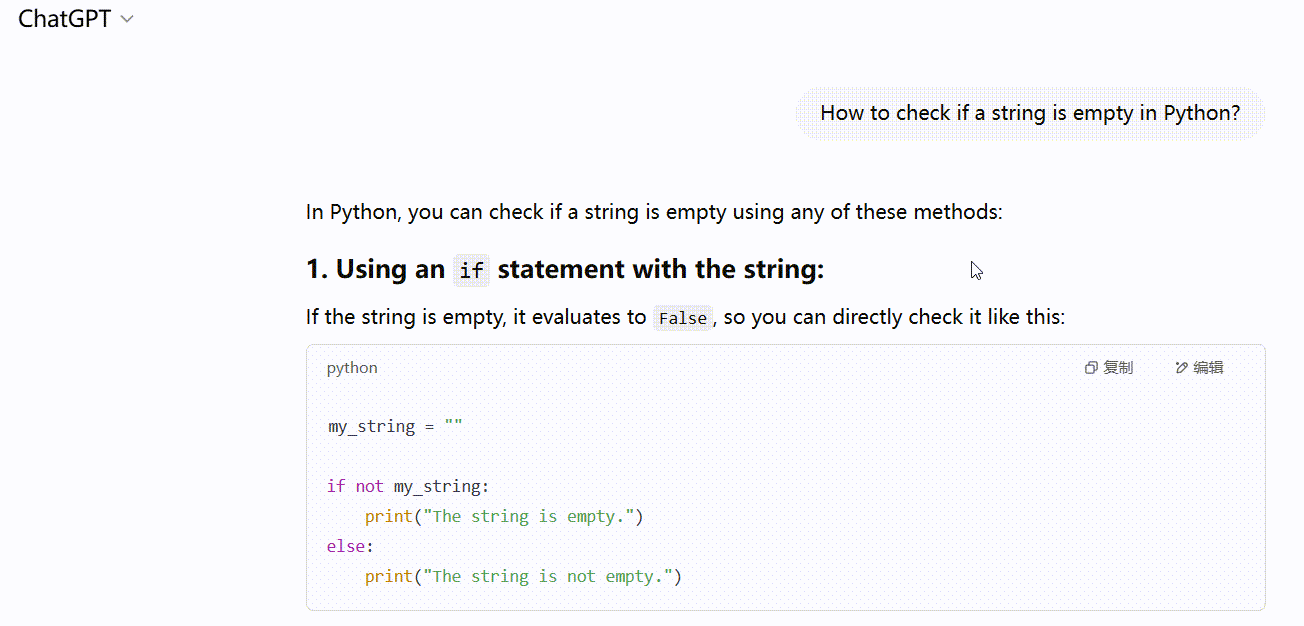
Copilot AI vs ChatGPT on Plug-ins and Extension Capabilities
The plug-in and extension features available in Copilot are determined mainly by the plug-in system of its supported development tools. Copilot is already included in Visual Studio Code and gives developers suggestions and help with finishing code. Yet, the Copilot extension cannot do much.
ChatGPT allows the use of many more plug-ins and extensions than Usenet. Users of ChatGPT Pro can include a web browser, a helper for writing code, and external services. These tools enable ChatGPT to do more. It’s possible to check details in real-time or connect the app to others. This allows ChatGPT to help users in various additional ways. Check ChatGPT extensions to improve your work.
Copilot AI vs ChatGPT on Collaboration and Team Functions
With Copilot for Teams, collaborating with your team’s code and ideas is easier. This tool also manages different codes and ensures all codes have the same styling, making it less likely that problems will occur when we combine our codes.
Although ChatGPT is not mainly meant for groups, it can assist teams with their work. People can chat using group spaces and use tools to help as a team. Project teams can use Chatgpt to discuss their knowledge, solve technology issues, or create documents.
Copilot AI vs ChatGPT on Natural Language Processing and Conversational Capabilities
-
Copilot:
Copilot’s communication style is most clearly seen in its code completion and short snippets. Copilot helps users by giving recommendations for code to use based on their current work. Bots are not created for chattingbut to help with coding.
For example, if you type a function name, Copilot can suggest what inputs the function needs and what it will return.
Input:
def calculate_area(radius):Copilot output:
return 3.14 * radius ** 2-
ChatGPT:
ChatGPT is more powerful in natural language processing and AI conversation. It is able to read about programming and produce programming content. It can work through many problems and give you many responses. You can discuss technology concepts or just talk about ordinary things with ChatGPT. It responds to questions with clear and smart explanations. When you want to discuss issues that require thoughtful discussion, ChatGPT is the solution.
ChatGPT might take a little while to grasp the question if a user asks a complicated tech question or seeks additional explanations. It guides you hour by hour to ensure you get the desired answer:
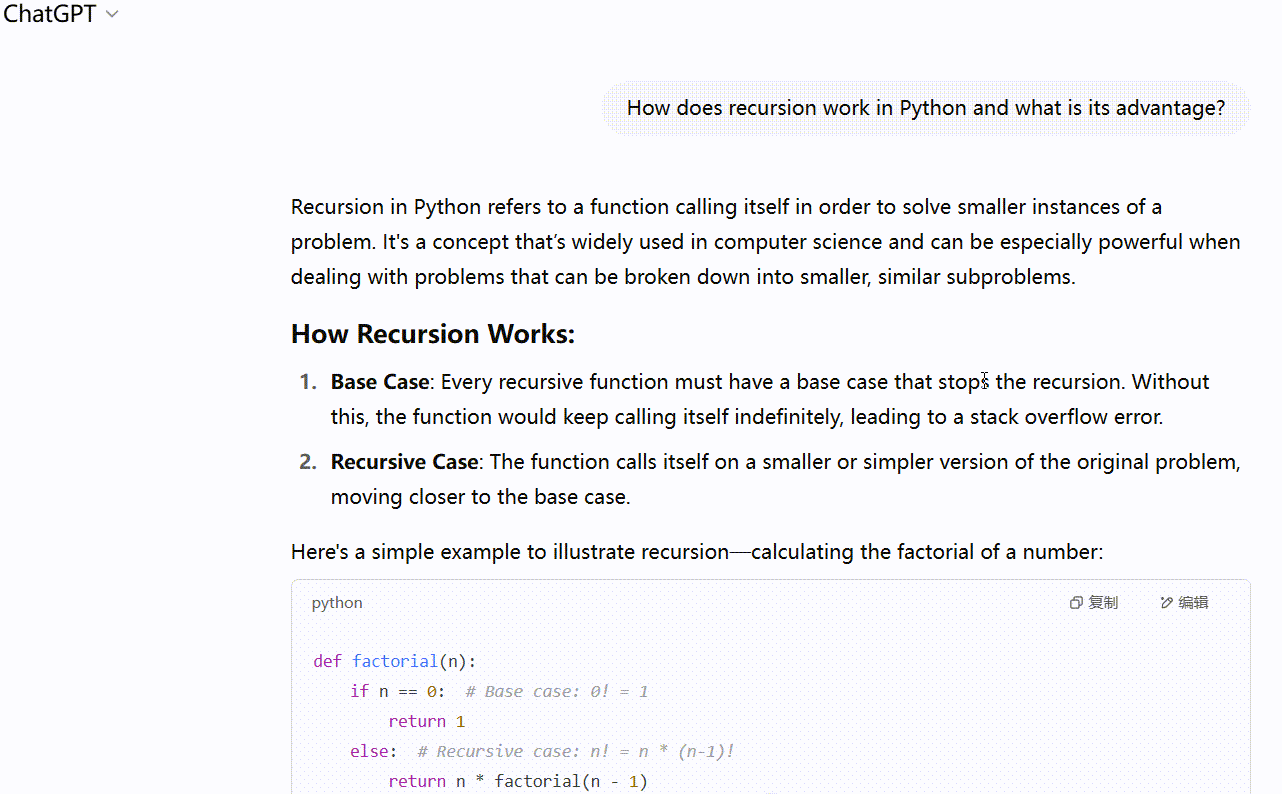
Copilot AI vs ChatGPT on Document Generation and Annotation Capabilities
With Copilot, users can automatically create code notes and basic comments for various items. Because it concentrates on writing and finishing code, most of its comments are brief. Developers often need to change these plans.

Image by Istock
Making documents and notes is easier with ChatGPT. It is able to produce complete design documents or README files for a single project. While making function descriptions, design docs or technical guides, ChatGPT provides well-structured, easy-to-understand text with all the required facts. If developers or teams want to write detailed documents, ChatGPT is preferred.
ChatGPT vs Copilot on Contextual Memory and Code Comprehension
Copilot analyzes your code mostly within the current file you are using. Visual Studio Code can offer or finish your code before you finish typing. Even so, Copilot loses the details quickly. It generally doesn’t process every single file in the program, only those found in the most recent file or a few initial ones. When your code becomes really complex and is stored in different files, Copilot can have trouble working with it. It often finds it difficult to see the entire scope of a big project.
For difficult projects, ChatGPT can hold on to a lot of information. You are able to ask the project management tool questions about files or parts of your work, and it will reply with concise answers. The ChatGPT Plus version benefits from the use of GPT-4.5. It can do even more, for example, analyze vast segments of text. Whether fixing bugs in multiple files or solving problems in big systems, ChatGPT offers better support.
ChatGPT vs Copilot on Language and Writing Assistance
Copilot primarily deals with programming and code making, not with helping writers compose text. If you need AI to assist with writing, editing, or translating content, Copilot is not the right tool for you.
ChatGPT is excellent at handling language and writing. Users can count on it to help them write well, enhance their vocabulary, or translate their work. You can also write essays for school, compose emails daily, or create website content. In places where many languages are used, ChatGPT can both straighten out translations and assist writers effectively.
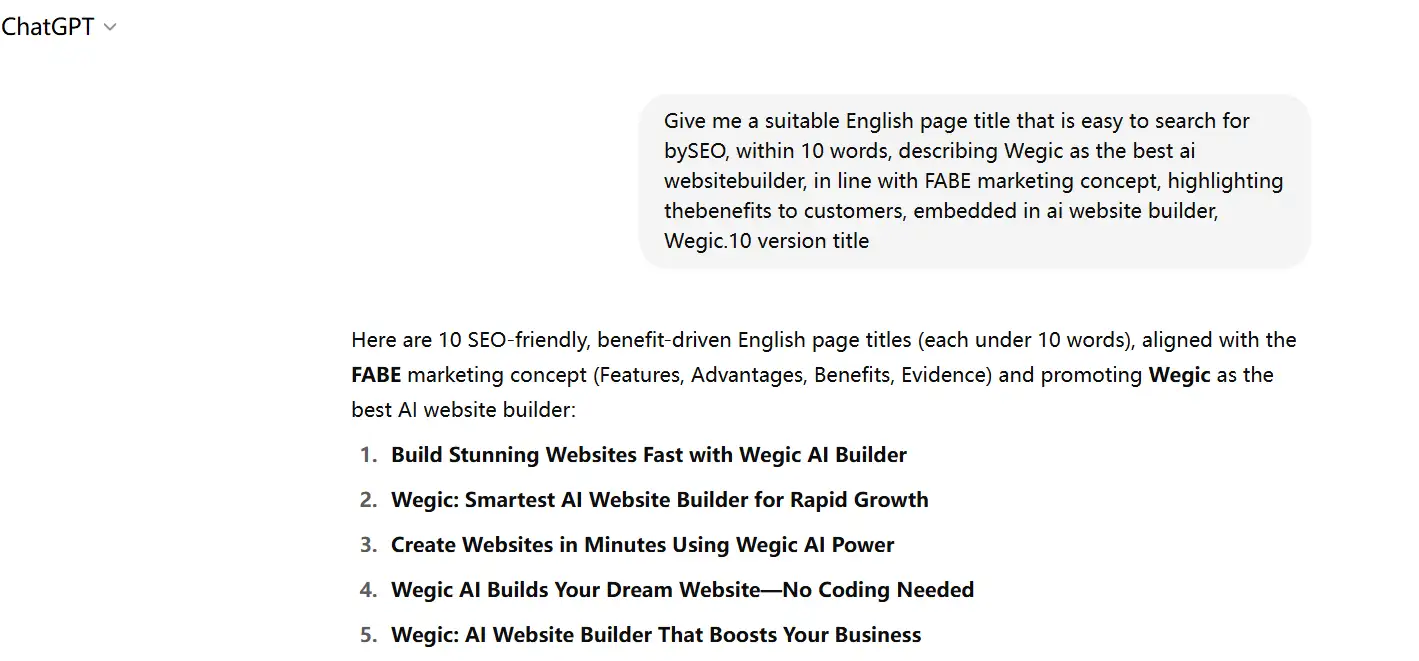
ChatGPT vs Copilot on Pricing and Availability
Copilot
You usually pay for Copilot with a monthly subscription and it is aimed at developers and those in large organizations. The price of GitHub Copilot depends on the features and plan chosen. Solo developers are allowed a free trial, but enterprise teams require a paid plan depending on their needs.
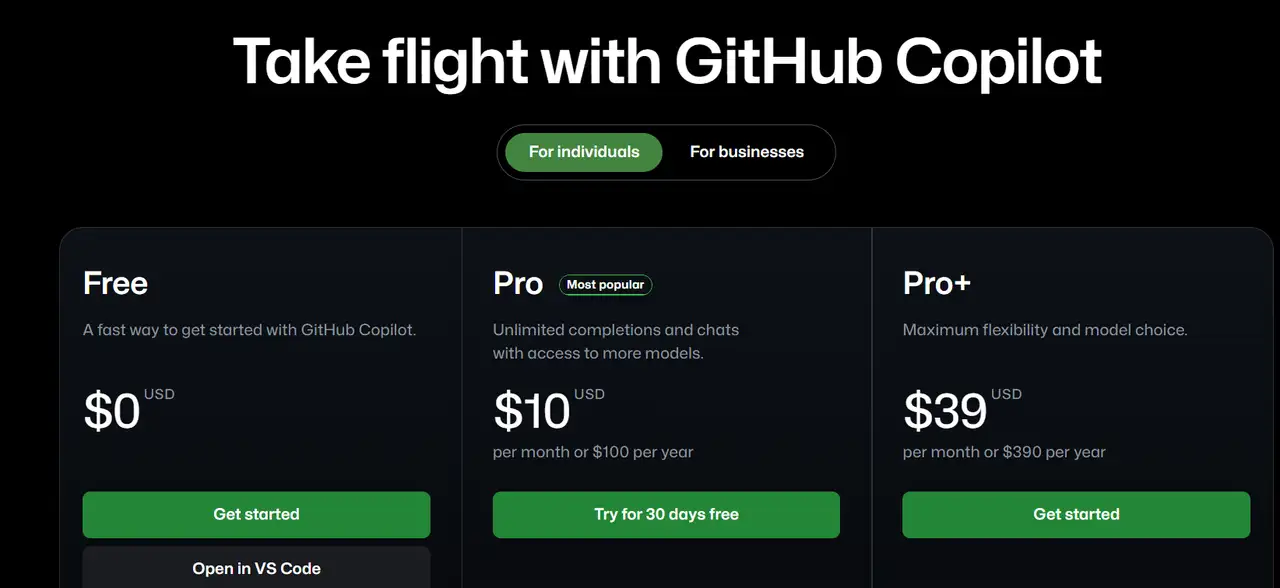
Personal Plan
-
You can choose between $10 a month or $100 a year.
-
When a developer works with code, it automatically generates and completes blocks of code for several programming languages and IDEs.
-
You can save your code on GitHub and code with common tools such as VS Code.
Enterprise Plan
-
Each user is charged $19 per month when paying by the number of users
-
Companies and teams benefit from extra management tools like user and permission administration along with various collaboration tools.
-
Stronger security and reliability features for larger development teams, ready for use with GitHub and several other platforms.
ChatGPT
Both a free and a paid option are available for ChatGPT. Users can access GPT-3.5 as the model with a free version. Paid users are given the new and improved GPT-4o. When you upgrade to the paid version, you’ll get access to additional tools and quicker results. If you want better responses or to chat with your audience frequently, the paid version will suit you better.
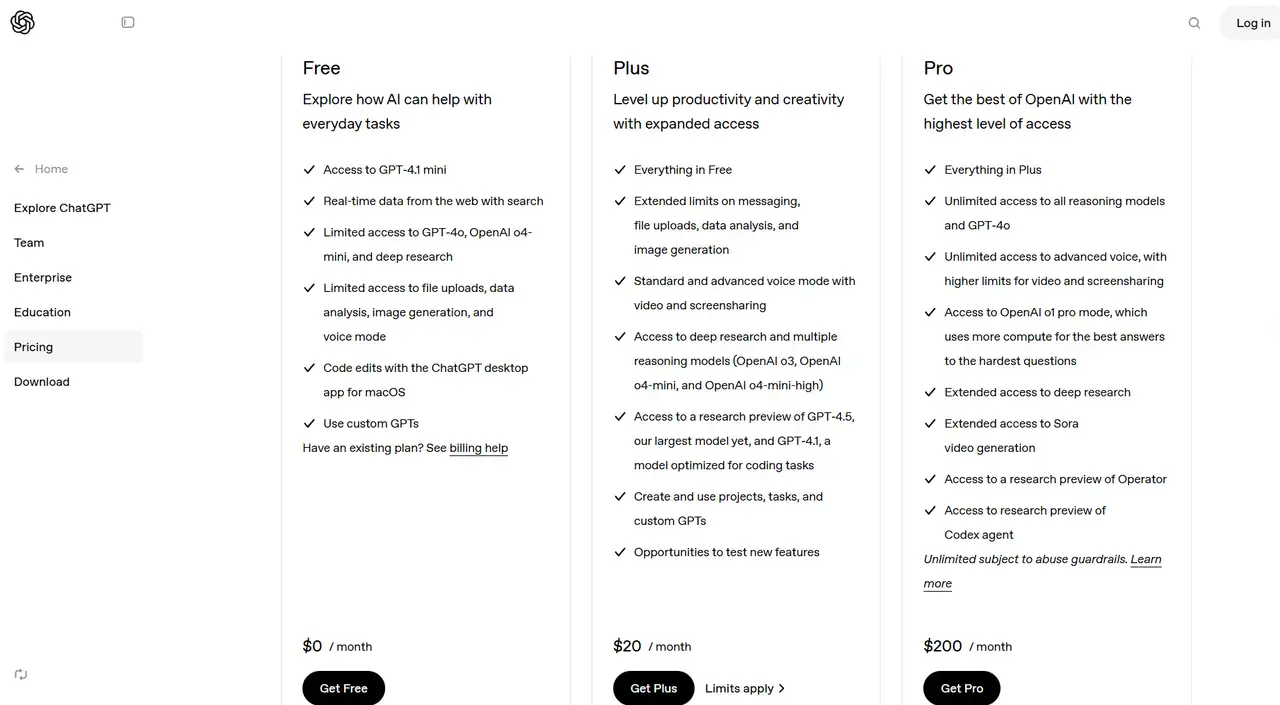
Free Plan:
-
Work with the GPT-3.5 version.
-
A certain number of tasks is allowed each month.
-
Works well for users who want to talk with others and ask simple questions.
ChatGPT Plus:
-
The membership price per month is set at $20.
-
Make use of the GPT-4o version (version 4.0).
-
Being given top importance and faster service.
-
A user can watch Program A anytime without worrying about daily restrictions.
-
Offer extra features and a better service experience.
Enterprise Plan:
-
For enterprise users, provide customized services and support.
-
Includes more customization options and supports large-scale deployment.
-
Has higher API limits and more collaborative features.
If you want to find free AI chatbots, click the article: ⬇️
Alternatives to Copilot and ChatGPT
Besides Copilot and ChatGPT, several other strong alternative systems are now available.
-
Tabnine: The service can point out fast solutions for you, making your coding process move ahead more swiftly.
-
Kite: Gives great support for several languages and integration with IDE, ideally for developers dealing with languages that are different from each other.
-
AWS CodeWhisperer: Enables automatic and precise code tips within AWS services and cloud development.
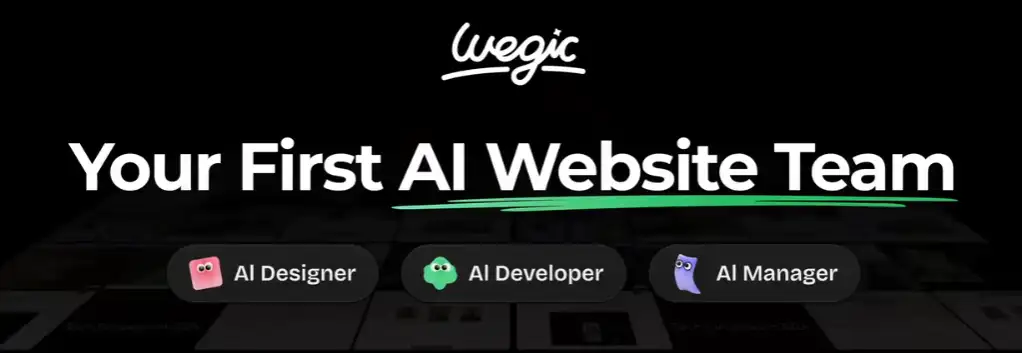
Try Wegic if you’d like a smarter and more customized helper for setting up websites. The interface is powered by the updated version of ChatGPT, version 4. It has the power to produce made-to-measure solutions for complex development jobs. Unlike with traditional tools, today you don’t have to be a master of coding or design. Simply state your needs in simple language, and Wegic will construct a professional mobile website for your use. Wegic is an excellent solution for individuals in small businesses, those who blog, capture images or are artists. It means they can put up attractive, original websites in little time.
Conclusion
If you want an efficient tool for designing and developing your site, Wegic deserves your consideration. With it, designers and developers get help to easily construct and enhance their website, speeding up their development work. Whether from front-end design to back-end development, Wegic can provide full support to help your project go online faster.
Written by
Kimmy
Published on
May 27, 2025
Share article
Read more
Our latest blog
Webpages in a minute, powered by Wegic!
With Wegic, transform your needs into stunning, functional websites with advanced AI
Free trial with Wegic, build your site in a click!